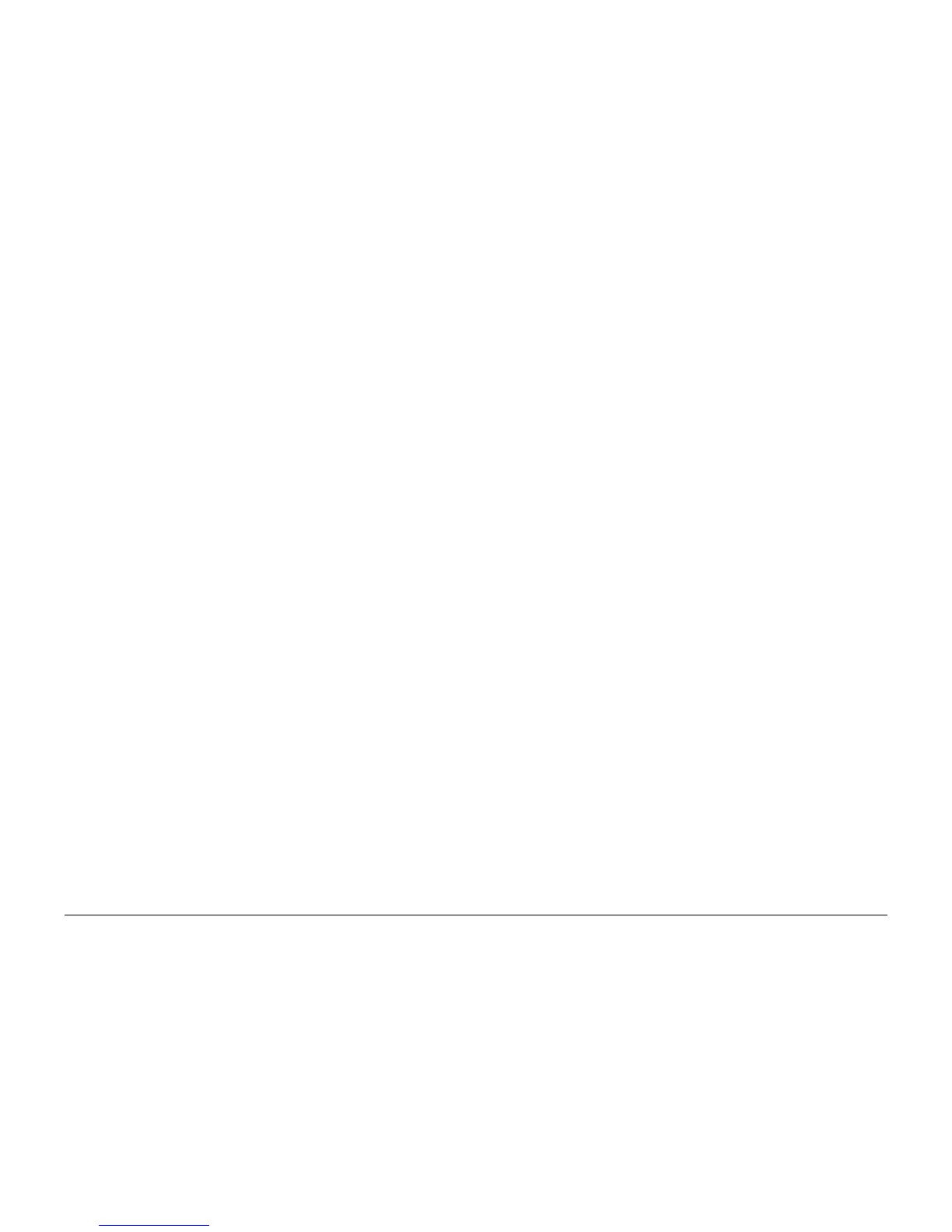09/2007
4-16
Phaser 8860/8860MFP Service Manual
REP 2.0.1, REP 2.0.2
Initial Issue
Repairs and Adjustments
2. Secure the Ink Loader harness in the retainer clip provided on the Ink Loader, and con-
nect P/J0150.
3. Route the Ink Loader Power harness towards the left side and connect P/J5.
4. Transfer the Ink Sticks to the replacement Ink Loader.
REP 2.0.2 Printhead
Parts List on PL 2.0
Removal
NOTE: Use the Printhead Troubleshooting Checklist to troubleshoot Printhead operation
before replacement. A copy of this checklist is included with the replacement part. Return the
completed checklist with the defective part if Printhead replacement is necessary.
When parked, the Printhead is held in place by pins that are captured by left and right Print-
head Restraints. If the restraints are released, tension from the Printhead Tilt Spring will force
the Printhead toward the Drum. Gradually release the spring tension when unlocking the Print-
head Restraints.
WARNING
Allow adequate time for the system to cool before servicing. The Roll Block that retains
the Printhead Shaft remains hot longer than other nearby components.
CAUTION
To prevent the Printhead from contacting the Drum while releasing the restraints, move the
Printhead away from the Drum using the process described in ADJ 2.2.1.
CAUTION
Perform the Printhead removal steps in the order given and use the Printhead finger recesses
to lift the Printhead from the chassis. Do not touch the Printhead jetstack.
NOTE: These steps describe Printhead removal for the 8860MFP. On 8860 models, access the
Printhead by removing the Ink Loader (REP 1.1.8). Afterwards, return to this procedure and
begin at Step 6.
1. Remove the Scanner Assembly with attached DADF (REP 1.0.11)
2. Remove the Output Tray (REP 1.0.6).
3. Remove the Right Side Cover (REP 1.0.21).
4. Remove the Left Side Cover (REP 1.0.7).
5. Remove the Ink Loader (REP 2.0.1).
6. Place several sheets of paper between the Printhead and Drum to protect the Drum.
7. Unlock the Printhead Wiper Assembly by raising the Lock.