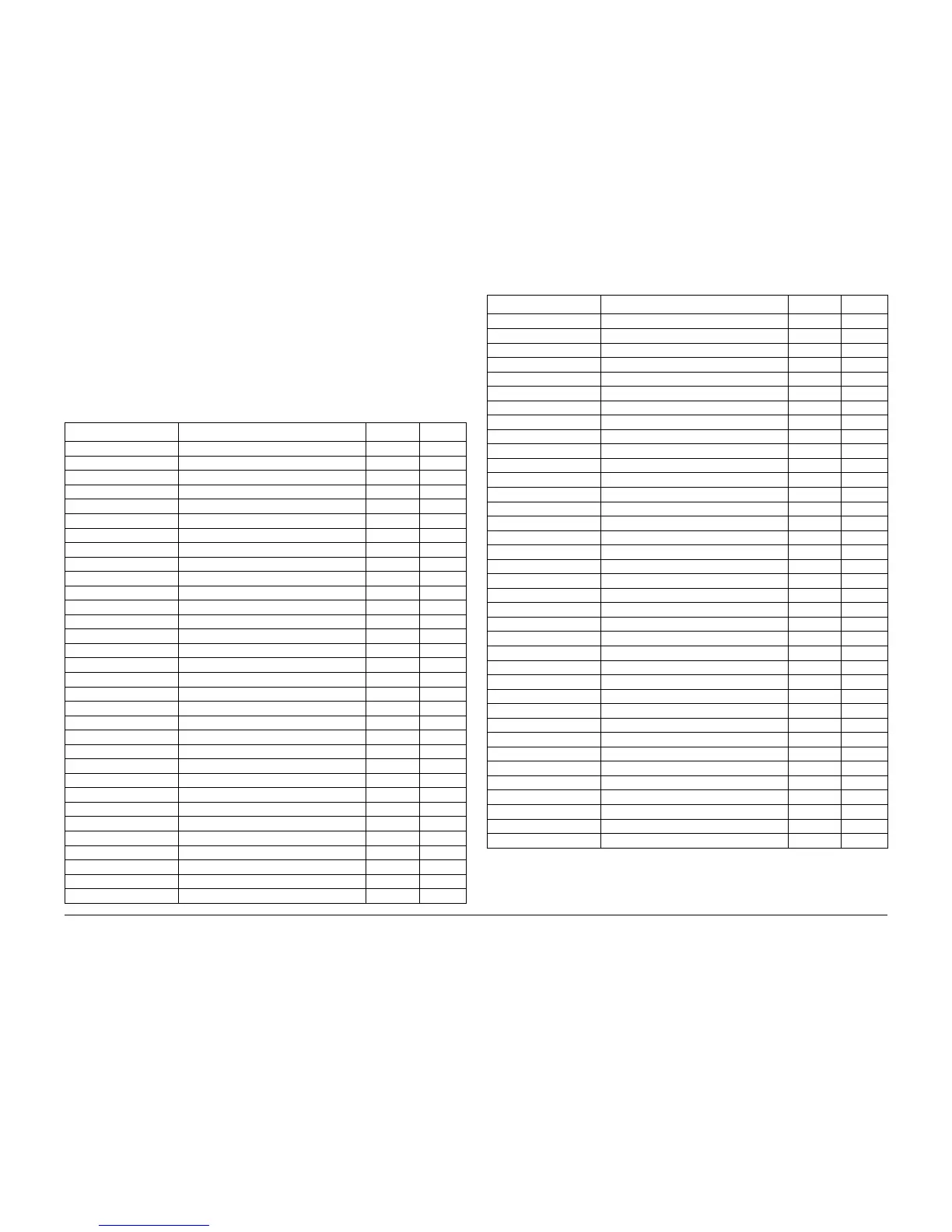09/2007
2-5
Phaser 8860/8860MFP Service Manual
NVRAM Reset
Error Messages and Codes
Initial Issue
NVRAM Reset
Many of the troubleshooting procedures in this section include an NVRAM reset as a proce-
dural step. Following an NVRAM reset, the system is unable to communicate on the network
and has lost several parameters specific to the customer’s configuration. If possible, print a
Configuration page to capture networking parameters. and discuss the customer’s configura-
tion to document these settings before resetting NVRAM.
Ta bl e 1 lists the parameters reset by NVRAM Reset. Required parameters (Yes) must be con-
figured to restore default system operation on the network.
Table 1 Parameters Reset with the Service Diagnostics NVRAM Reset Command
Menu Parameter Default Required
TCP/IP Setup TCP/IP On Yes
DHCP/BOOTP On Yes
AutoIP On Yes
TCP/IP Address 0.0.0.0 Yes
TCP/IP Network Mask 0.0.0.0 Yes
TCP/IP Gateway 0.0.0.0 Yes
Port 9100 On Yes
LPR On Yes
IPP On Yes
SLP On Yes
SSDP On Yes
CentreWare IS On Yes
Network Setup Ethernet Speed Auto Yes
EtherTalk On Yes
USB Setup USB Port On Yes
Wait Timeout (USB) 30 Yes
Page Description Language (USB) AutoSelect Yes
Control Panel Setup Control Panel Language English No
Control Panel Brightness 5 No
Control Panel Contrast 5 No
Accessible Control panel Off No
Copy Defaults Setup Color Mode Color No
2-Sided Copying 1-1 No
Output Quality Enhanced No
Document Type Mixed No
Paper Supply Tray 2 No
Color Balance -> Cyan Color Balance 0 No
Color Balance -> Magenta Color Balance 0 No
Color Balance -> Yellow Color Balance 0 No
Color Balance -> Black Color Balance 0 No
Laser Original Off No
Prescan Glass On No
Copy Main Number of Copies 1 No
Paper Suppy Tray 2 No
Original Size Supply No
Prescan Glass On No
Preset Reduce/Enlarge None No
Collate Auto No
Edge Erase -> Left 0.0 No
Edge Erase -> Right 0.0 No
Edge Erase -> Top 0.0 No
Edge Erase -> Bottom 0.0 No
Margin Shift -> Long Edge 0.0 No
Margin Shift -> Short Edge 0.0 No
Auto Center Off No
Book Copy -> Both Pages ->Gutter Erase 0.0 No
Book Copy -> Left Page -> Gutter Erase 0.0 No
Book Copy -> Right Page -> Gutter Erase 0.0 No
Auto Suppression Off No
Covers -> Cover Tray Tray 1 No
Blank Separator Off No
Blank Separator Tray Tray 2 No
Create Booklet (8860MFP Only) Off No
Repeat Image (8860MFP Only) Off No
Repeat Image -> Rows 1 No
Repeat Image -> Columns 1 No
N-Up Off No
Poster Off No
Color Balance -> Cyan Color Balance 0 No
Color Balance -> Magenta Color Balance 0 No
Color Balance -> Yellow Color Balance 0 No
Color Balance -> Black Color Balance 0 No
Laser Original Off No
Fax Main Fax To None No
Resolution Standard No
Original Size Automatic No
Auto Suppression Off No
Transmission Report On No
Starting Rate Super G3 No
Table 1 Parameters Reset with the Service Diagnostics NVRAM Reset Command
Menu Parameter Default Required