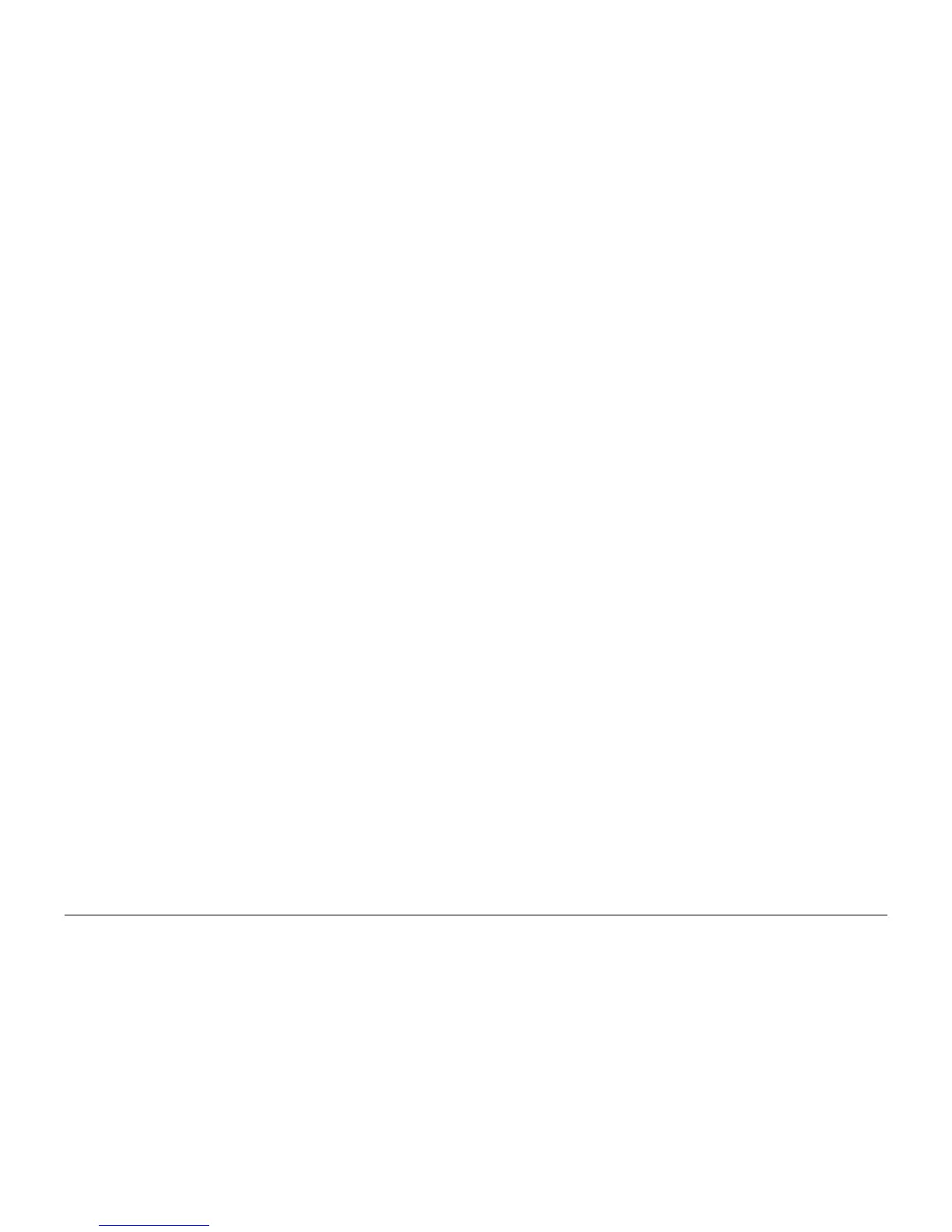09/2007
4-33
Phaser 8860/8860MFP Service Manual
REP 2.0.11 , REP 2.0.12
Repairs and Adjustments
Initial Issue
Replace the KL-Clips on the outside grooves of the Drum Maintenance Camshaft, and perform
the Head Tilt Gear (ADJ 4.13.1), and Process Drive Alignment (ADJ 4.7.1) adjustments before
restoring system power.
REP 2.0.12 Stripper Carriage Assembly
Parts List on PL 2.0
Removal
NOTE: These steps describe Stripper Carriage removal for the 8860MFP. On 8860 models,
access the Stripper Carriage by removing the Control Panel (REP 1.1.6). Afterwards, return to
this procedure and begin at Step 4.
1. Remove the Scanner Assembly and attached DADF (REP 1.0.11).
2. Remove the Right Side Cover (REP 1.0.21).
3. Remove the Output Tray (REP 1.0.6).
4. Remove the Outer Duplex Guide (REP 3.0.6).
5. Remove the Upper Duplex Guide (REP 3.0.5).
6. Prop open the Exit Door.
7. Disconnect P/J250 from the I/O Board.
8. Remove 2 (plastic, T-20) screws that secure the I/O Board to the chassis. Slide the board
towards the rear to release it from the ground strap, and then downward to position it out
of the way.
9. Loosen 1 (plastic, T-20) screw that secures an I/O Board ground strap and the Transfix
Roller Shaft Restraint, then remove the restraint.