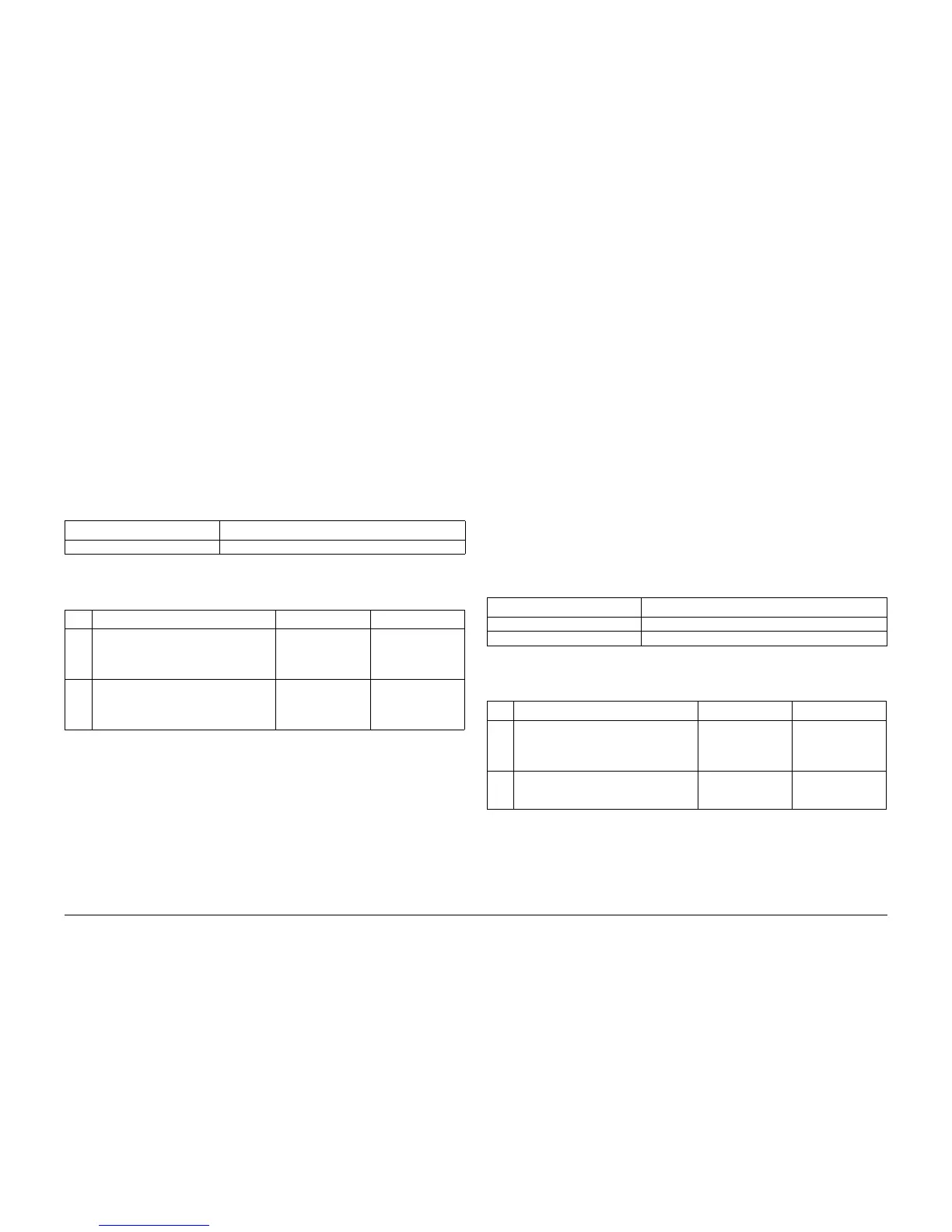09/2007
2-38
Phaser 8860/8860MFP Service Manual
33,00X.4x, 34,00X.4x
Initial Issue
Error Messages and Codes
33,00X.4x Tray 1 Width Sensor Faults
The Paper Width Sensor, located in the Tray 1/Front Door Assembly is reporting out of range
values. The following troubleshooting procedure applies to these errors:
Initial Actions
• Check electrical connection to Tray 1 (P/J650).
• Check for obstructions or damage to the Media Guides.
• If the problem persists, follow the procedure below.
Primary Causes
The troubleshooting table lists parts and wiring referenced in the troubleshooting procedure.
Troubleshooting Procedure
34,00X.4x Printhead NVRAM Faults
The Printhead is unable to access system NVRAM. The following troubleshooting procedure
applies to these errors:
Initial Actions
• Check data connection to the Printhead.
• Check for obstructions or damage to the Media Guides.
• If the problem persists, follow the procedure below.
Primary Causes
The troubleshooting table lists parts and wiring referenced in the troubleshooting procedure.
Troubleshooting Procedure
Tray Manager Device Faults
33,001.42 Tray 1 width value too low.
33,002.43 Tray 1 width value too high.
Table 1 33,00x.4x Troubleshooting Reference Table
Applicable Parts Wiring and Plug/Jack References
Tray 1/Front Door Assembly, PL 1.0 I/O Board (2/2) - Figure 12
Table 2 Tray 1 Width Sensor Faults Troubleshooting Procedure
Step Questions or Actions Yes No
1 Check the Tray 1 Harness connection to
the I/O Board (P/J610).
Is the connection secure and the harness
undamaged?
Go to Step 2. Repair or replace the
harness.
2 Test the Width Sensors.
Run the Service Diagnostics Tray 1 Width
Sensor test.
Does the sensor operate correctly?
Replace the I/O
Board (REP 5.0.13).
Replace the Tray 1/
Front Door Assem-
bly (REP 1.0.1).
Printhead NVRAM Faults
34,001.43 An error occurred while attempting read/write access to the Printhead calibra-
tion partition in NVRAM. The Printhead cable may be unplugged.
34,002.44 An error occurred while attempting read/write access to the Printhead ink data
partition in NVRAM.
34,003.45 An error occurred while attempting read/write access to the Printhead data par-
tition in NVRAM.
34,004.46 An error occurred while accessing the Printhead NVRAM hardware for pur-
poses of initialization. The Printhead cable may be unplugged.
Table 1 34,00x.4x Troubleshooting Reference Table
Applicable Parts Wiring and Plug/Jack References
Printhead, PL 2.0 Electronics Module - Figure 8
Printhead Interface Cable, PL 5.0 Electronics Module - Figure 8
Table 2 Printhead NVRAM Fault Troubleshooting Procedure
Step Questions or Actions Yes No
1 Check the Printhead data cable connec-
tions (P/J3 and P/J180).
Are the connections secure and the cable
undamaged?
Go to Step 2. Repair or replace the
cable.
2 Replace the Printhead (REP 2.0.2).
Does the error persist?
Replace the Elec-
tronics Module (REP
5.0.5).
Complete.
