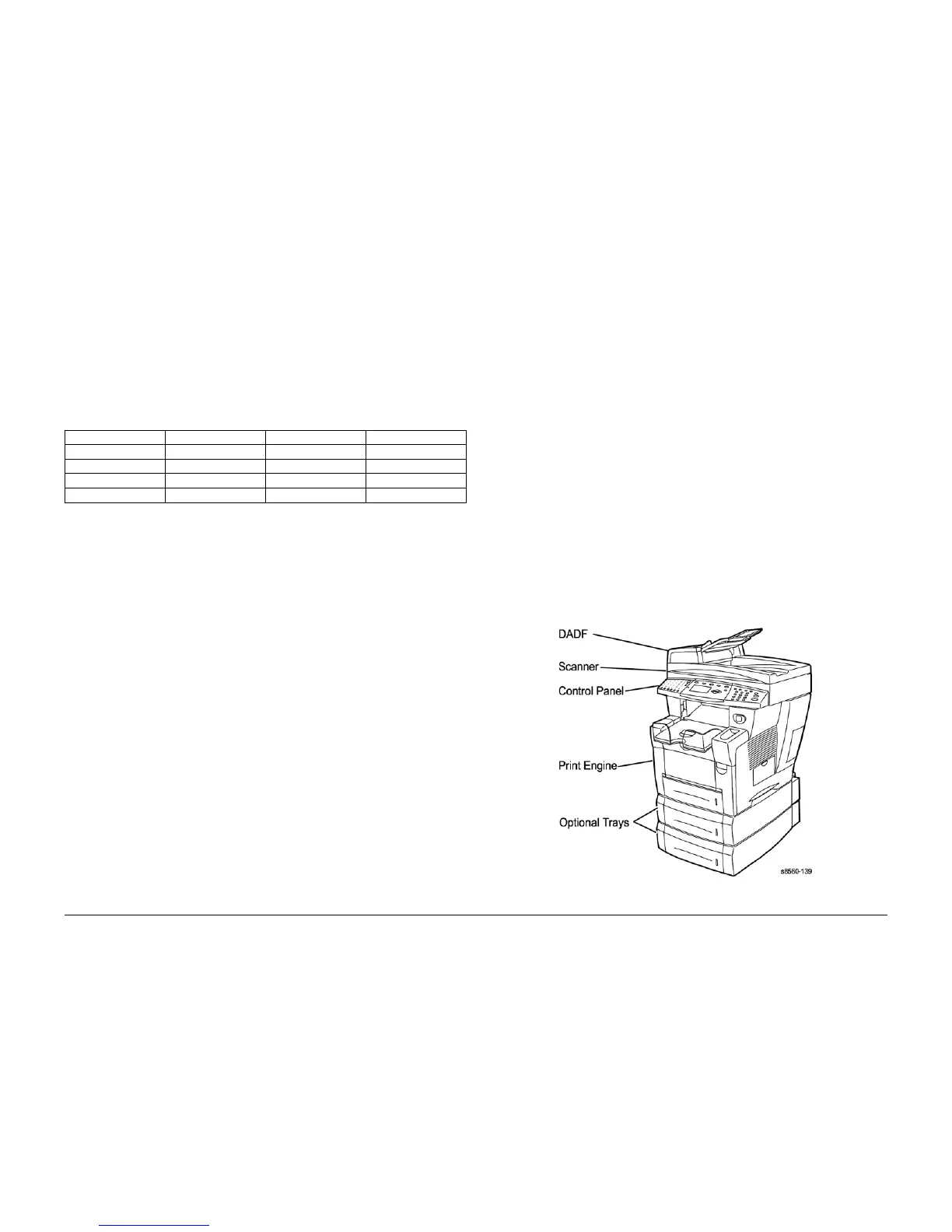09/2007
xii
Phaser 8860/8860MFP Service Manual
Regulatory Specifications, Phaser 8860/8860MFP
Initial Issue
Introduction
European Union
This is a class A product. In a domestic environment this product may cause radio interference
in which case the user may be required to take adequate measures.
Radio Equipment & Telecommunications Terminal Equipment Directive
The Phaser 8860MFP has been self-certified by Xerox for pan-European single terminal con-
nection to the analogue public switched telephone network (PSTN) in accordance with Direc-
tive 1999/5/EC. The product has been designed to work with the national PSTNs and
compatible PBXs of the following countries:
In the event of a problem you should contact your authorized local dealer in the first instance.
This product has been tested to and is compliant with TBR21, a specification for terminal
equipment for use on analogue-switched telephone networks in the European Economic Area.
This product provides an user-adjustable setting of the country code. Refer to the customer
documentation for this procedure. Country codes should be set prior to connecting this product
to the network.
NOTE: Although the 8860MFP can use either loop disconnect (pulse) or DTMF (tone) signal-
ing, it is recommended that it is set to use DTMF signaling. DTMF signaling provides reliable
and faster call setup. Modification of this product, connection to external control software or to
external control apparatus not authorized by Xerox, will invalidate its certification.
This product, if used properly in accordance with the user’s instructions, is neither dangerous
for the consumer nor for the environment.
A signed copy of the Declaration of Conformity for this product can be obtained from Xerox.
Phaser 8860/8860MFP Overview
The Phaser 8860 in either the printer (8860) or multifunction (8860MFP) configuration uses a
Printhead and a new formulation of solid-ink sticks, with an image processor supporting Post-
Script 3 and PCL5c page description languages. The system is a high performance, Letter or
A4, 30 page per minute (ppm) product, supporting resolutions up to 525 x 1200 dots-per-inch
(dpi). The both products feature USB and 10/100 base T Ethernet ports. The 8860MFP
includes an RJ-11 Fax port with an optional Foreign Device Interface (FDI) for specialized
installations. The 8860/8860MFP provides a 100-sheet Tray 1 from which specialty media, card
stock, and envelopes are fed. Tray 1 also supports manual feeding. Tray 2 provides 525 sheets
of capacity. The Output Tray holds 250 sheets facedown. The 8860MFP features a Duplex
Automatic Document Feeder (DADF) providing enhanced document handling functionality.
Phaser 8860/8860MFP options add memory, media capacity and functionality. RAM memory
upgrades are available to raise installed memory to the 1 GB maximum. A 525-Sheet Feeder is
also available. Two 525-Sheet Feeders may be installed to raise the maximum media input
storage capacity to 1675 sheets. The System Cart is available for mobility and increased media
storage.
After a predefined period of time since its last activity, the Phaser 8860/8860MFP enters a
power saving standby mode. All communications interfaces remain active and have the ability
to wake the system up.
CAUTION
Phaser 8860/8860MFP products use a new formulation of Ink having unique properties. The
Ink Loader on these products is keyed to accept this Ink shape only. The use of Ink not specif-
ically designed for this product can result in system failures.
Figure 1 Phaser 8860MFP Multifunction Product with Optional Trays
Table 1 Supported Countries
Austria Germany Luxembourg Sweden
Belgium Greece Netherlands Switzerland
Denmark Iceland Norway United Kingdom
France Ireland Portugal Finland
Italy Spain