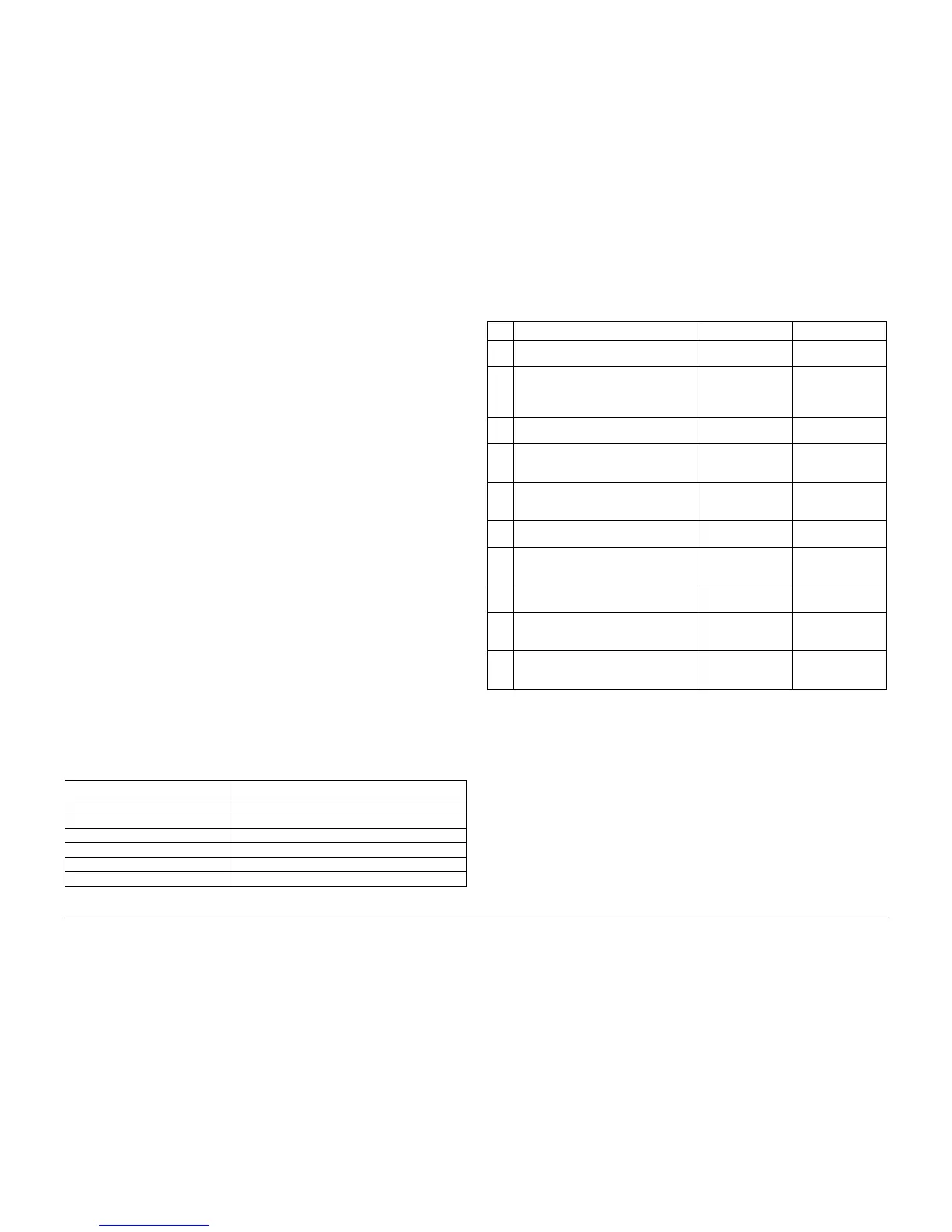09/2007
2-24
Phaser 8860/8860MFP Service Manual
11,0XX.xx
Initial Issue
Error Messages and Codes
11,0XX.xx Electronics Module Interface Faults
A communications error has occurred. The following troubleshooting procedure applies to
these errors:
Initial Actions
• Check that all system grounds are secured.
• Check or reseat all connections to the Electronics Module.
• Check the condition of all harnesses.
• If the problem persists, follow the procedure below.
Primary Causes
The troubleshooting table lists parts and wiring referenced in the troubleshooting procedure.
Troubleshooting Procedure
Ink Loader Faults
11,001.47 The Upper 525-sheet feeder broken serial link detected.
11,002.48 The Lower 525-sheet feeder broken serial link detected.
11,003.49 Control Panel broken serial link detected
11,004.41 Control Panel or I/O Board broken serial link detected.
11,005.42 Power control broken serial link detected.
11,006.43 Printhead broken serial link detected.
11,007.44 PCI error detected.
11,008.45 The DMA hardware is not responding.
11,009.46 Communication timeout failure detected.
11,010.47 Hardware version mismatch.
11,011.48 Software version mismatch.
11,012.49 The power control PLD does not match the expected version.
11,013.41 I/O PLD version mismatch.
11,014.42 Control Panel version mismatch.
11,015.43 Printhead PLD version mismatch.
11,016.44 Lower 525-sheet feeder PLD version mismatch.
11,017.45 Upper 525-sheet feeder PLD version mismatch.
11,018.46 Titan version mismatch.
11,043.66 Control Panel waiting error
Table 1 11,0xx.4x Troubleshooting Reference Table
Applicable Parts Wiring and Plug/Jack References
I/O Board, PL 2.0 Right Side Harness / I/O Control - Figure 10
Right Side Harness, PL 5.0 Right Side Harness / I/O Control - Figure 10
I/O Board Power Control Cable, PL 5.0 Right Side Harness / I/O Control - Figure 10
Left Side Harness, PL 5.0 Left Side Harness (1/2) - Figure 6
Electronics Module, PL 5.0 Electronics Module - Figure 8
Optional Feeder, PL 3.0 Left Side Harness (1/2) - Figure 6
Table 2 Process Drive Faults 11,0xx.4x Troubleshooting Procedure
Step Questions or Actions Yes No
1 Check ground integrity for the printer.
Does the error persist?
Go to Step 2. Complete.
2 Reseat all system interconnections and
check that the cables are properly
dressed.
Does the error persist?
Go to Step 3. Complete.
3 Reset NVRAM.
Does the error persist?
Locate the error
code below.
Complete.
For errors 11, 001.47 and 11,017.45
Replace the Tray Lift Motor.
Does the error persist?
Replace the Elec-
tronics Module (REP
5.0.5).
Complete.
For errors 11,002.48 and 11, 016.44
Check the Option Tray connection.
Does the error persist?
Replace the optional
tray.
Complete.
For errors 11,003.49 and 11,0014.42 Replace the I/O
Board (REP 5.0.13)
Complete.
For errors 11,004.41 and 11,013.41
Replace the I/O Board (REP 5.0.13).
Does the error persist?
Replace the Control
Panel (REP 1.0.9).
Complete.
For errors 11,006.43 and 11,015.43 Replace the Print-
head (REP 2.0.2).
Complete.
For error 11,009.46
Replace the I/O Board (REP 5.0.13).
Does the error persist?
Replace the Elec-
tronics Module (REP
5.0.5).
Complete.
For all other 11,000.4x errors: Replace the Elec-
tronics Module (REP
5.0.5).
Complete.