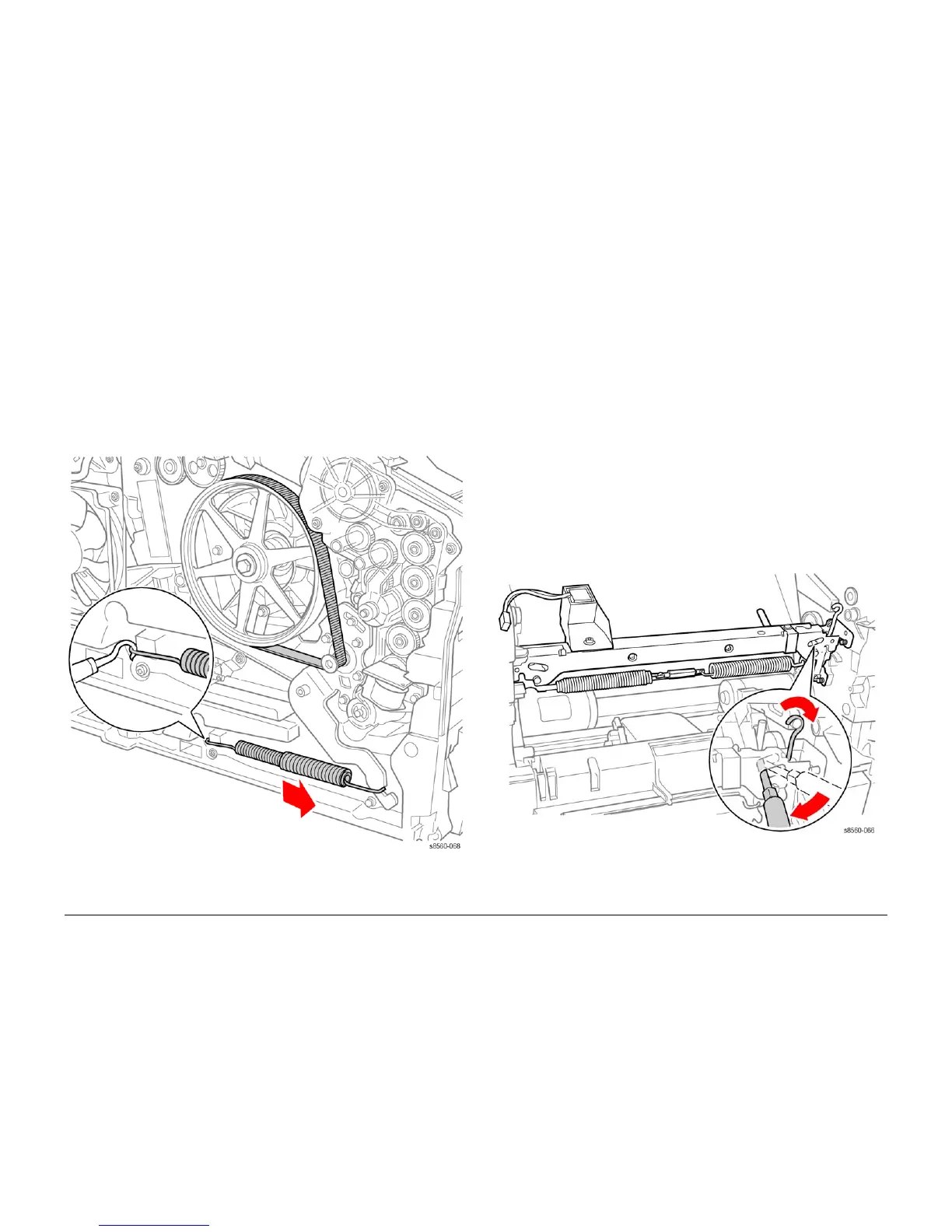09/2007
4-36
Phaser 8860/8860MFP Service Manual
REP 2.0.14, REP 2.0.15
Initial Issue
Repairs and Adjustments
REP 2.0.14 Y-Axis Spring
Parts List on PL 2.0
Removal
NOTE: These steps describe Y-Axis Spring removal for the 8860MFP. On 8860 models, access
the Y-Axis Spring by removing the Left Side Cover (REP 1.1.9). Afterwards, return to this pro-
cedure and begin at Step 3.
1. Remove the Scanner Assembly and Attached DADF (REP 1.0.11).
2. Remove the Output Tray (REP 1.0.6) and Left Side Cover (REP 1.0.7).
3. Release Y-Axis Belt tension by pulling the end of the Spring Arm toward the front of the
printer. Remove the belt from the Drum Pulley, then the motor.
Figure 1 Removing the Y-Axis Spring
4. Remove the Y-Axis Spring using either a spring hook or pliers, Brace the printer to prevent
movement while removing the spring.
REP 2.0.15 Transfix Load Module
Parts List on PL 2.0
Removal
CAUTION
Use care when releasing the Transfix Module spring hooks. Move your lever handle towards
the center of the system as indicated in Figure 1.
1. Remove the Scanner Assembly and attached DADF (REP 1.0.11 8860MFP only).
2. Remove the Front Door (REP 1.0.1).
3. Remove the Ink Loader (REP 2.0.1 or REP 1.1.8 for the 8860).
4. Remove the Preheater (REP 2.0.17).
5. Remove the Outer Duplex Guide (REP 3.0.6).
6. Remove the Media Drive Assembly (REP 4.0.14).
7. Remove the Exit Module (REP 3.0.7 or REP 3.1.13 for the 8860).
8. Remove the Duplex Roller (REP 3.0.4).
9. Remove the Upper Duplex Guide and Solenoid (REP 3.0.5).
10. Insert a T-20 Torx bit through the right side slotted hole in the Transfix Load Module.
Engage the hole at the back of the module, and lever the module’s spring cam towards
the center of the printer while disconnecting the spring hooks from the Transfix Load
Arms. Repeat this process for the left side.
Figure 1 Detaching the Transfix Load Module Spring Hooks
NOTE: In the following step, the Media Release Blade, Transfix Roller, Transfix Roller
Shaft, and the 2 Transfix Load Arms are removed as a single assembly.
