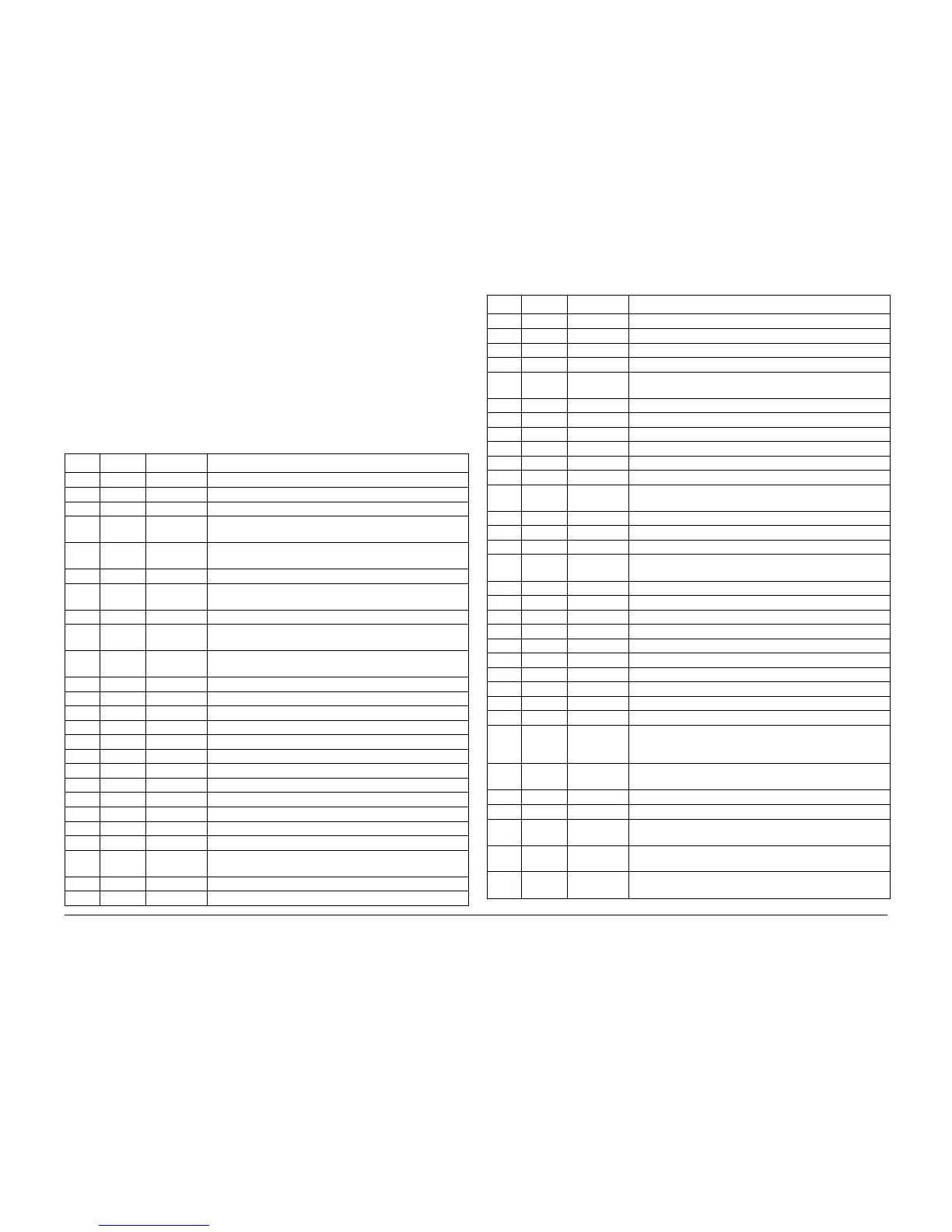09/2007
7-3
Phaser 8860/8860MFP Service Manual
Wiring Data
Initial Issue
How to use the Plug/Jack Location List
The P/J Locator diagrams show the location of primary connections within the system. Use
these illustrations to locate connections called out in the procedures presented in Sections 2,
4, and 6. Connectors designated “CN” are listed at the end of the P/J connectors.
To find the location of a Plug or Jack:
1. Locate the P/J connector designator in the first column of the table.
2. With this information, go to the map (Figure Number) listed in the second column.
3. Use the coordinates to quickly locate the connection indicated on the map with its P/J
designation number. If coordinates are not given, go to the referenced Wire Routing Dia-
gram.
Table 1 Plug / Jack Location List
P/J Map Coordinates Remarks
0150 Figure 3 Connects the I/O Board to the Ink Loader Assembly.
0670 Figure 3 C-107 Connects the Preheater sensor to the Preheater Board
0720 Figure 11 C-104 Connects the Preheater Board to the Right Side Harness.
1 Figure 6 H-105 Connects the Electronics Module to Door Interlocks and
Motors.
2 Figure 6 G-105 Connects the Electronics Module to the Scanner Power Sup-
ply and Exit Module Control Board.
3 Figure 6 G-105 Connects the Electronics Module to the Printhead.
4 Figure 6 I-106 Connects the System Power Supply to the Printhead Heat-
ers.
5 Figure 6 E-106 Connects the System Power Supply to the Ink Melt Heaters.
6 Figure 4 D-104 Connects the System Power Supply to the Scanner Power
Supply.
7 Figure 4 D-105 Connects the System Power Supply to the Preheater and
Drum Heater Relay Boards.
8 Figure 4 C-108 Connects AC Line to the System Power Supply
9 Figure 4 C-109 Connects the Right Side Harness to the Electronics Module.
10 Figure 4 F-109 Connects the Electronic Module to the I/O Board.
11 Figure 4 E-109 The system Ethernet LAN Port.
12 Figure 4 F-107 Connects the system to the FAX line.
13 Figure 4 E-107 The system USB Port.
14 Figure 4 E-105 The system Serial Debug Port
15 Figure 4 E-104 Connects the Electronics Module to the DADF.
16 Figure 5 C-109 Connects the Electronics Module to the Wave Amplifier.
17 Figure 5 E-109 Connects the Left Side Harness to the Electronics Module.
18 Figure 5 G-109 Connects the Electronics Module to the Y-Axis Motor.
19 Figure 3 D-104 Connects the Control Panel to the Scanner Assembly.
22 Figure 8 C-105 Connects the Electronics Module and Exit Module Control
Board to the Scanner Power Supply.
110 Figure 12 F-107 Connects the Control Panel to the Front Door Interlock
110 Figure 9 B-107 Connects the Waste Tray Detect Sensor to the I/O Board.
118 Figure 2 C-107 Connects the Drum Fan to the Right Side Harness.
120 Figure 2 C-107 Connects the Drum Encoder to the Right Side Harness.
125 Figure 6 Connects the Process Motor to the Right Side Harness.
130 Figure 2 F-104 Connects the Printhead Wiper Clutch to the I/O Board.
140 Figure 2 D-104 Connects the Front Door Interlock to the Exit Module Har-
ness.
150 Figure 2 H-106 Connects the X-Axis Motor to the Right Side Harness.
171 Figure 3 C-108 Connects the No Paper Sensor to the I/O Board.
172 Figure 3 D-108 Connects the Paper Height Sensor to the I/O Board.
180 Figure 7 Connects the Electronics Module to the Printhead.
190 Figure 12 B-105 Connects the Control Panel to the Exit Cover Interlock
200 Figure 10 E-108 Connects the Drum Heater to the Relay Board.
202 Figure 1 H-107 Connects the Preheater Lift Solenoid to the Left Side Har-
ness.
203 Figure 1 C-108 Connects the Tray 2 Lift Motor to the Left Side Harness.
204 Figure 4 Connects the Optional Feeder to the Left Side Harness.
206 Figure 1 E-104 Connects the Media Drive Motor to the Left Side Harness.
207 Figure 1 B-107 Connects the Electronics Module Fan to the Left Side Har-
ness.
208 Figure 1 C-107 Connects the Head Tilt Solenoid to the Left Side Harness.
210 Figure 10 E-104 Connects the Relay Board to the Electronics Module.
212 Figure 1 A-104 Connects the Purge Pump to the Left Side Harness.
220 Figure 10 E-108 Connects the Relay Board to the Electronics Module.
230 Figure 1 F-108 Connects the Tray 2 Pick Clutch to the Left Side Harness.
240 Figure 7 Connects the Wave Amplifier to the Printhead.
241 Figure 1 G-108 Connects the Tray 1 Pick Solenoid to the Left Side Harness
250 Figure 9 E-105 Connects the Strip Solenoid to the I/O Board.
256 Figure 1 H-106 Connects the Deskew Clutch to the Left Side Harness.
270 Figure 9 G-104 No Connection on the I/O Board.
303 Figure 1 F-103 Connects the Elevator Position Sensor, Scanner Detect Sen-
sor, Speaker, and Elevator Motor to the Exit Module Har-
ness.
304 Connects the Elevator Position Sensor to the Elevator Motor
Harness
308 Figure 1 C-103 Interconnects two branches of the Exit Module harness.
309 Figure 2 F-102 Connects the Exit Roller Motor to the Exit Module Harness.
320 Figure 1 Connects the Exit Elevator Motor to the Exit Module Har-
ness.
400 Figure 9 B-108 Connects the I/O Board to the Preheater, Tray 2 Sensors,
and Relay Board.
409 Figure 1 E-102 Connects the Elevator Position Sensor to the Front Exit Mod-
ule Harness.
Table 1 Plug / Jack Location List
P/J Map Coordinates Remarks