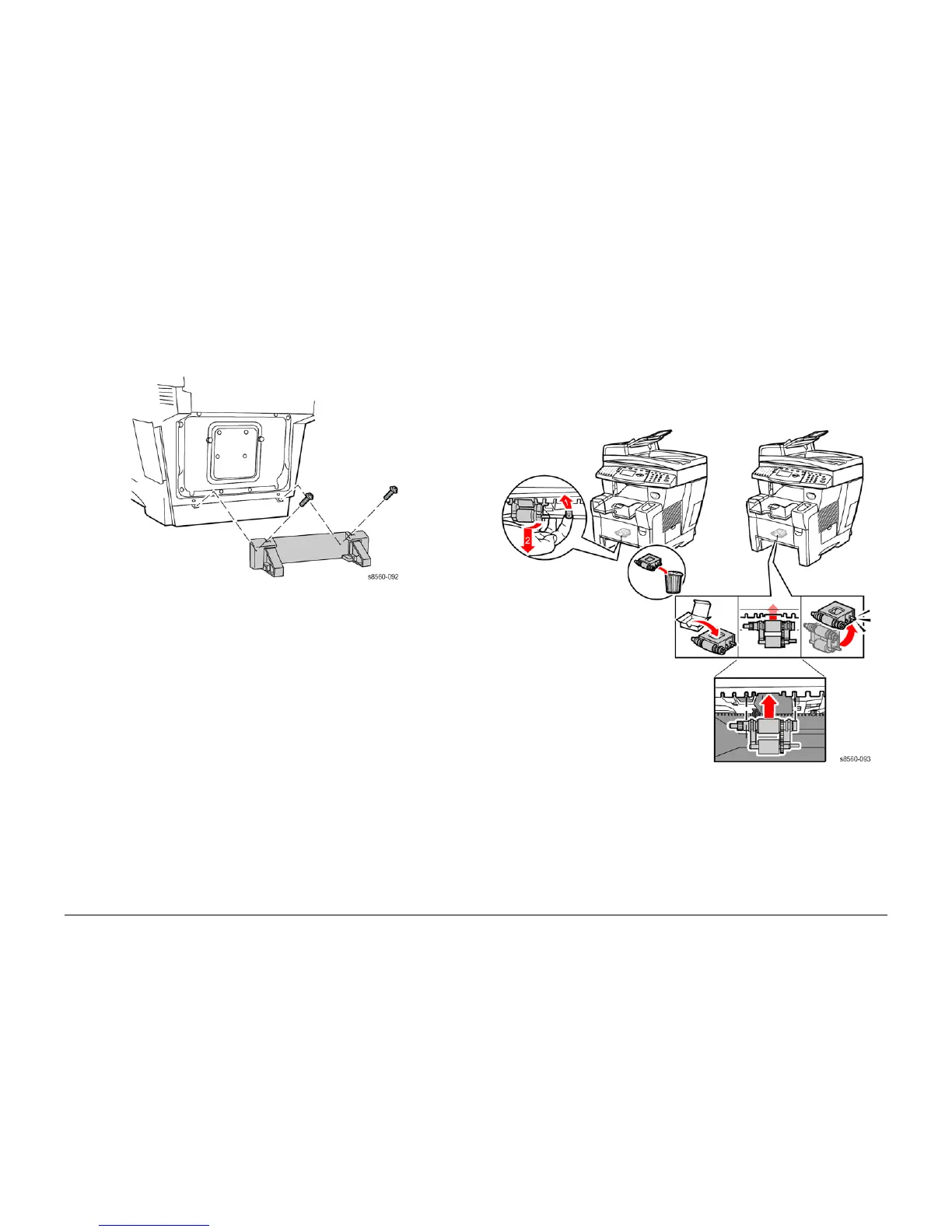09/2007
4-48
Phaser 8860/8860MFP Service Manual
REP 3.0.14, REP 3.0.18
Initial Issue
Repairs and Adjustments
REP 3.0.14 System Stabilizer
Parts List on PL 3.0
Removal
Remove the 2 screws that secure the System Stabilizer to the chassis.
Figure 1 Removing the System Stabilizer
REP 3.0.18 Pick and Retard Rollers
Parts List on PL 3.0
Removal
The Pick Roller catch is located on the ceiling of the tray cavity about 1/4 of the way across the
unit from the right side, and about 5 in. (12.5 cm) back. When you pull forward on the catch, the
roller swings down.
1. Remove Tray 2.
2. Release the Pick Roller catch and pull downward to remove the roller.
Figure 1 Replacing the Pick Roller
3. Lift the Retard Roller to vertical, then pull the roller from the shaft in the tray. See Figure 2.
