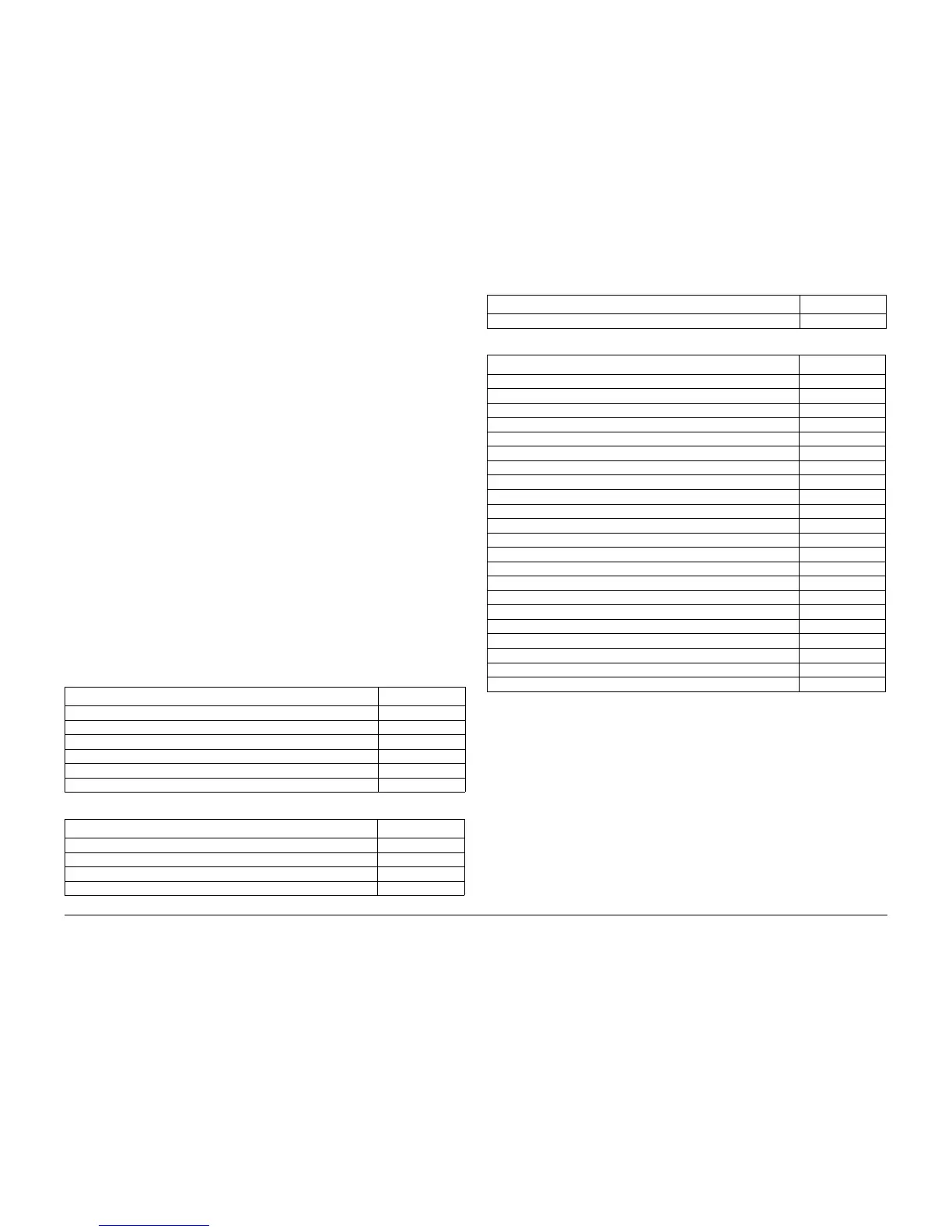09/2007
3-3
Phaser 8860/8860MFP Service Manual
IQ1
Image Quality
Initial Issue
IQ1 IOT Image Quality Entry RAP
The purpose of this RAP is to establish the source of the imaging defect. After following the Ini-
tial Actions, select the RAP that best describes the observed defect.
Initial Actions
Computer applications, hardware malfunctions, or communication between the IIT and IOT can
cause scan/copy or print-quality issues. Hardware failures that result in image quality problems
can occur in the DADF, Scanner Assembly or Print Engine. Use the following steps to deter-
mine which part of the system is at fault.
1. Ensure the DADF and Scanner connectors are securely connected.
2. Cycle power to the system.
3. Print the 2-sided demo page from the Control Panel. If the image defect appears on the
printed page, the problem is within the Print Engine. When analyzing a print-quality defect
from a Print Engine malfunction, determine if the defect occurs:
• in all colors
• in only one color
• as a repeating or random defect
4. Copy a page directly from the platen.
5. Copy a page from the DADF, selecting 2-sided copy to see if the defect is on the 1st, 2nd
or both sides of the page.
6. If the image defect appears on the 1st side, the problem is within the Scanner Assembly.
7. If the image defect appears on the 2nd side of the page, the problem is the DADF.
NOTE: To aid in troubleshooting image quality issues, print the Paper Tips page. The paper
should be from an unopened ream that has been acclimated to room temperature.
Procedure
After determining the source of the image quality problem, examine the image and select the
relevant corrective procedure from one of the following tables.
If a print quality problem is not resolved using the image quality troubleshooting procedures,
see Analyzing Service Test Prints.
NOTE: The Troubleshooting Print Quality page includes instructions for printing the Eliminate
Light Stripes test print. The Eliminate Light Stripes test print indicates individual weak or miss-
ing jets or an obstruction in the imaging path that produces a vertical band down the entire
page. You may also see color variations from jet to jet on the Eliminate Light Stripes test print.
Some variation is normal and usually self corrects within a few printed pages.
Table 1 DADF Image Quality Problems
Symptom RAP
Dark Streaks on the Copied Image IQ2
Voids in the Copied Image IQ3
Skewed Copy Image IQ4
Copied Image is Lighter or Darker than the Original IQ5
Fuzzy Text or Image IQ6
Copy Image Colors Do Not Match Original IQ7
Table 2 Scanner Image Quality Problems
Symptom RAP
Dark Streaks on the Scanned Image IQ8
Skewed Scan Image IQ9
Scanned Image is Lighter or Darker than the Original IQ10
Scan Image Colors Do Not Match Original IQ11
Fuzzy Text or Image IQ12
Table 3 Print Engine Image Quality Problems
Symptom RAP
Random Light Stripes IQ13
Predominate Light Stripes IQ14
Smudges or Smears IQ15
The printed Image is too Light or Dark IQ16
No Image is Printed IQ17
Color is Uneven or Wrong IQ18
Streaks or Lines Down the Print IQ19
Scratches or Marks Parallel to the Long Printing Axis IQ20
Ink on the White Portion of the Page IQ21
Fuzzy Text IQ22
Poor Primary Color Fills IQ23
Ghosting IQ24
Poor Small Text Resolution IQ25
Vertical Lines Appear Wavy IQ26
Oil Streaks on Print IQ27
Incomplete Image Transfer IQ28
Ink Smears on First Printed Side of Duplex Print IQ29
Repeating Defects IQ30
White Stripes IQ31
Wrinkling IQ32
Image if Offset or Cutoff IQ33
Poor Ink Adhesion, Poor Image Durability IQ34
Table 2 Scanner Image Quality Problems
Symptom RAP