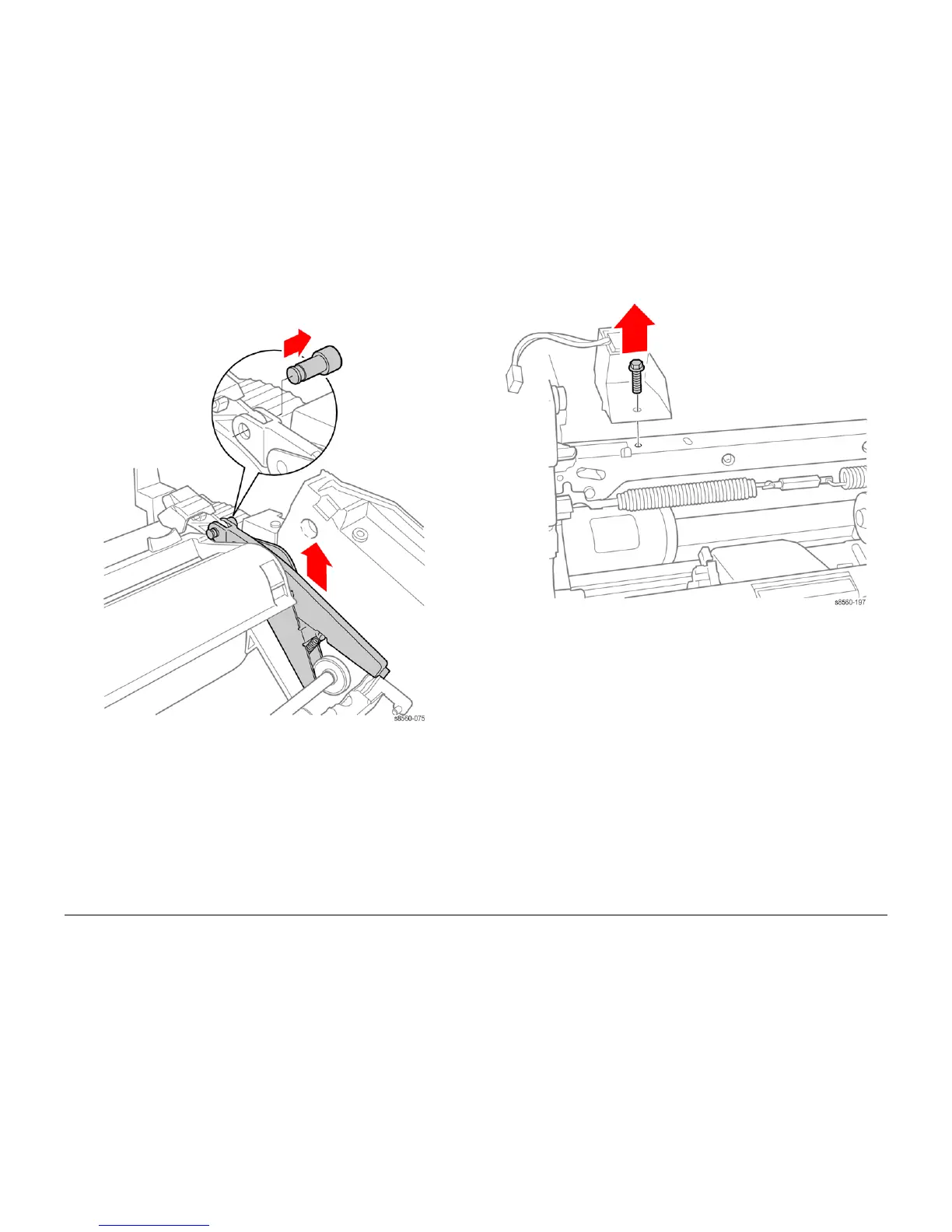09/2007
4-37
Phaser 8860/8860MFP Service Manual
REP 2.0.15
Repairs and Adjustments
Initial Issue
11. Remove the Clevis Pins from the left and right Transfix Load Arms to release the Transfix
Roller assembly from the chassis.
Figure 2 Removing the Transfix Load Arm Clevis Pins
12. Disconnect the Preheater Lift Solenoid P/J202 from the harness.
13. Remove the screw that secures the Preheater Lift Solenoid to the Transfix Load Module.
Figure 3 Removing the Preheater Lift Solenoid
14. Remove the screw that secures the Transfix Load Module Ground Strap.
