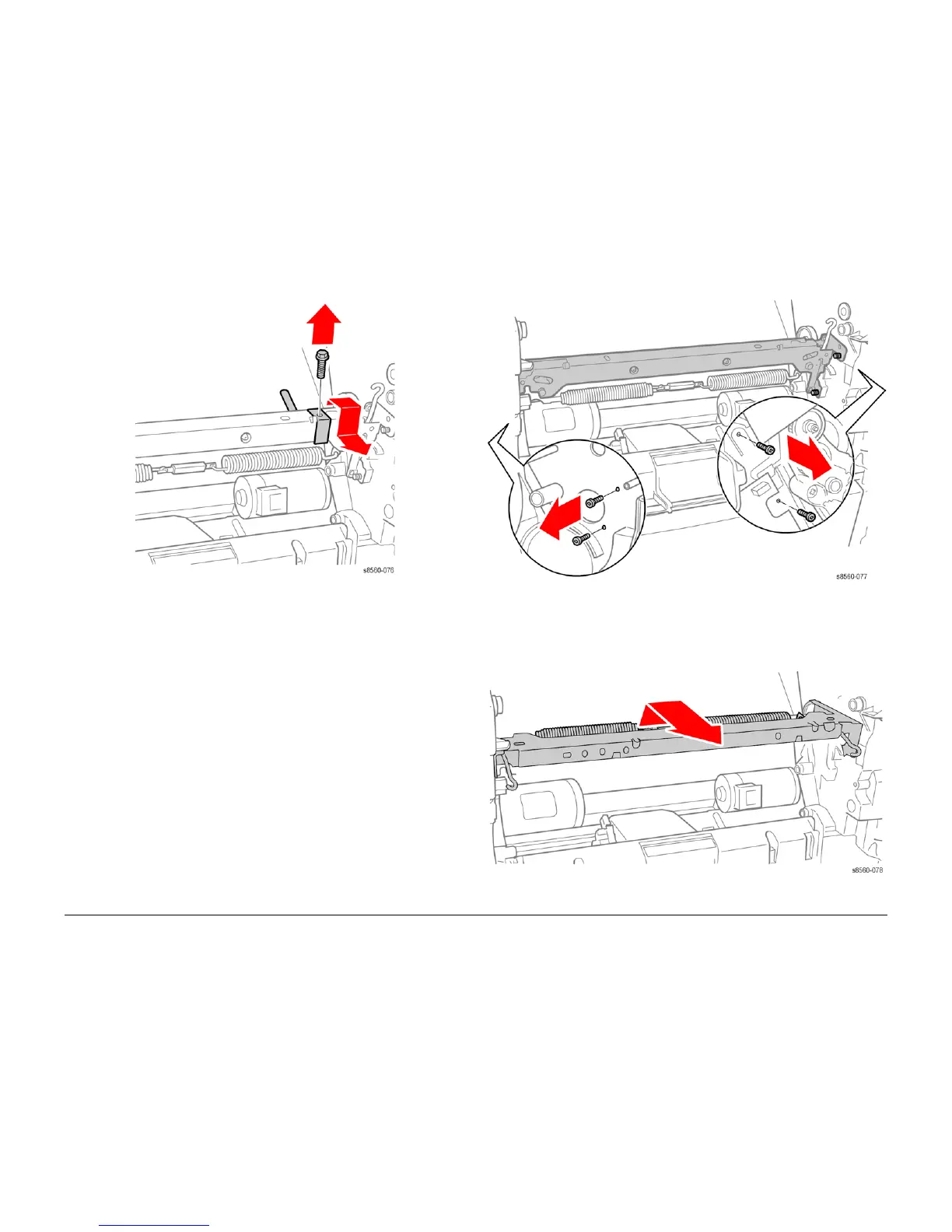09/2007
4-38
Phaser 8860/8860MFP Service Manual
REP 2.0.15
Initial Issue
Repairs and Adjustments
Figure 4 Transfix Load Module Ground Strap Removal
15. Remove 4 (metal, T-20) screws, 2 at each end, that secure the Transfix Load Module to
the chassis.
Figure 5 Transfix Load Module Fasteners
16. Rotate the top of the Transfix Load Module forward and spread the chassis slightly at the
right side to remove it. The Transfix Load Module fits tightly in the chassis. Some force is
needed to remove it.
Figure 6 Removing the Transfix Load Module