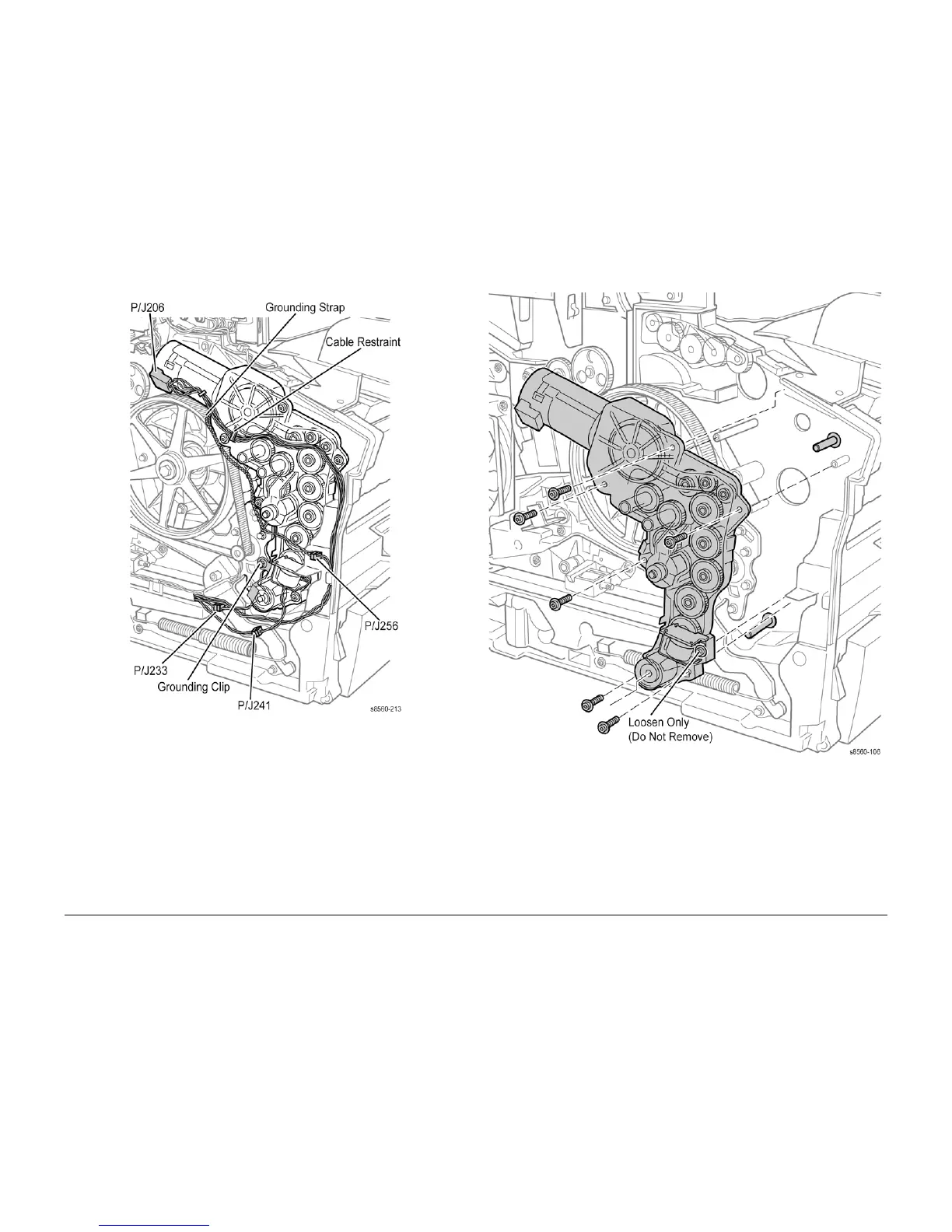09/2007
4-59
Phaser 8860/8860MFP Service Manual
REP 4.0.14
Repairs and Adjustments
Initial Issue
Figure 1 Media Drive Assembly Electrical Connections
7. Remove 6 (plastic, T-20) screws that secure the Media Drive Assembly to the frame.
Figure 2 Removing the Media Drive Assembly
Replacement
CAUTION
When replacing the Media Drive screws, torque to no more than 12 in.-lbs. Overtightening
these fasteners can result in irreversible damage to the chassis.
To replace the Media Drive Assembly, remove Tray 2. Rotate the Pick Roller Shaft until the d-
shaft correctly seats into the Pick Clutch. Next, working upwards, rotate the Duplex Feed Roller
until the Duplex Roller Shaft seats in it’s clutch.
Check that the Media Drive Assembly is correctly positioned before tightening the screws.
