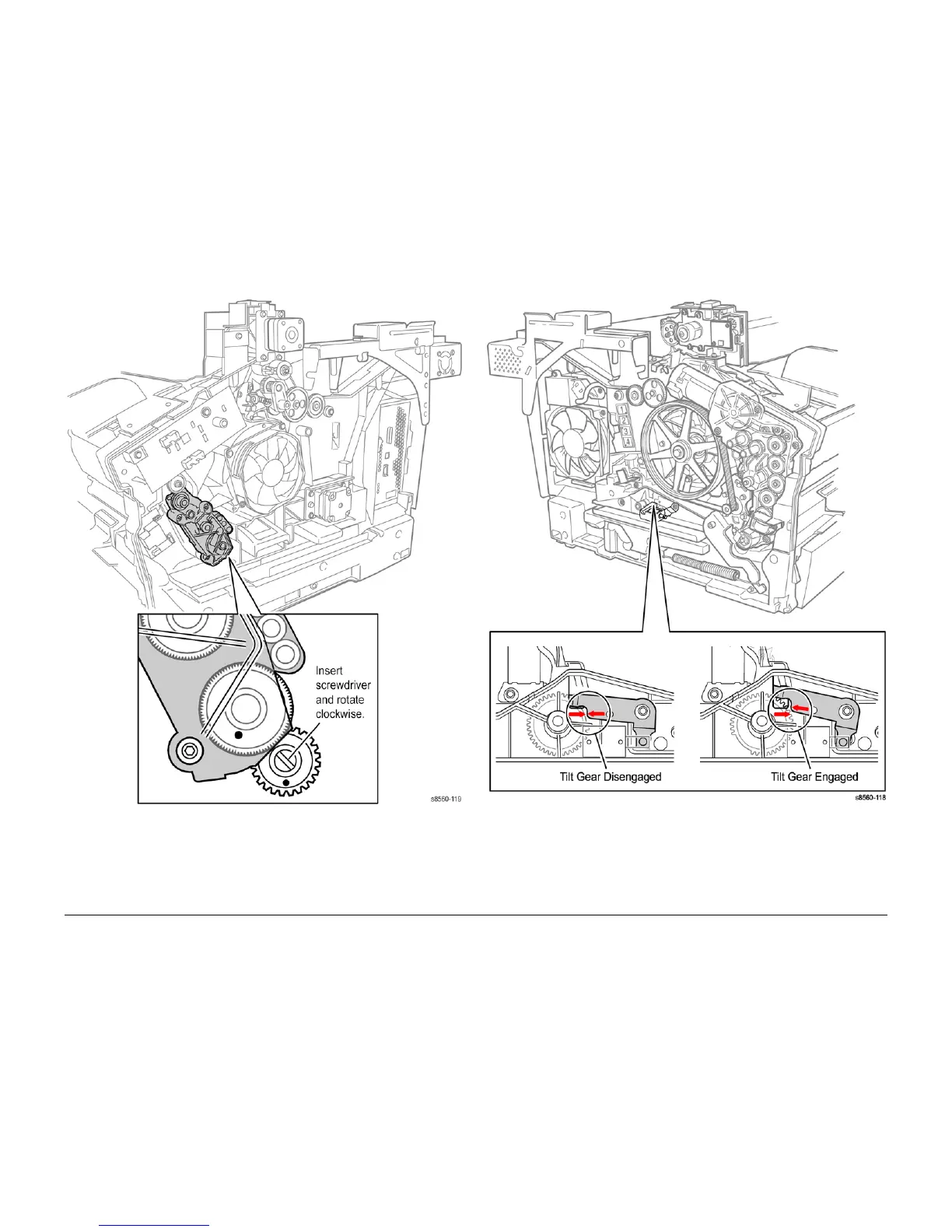09/2007
4-82
Phaser 8860/8860MFP Service Manual
ADJ 4.13.1
Initial Issue
Repairs and Adjustments
Figure 2 Rotating the Drum Maintenance Camshaft
NOTE: Rotate the Drum Maintenance Camshaft Gear until the hole in the gear reaches
the 6:00 position.
3. Disengagement of the Head Tilt Gear is indicated by the alignment of the two arrows on
the left side of the chassis as shown in Figure 3.
Figure 3 Head Tilt Gear Indicator