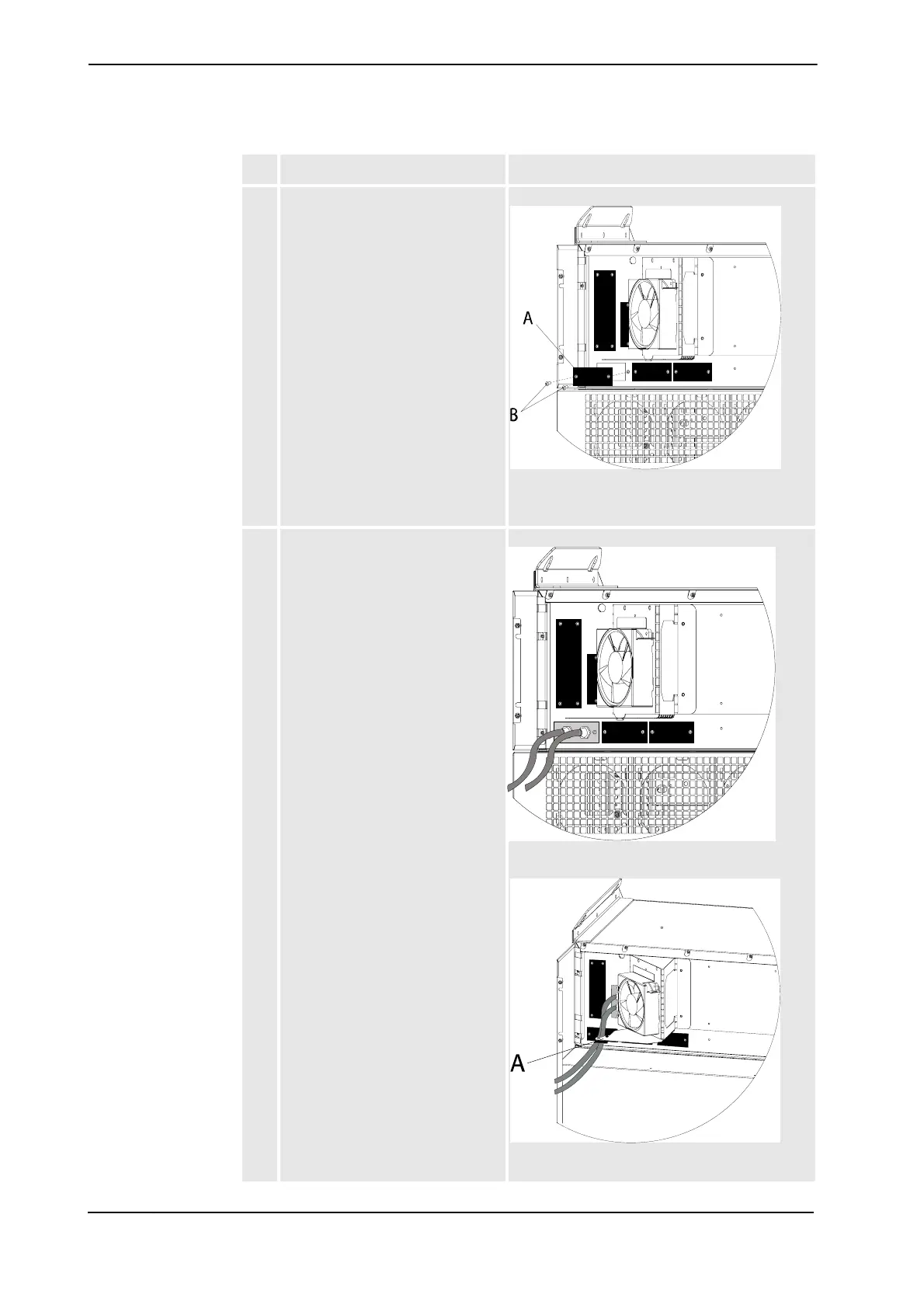2 Installation and Commissioning, IRC5
2.9.1. Installation of additional Drive Module
3HAC021313-001 Revision: K104
© Copyright 2004-2008 ABB. All rights reserved.
6. Loosen the attachment screws, and
remove the cover to a empty slot in
the back of the controller.
xx0500001888
• A: cover
• B: attachment screw (2pcs)
7. Fit the communication cabling with
cover with two attachment screws.
When connecting the 4:th Drive
Module (MultiMove system) to a
Dual Cabinet, strap the cables
according to the image.
Single Cabinet:
xx0500001889
Dual Cabinet:
xx0700000415
• A: cable strap
Action Info/Illustration
Continued
Continues on next page