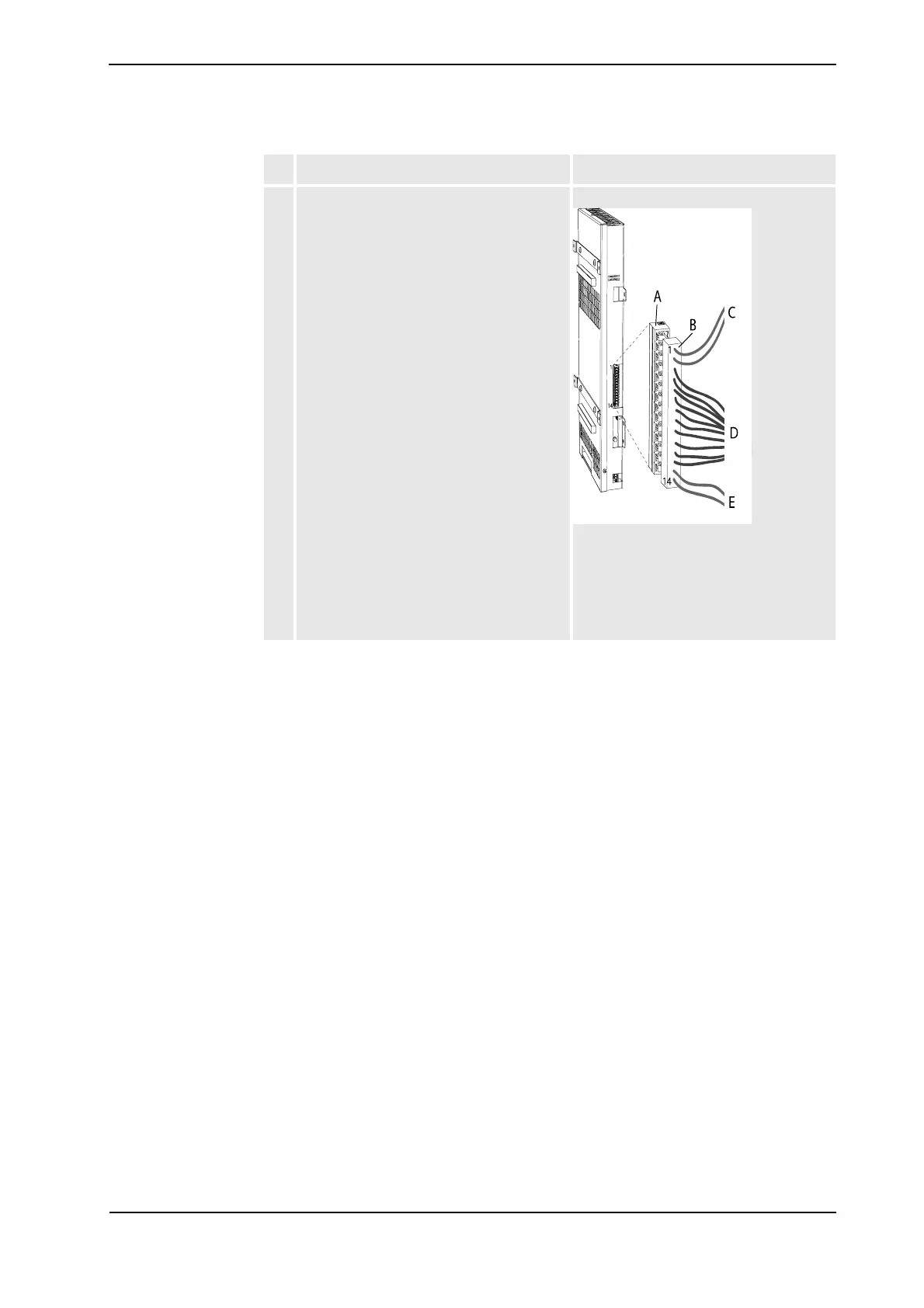2 Installation and Commissioning, IRC5
2.9.11. Installing the EPS board DSQC 646 for Electronic Position Switches
1573HAC021313-001 Revision: K
© Copyright 2004-2008 ABB. All rights reserved.
12. Connect signal cables to the plug contact,
which is then connected to the I/O
connector of the EPS board.
• Connect a power supply, 24 V to pin
1 and 0 V to pin 2. Check with a
voltmeter that the voltage is 24 V
between pin 1 and 2 on the Phoenix
connector.
• Connect the output signals from the
EPS board (pin 3-12).
• Connect the sync switch signals to
pin 13 and 14. If dual channel wiring
is not used, connect only pin 14.
xx0600003209
• A: I/O Connector
• B: Plug contact
•C: Power supply
• D: 5 safe outputs (10 signals)
• E: Sync switch (dual signal)
Action Note/illustration
Continued
