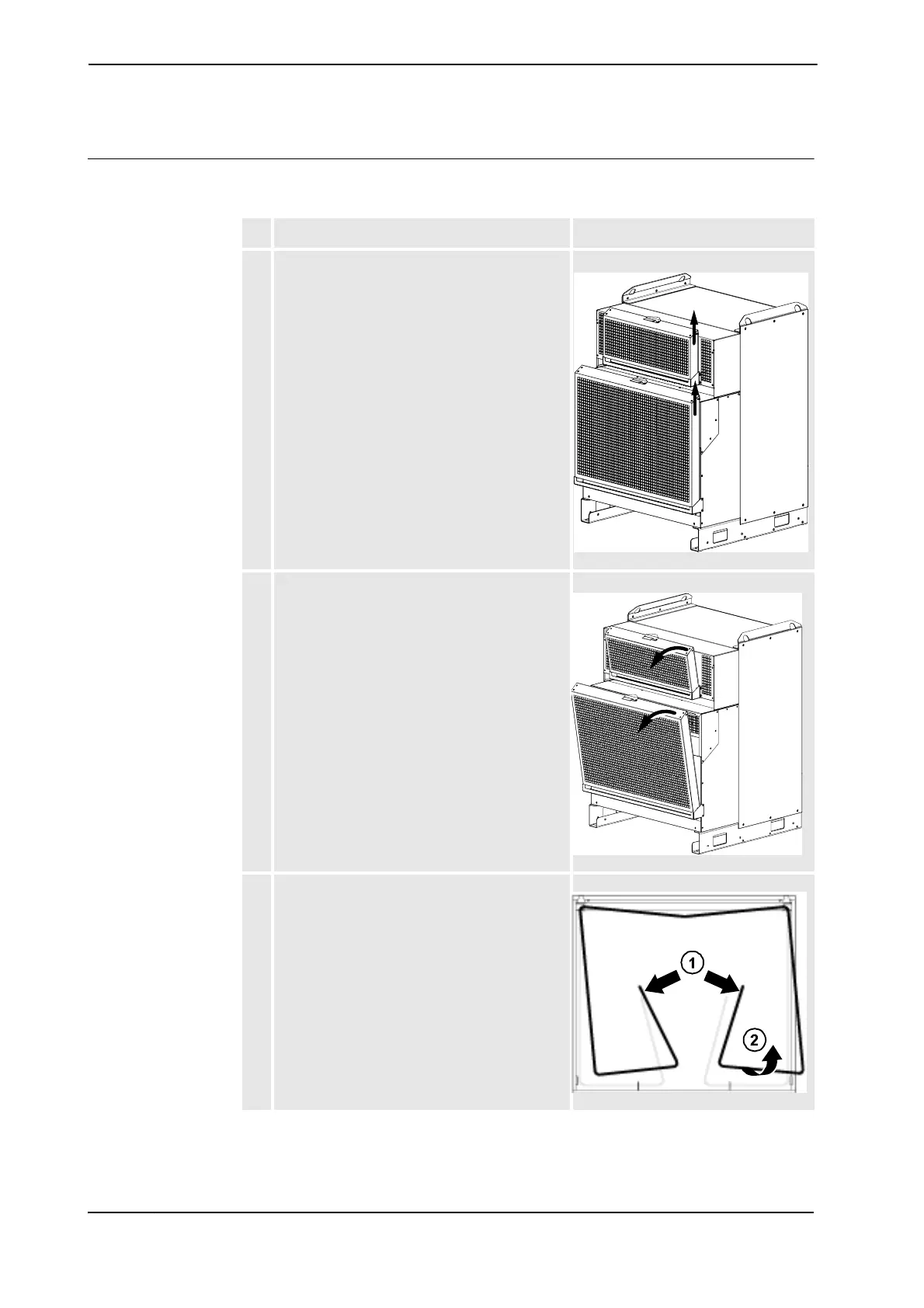3 Maintenance activities, controller IRC5
3.3.2. Replacement of moist dust filter
3HAC021313-001 Revision: K174
© Copyright 2004-2008 ABB. All rights reserved.
Removal
The procedure below details how to replace the moist dust filter.
Action Note/Illustration
1. Pull the moist dust filter magazine upwards.
xx0700000131
2. Pull the moist dust filter magazine in the arrow
direction and remove it.
xx0700000132
3. Remove the old moist dust filter by releasing
the lock shackle and lifting it.
xx0200000003
Continued
Continues on next page