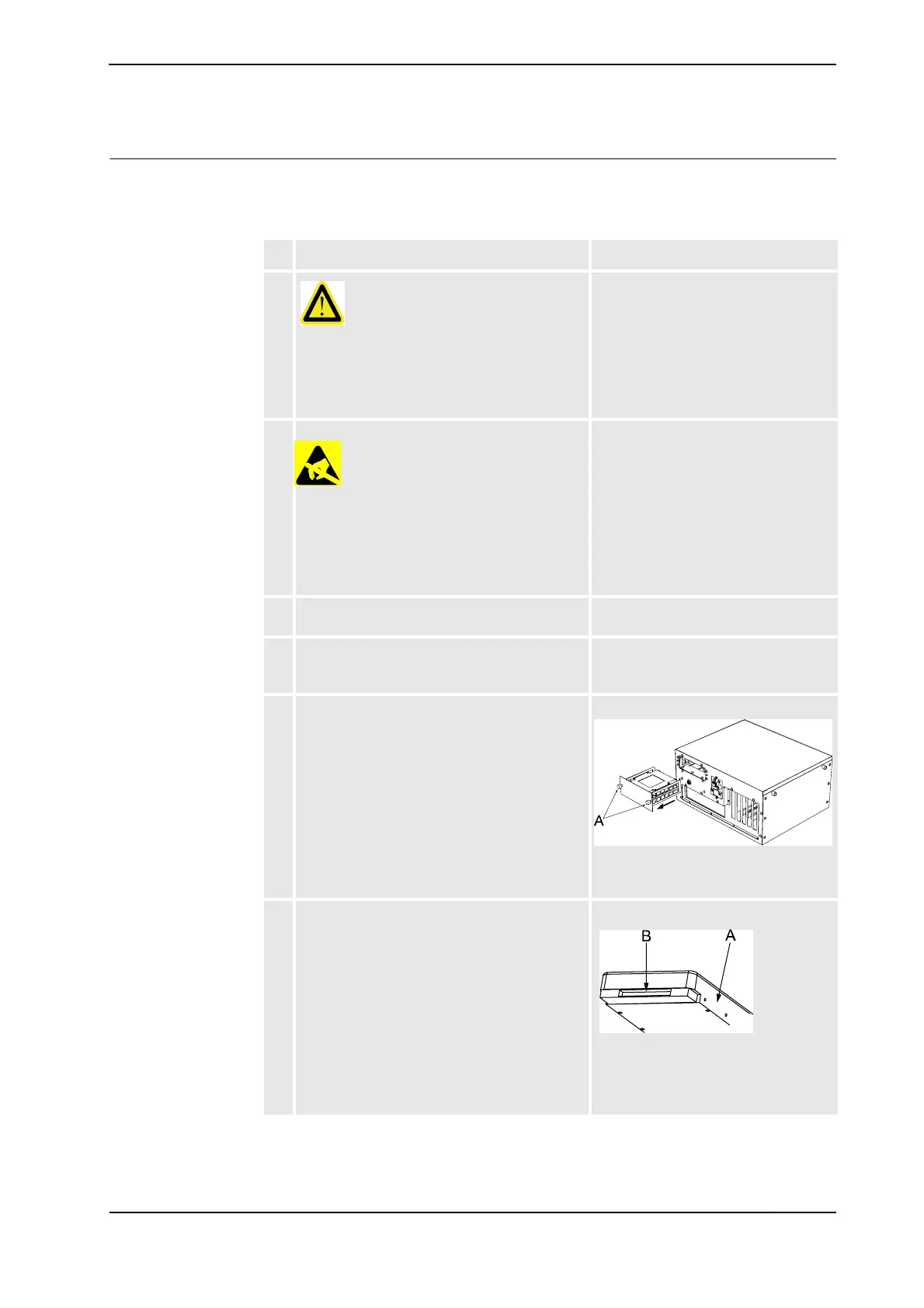4 Repair activities, controller IRC5
4.19. Replacement of hard disk or IDE Flash module and cable in computer unit DSQC623
2693HAC021313-001 Revision: K
© Copyright 2004-2008 ABB. All rights reserved.
Removal
The procedure below details how to remove the hard disk drive or the solid state drive and
cable.
Action Note/Illustration
1.
DANGER!
Before any work inside the cabinet, please
observe the safety information in section
DANGER - Make sure that the main power has
been switched off! on page 28.
2.
esd
WARNING!
The unit is sensitive to ESD, before handling
the unit please observe the safety information
in section WARNING - The unit is sensitive to
ESD! on page 29
3. Remove the computer unit. Detailed in section Replacement of
computer unit DSQC623 on page 222.
4. Open the computer unit. Detailed in section Replacement of
motherboard in computer unit
DSQC623 on page 230.
5. Unscrew the cage attachment screws for the
drive cages, and pull the cage out in arrow
direction.
xx0400000879
• A: Cage attachment screw (2
pcs)
6. Disconnect the ribbon cable from the unit.
xx0400000941
• A: Hard disk, solid state drive
• B: Flat ribbon cable connection,
40 pin
Continued
Continues on next page