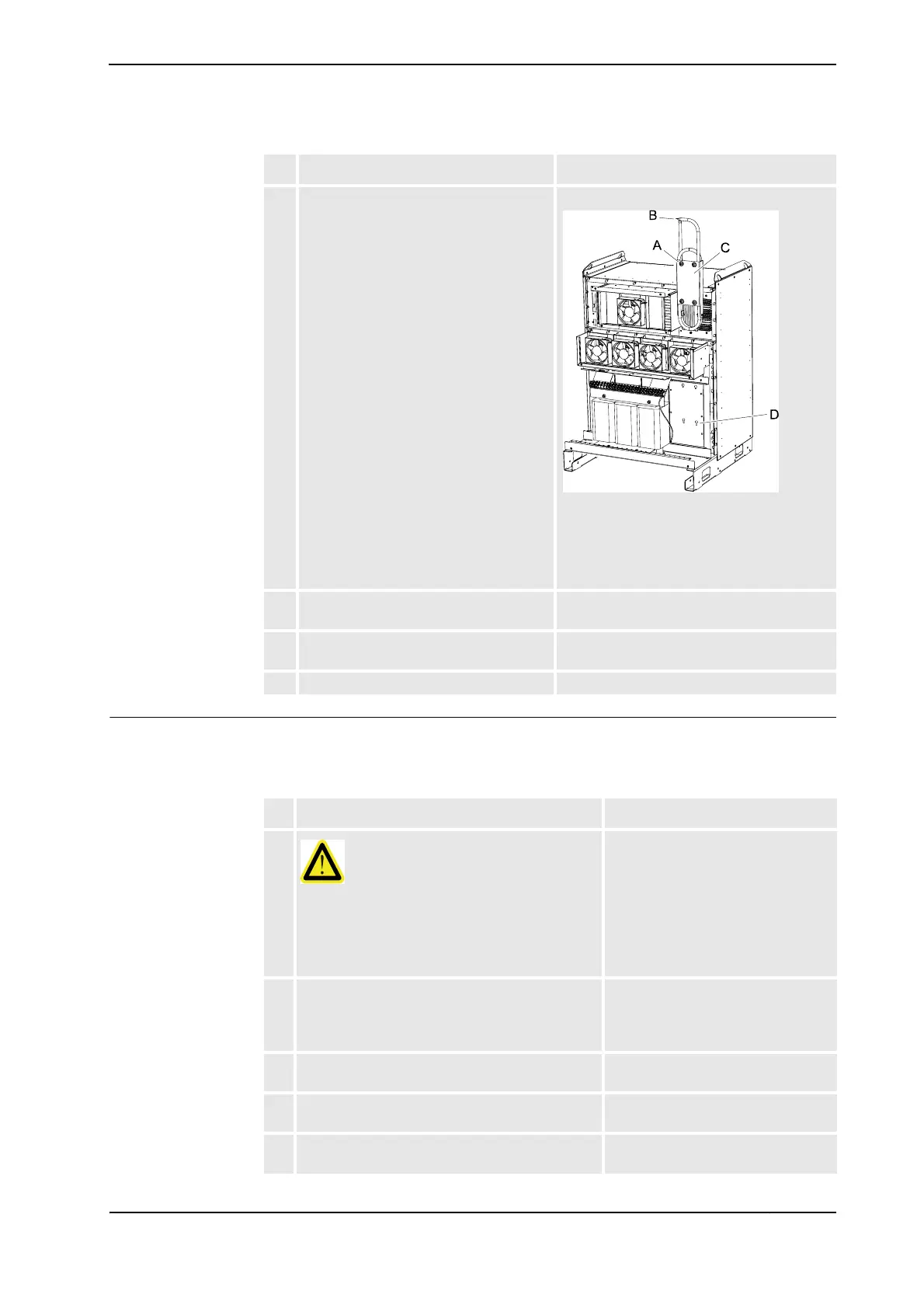4 Repair activities, controller IRC5
4.30. Replacement of brake resistor bleeder
3093HAC021313-001 Revision: K
© Copyright 2004-2008 ABB. All rights reserved.
Removal, Dual Cabinet Controller
The following procedure details how to remove the brake resistor bleeder in the Dual Cabinet
Controller, Drive Module.
4. Disconnect the two connectors from the
bleeder.
xx0500002020
• A: attachment screw (4 pcs)
• B: connectors
• C: brake resistor bleeder
• D: bleeder attachment screw (4 pcs)
5. Loosen the attachment screws for the
brake resistor bleeder.
6. Llift the bleeder slightly and push it in to
release the attachments.
7. Lift the bleeder straight up.
Action Note/illustration
Action Note/Illustration
1.
DANGER!
Before any work inside the cabinet, please
observe the safety information in section
DANGER - Make sure that the main power has
been switched off! on page 28.
2. Remove the moist dust filter magazine. (Option) How to remove the moist dust filter
magazine is detailed in section
Replacement of moist dust filter on
page 173.
3. Remove the covers in the back of the Control
Module and Drive Module.
4. Remove cable protectors on the Drive Module
gables. Leave the lower screws in place.
5. Loosen the screws that fastens the Control
Module to the Drive Module.
6 pcs M8 screws
Continued
Continues on next page