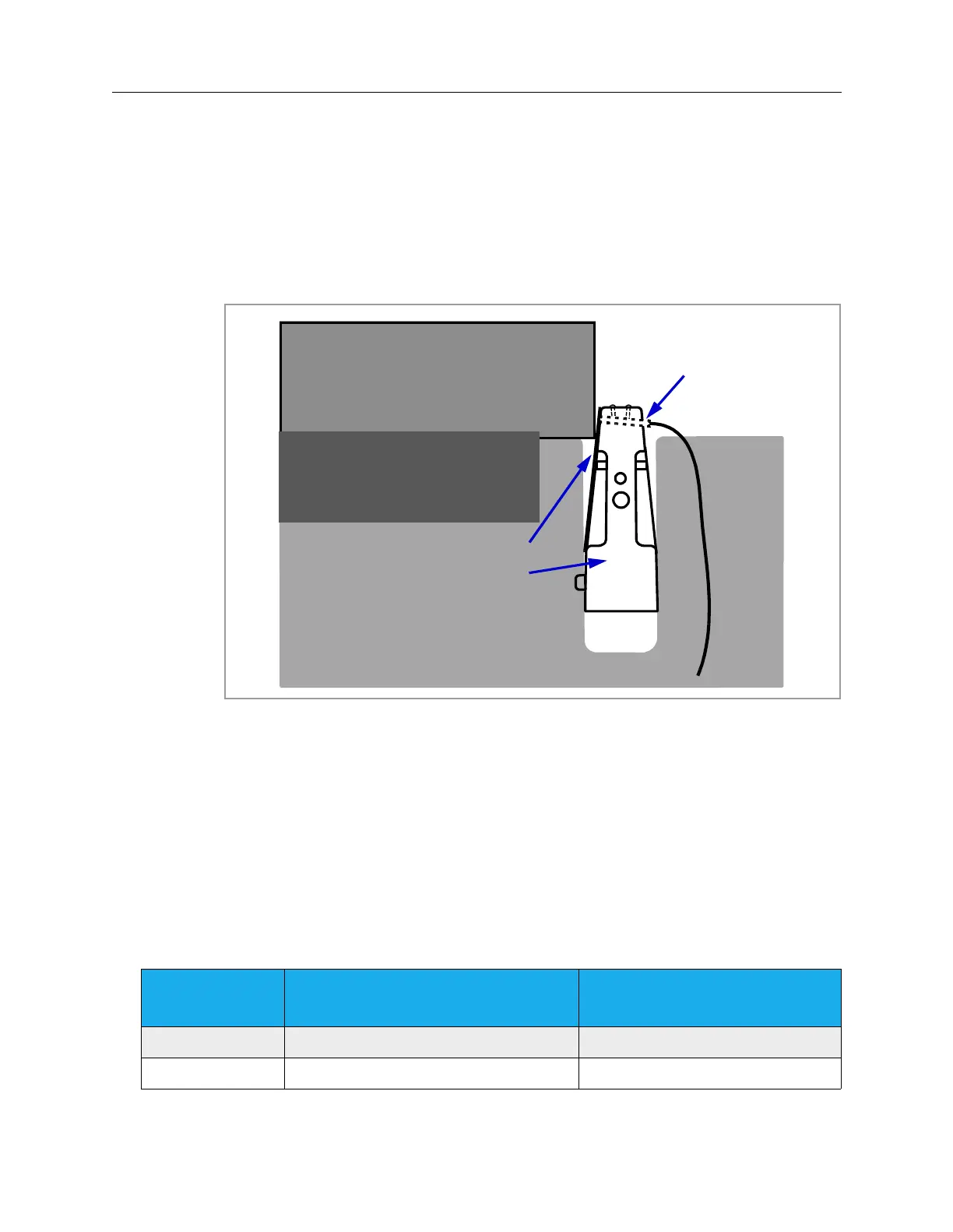5-24 Panel Handling Subsystem
XYZ Stage Assembly 5DX Series 3
Panel-in-Place Sensor
The Series 3 systems have two Panel-in-Place (PIP) sensors which indicate when a
panel is in inspection position on the XYZ Stage Assembly. The optional middle
rail will add two additional PIP sensors. Each PIP sensor consists of an optical
sensor and flag assembly mounted on the Panel Mechanical Stop that is normally
in the panel path as shown in Figure 5-14.
Figure 5-14: Panel-in-Place Sensor
When the panel is in place, the flag activates the sensor. When the system is
configured for pass-through operation, a pneumatic actuator pulls the PIP sensor
away to allow the panel to pass during unload.
The Panel-in-Place sensor is an input to the Digital I/O Assembly and can be
monitored by running Utilities > Service > Panel Handling > Hardware
Control from the 5DX menu and checking the input bit indicated in Table 5-3.
Table 5-3: Panel-in-Place Sensor
Input Bit
Number
Hardware Status and Control
Description
Digital I/O Assembly
Description
29 Left Panel In Place (Front and Rear) Left PIP Switch Engaged
34 Right Panel In Place (Front and Rear) Right PIP Switch Engaged
3DQHO
3DQHO
&ODPS
6HQVRU+HDG
)ODJ
3DQHO,Q3ODFH
6HQVRU
6WDWLRQDU\5DLO
