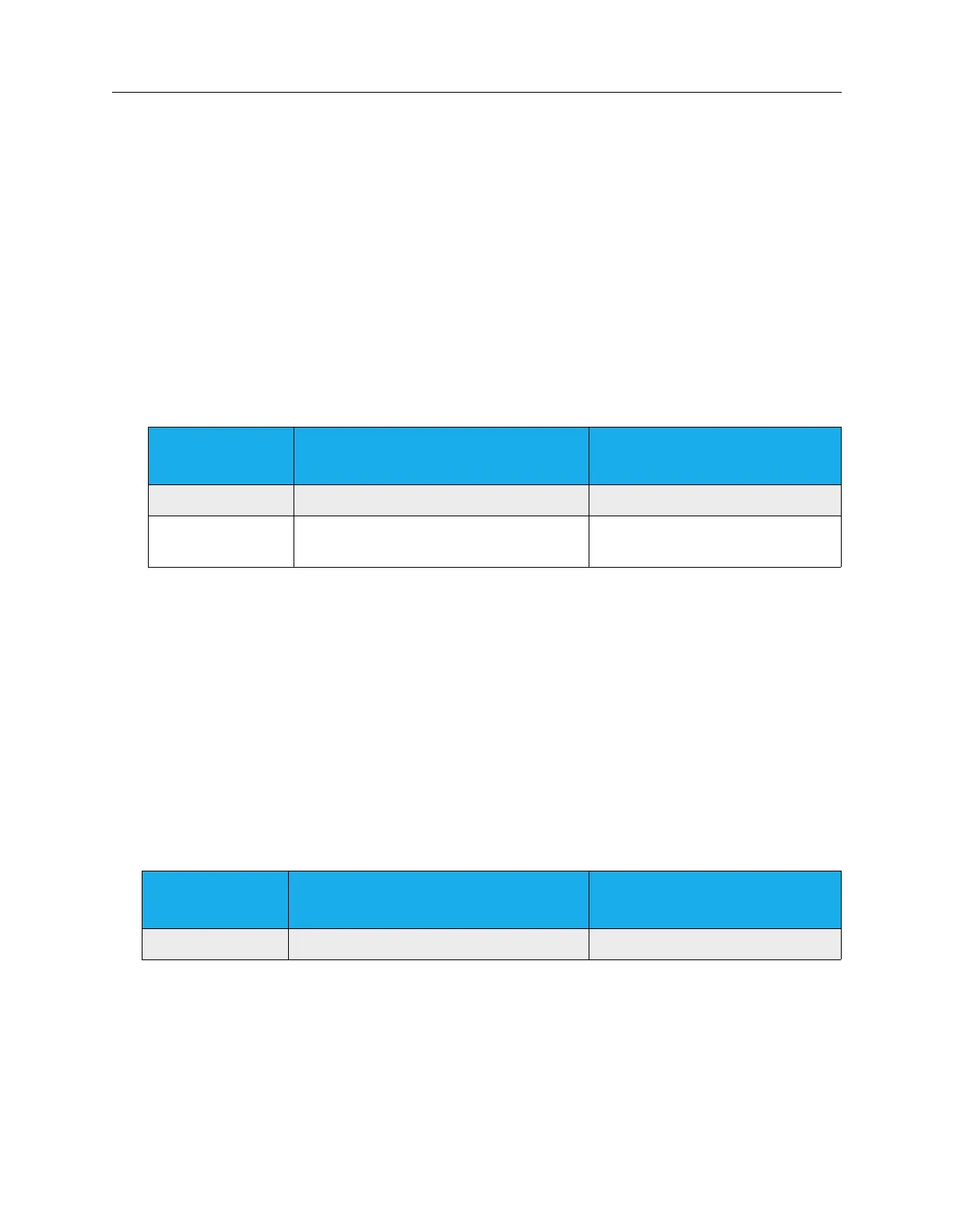Agilent 5DX Service Guide 5-25
5DX Series 3 XYZ Stage Assembly
Panel Mechanical Stop Actuator
Series 3 systems have two Panel Mechanical Stops. The Panel Mechanical Stop
Actuator retracts the Panel Mechanical Stop to allow a panel to pass, in flow-
through operation.
The Panel Mechanical Stop Actuator is driven by an output from the Digital I/O
Assembly and can be activated by running Utilities > Service > Panel
Handling > Hardware Control from the 5DX menu and selecting the output bit
as indicated in Table 5-4.
Panel Clamps
The panel that is being inspected needs to be held in place while the XYZ Stage
Assembly moves around during test. The Panel Clamps are pneumatically actuated
and hold the panels in place during panel handling and test operations.
The Panel Clamps are driven by an output from the Digital I/O Assembly and can
be activated by running Utilities > Service > Panel Handling > Hardware
Control from the 5DX menu and selecting the output bit as indicated in Table 5-
5.
Table 5-4: Panel Mechanical Stop Actuator
Output Bit
Number
Hardware Status and Control
Description
Digital I/O Assembly
Description
11 Left PIP Position is Retracted/Extended Retract Left PIP Stop
13 Right PIP Position is
Retracted/Extended
Retract Right PIP Stop
Table 5-5: Panel Clamps
Output Bit
Number
Hardware Status and Control
Description
Digital I/O Assembly
Description
14 Panel Clamps are Open/Closed Open Panel Clamps
