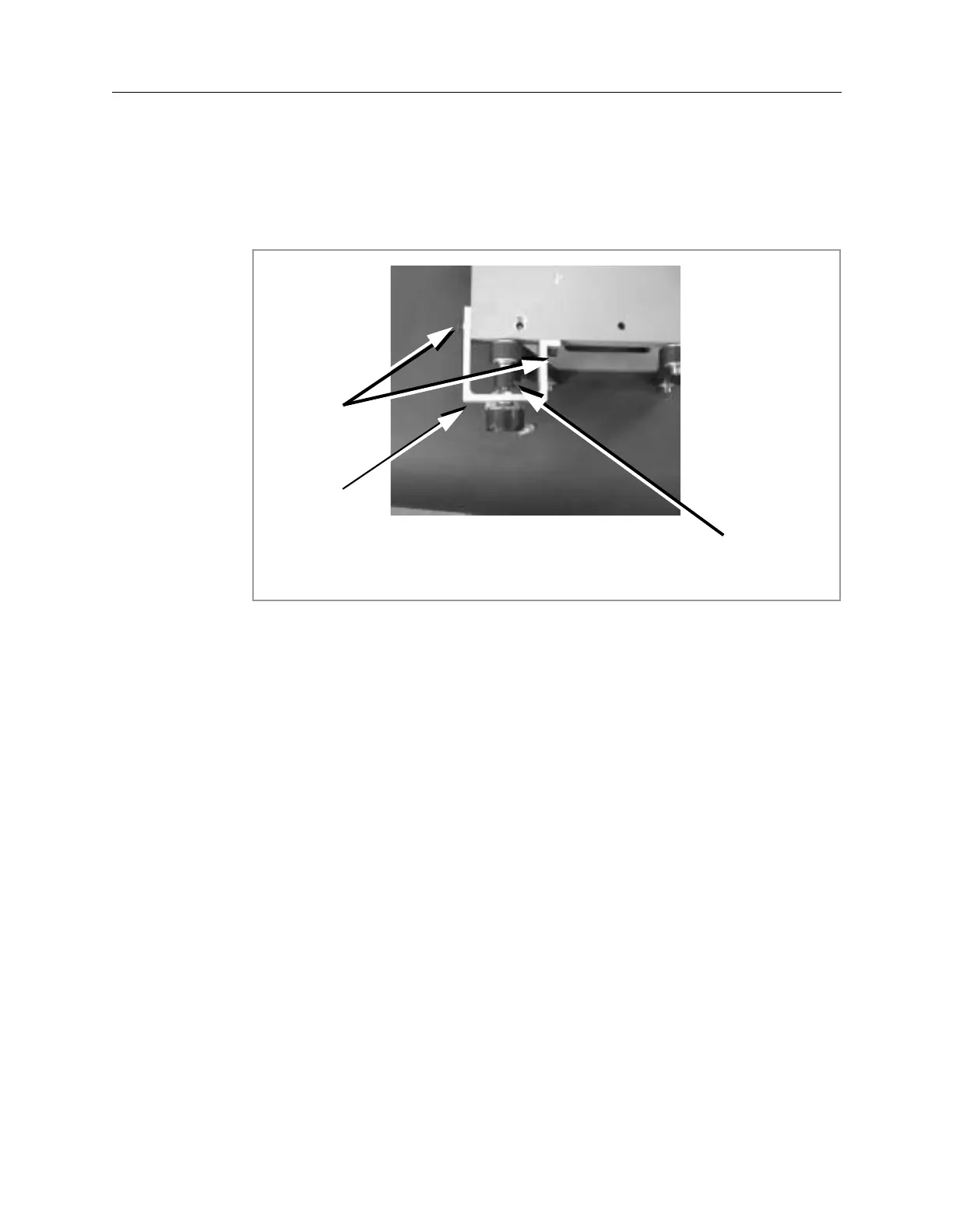Agilent 5DX Service Guide 6-17
5DX Series 3 Pneumatic Subsystem Components
c. Select Short Term Shutdown and press Enter.
2. Using a 5/32-inch hex wrench, remove the two screws indicated in Figure 6-11
that secure the Encoder Bracket. Retain the screws for later use. Remove the
Encoder, Encoder Bracket, and Encoder Arm.
Figure 6-11: Removing the Encoder Bracket Screws
Encoder
Bracket
Screws
Encoder
Set
Screw
Encoder
Bracket
