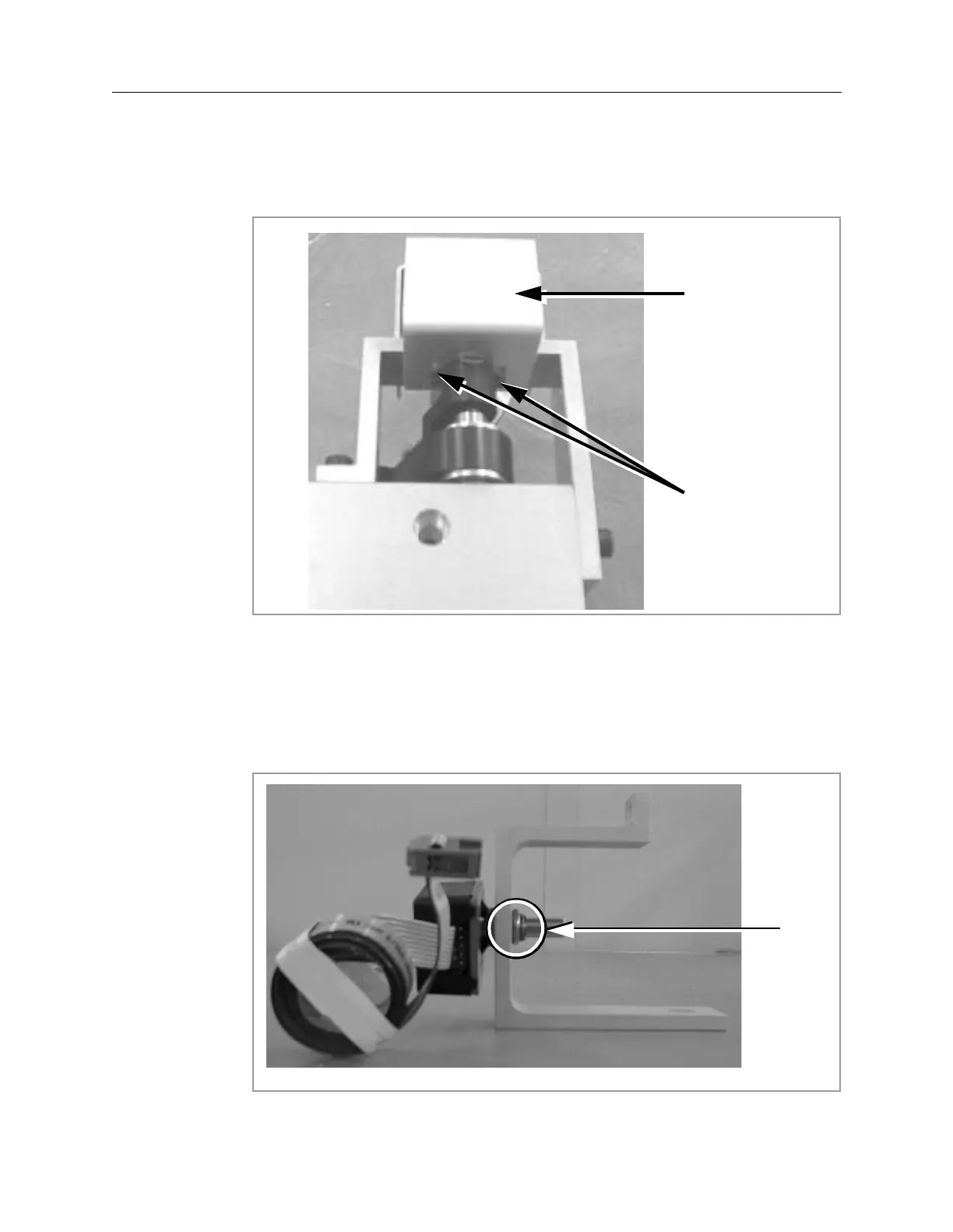6-18 Pneumatic Subsystem
Pneumatic Subsystem Components 5DX Series 3
3. Using a 1/6-inch hex wrench, remove the two screws indicated in Figure 6-12
that secure the Encoder Cover. Retain the Encoder Cover and screws for later
use.
Figure 6-12: Removing the Encoder Cover Screws
4. Using a 5/64-inch hex wrench, loosen the Encoder Set Screw. Refer to Figure
6-14 for positioning of the Encoder Set Screw.
5. Remove the Encoder Assembly from the Inner Barrier. The Encoder Assembly
is shown in Figure 6-13.
Figure 6-13: Encoder Assembly
Screws
Encoder Cover
Shaft
Nut
