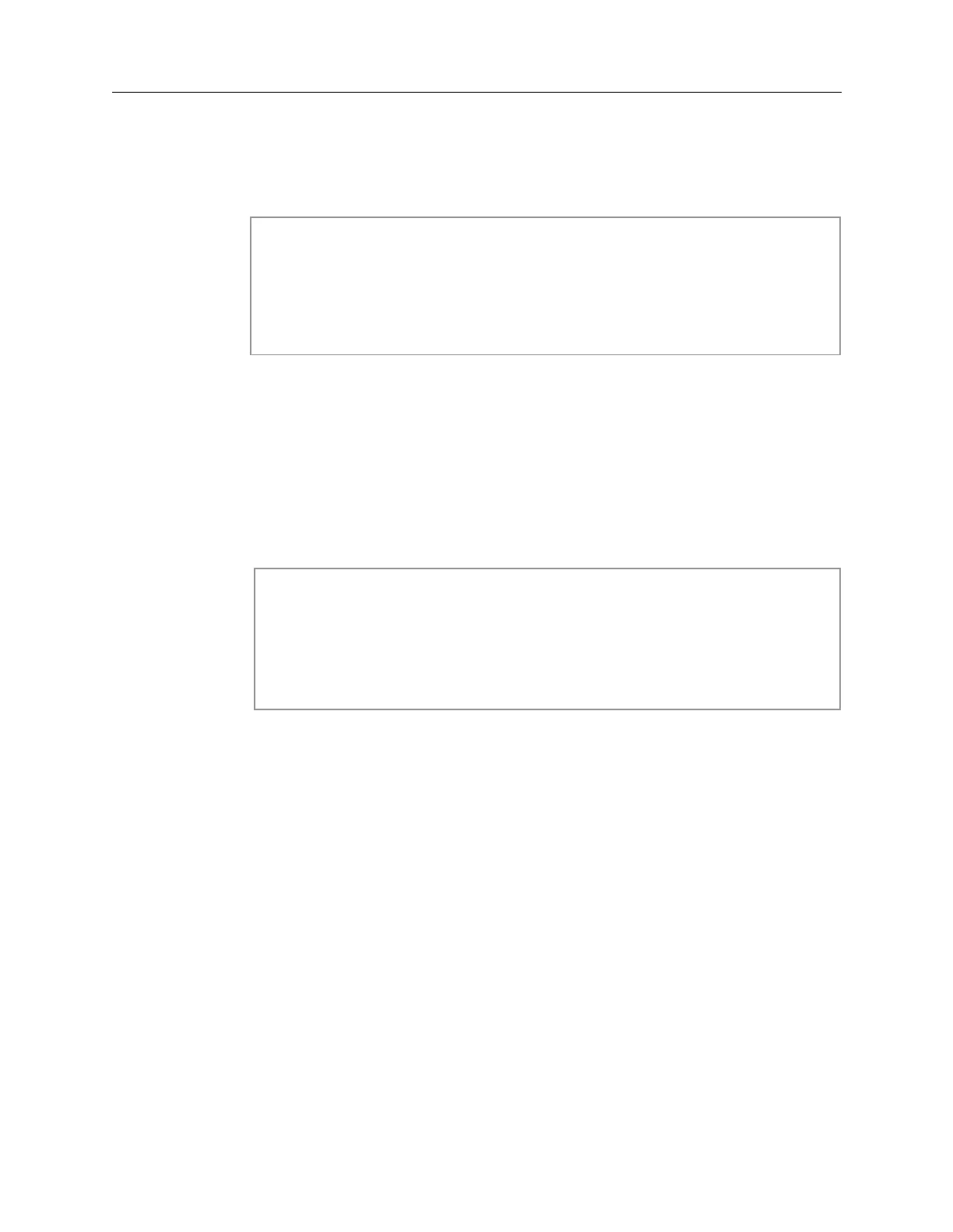Agilent 5DX Service Guide 6-21
5DX Series 3 Pneumatic Subsystem Components
10. At the Command Prompt, type shtrpos and press Enter. Figure 6-15 is a
sample output from shtrpos. The data in bold represents the Left and Right
Inner Barriers’ positions respectively.
Figure 6-15: Sample Output from SHTRPOS
11. Write down the Left and Right Inner Barriers’ positions.
12. At the Command Prompt, type oshtr and press Enter. This command opens
the Inner Barrier.
13. At the Command Prompt, type shtrpos and press Enter. The following is a
sample output from shtrpos. The data in bold represents the Left and Right
Inner Barriers’ positions respectively.
Figure 6-16: Sample Output from SHTRPOS
14. Write down the Left and Right Inner Barriers’ positions.
15. At the Command Prompt, type cshtr and press Enter. This command closes
the Inner Barrier.
16. Again use shtrpos to determine the positions of the Inner Barrier. Write down
the Left and Right Inner Barriers’ positions.
17. To ensure that the Encoder count values are consistent before entering the
information in machine.cfg, use oshtr and cshtr to open and close the
Inner Barrier a few times, and use shtrpos between each movement to verify
that the Encoder counts are staying the same.
18. If the values for the open and closed positions meet the specifications, then
type vs machine.cfg and press Enter.
C:\5DX\R52\DRIVERS>lotest -rTPXZ;UI1; note: GALIL2.EXE CxObj
server is running.
sending "TPXZ;UI1;"...
in message:
-0000000165, 0000000189<CR><LF>::
NO_ERROR, command duration=17 ms.
C:\5DX\R52\DRIVERS>lotest -rTPXZ;UI1; note: GALIL2.EXE CxObj
server is running.
sending "TPXZ;UI1;"...
in message:
0000000173, -0000000182<CR><LF>::
NO_ERROR, command duration=17 ms.
