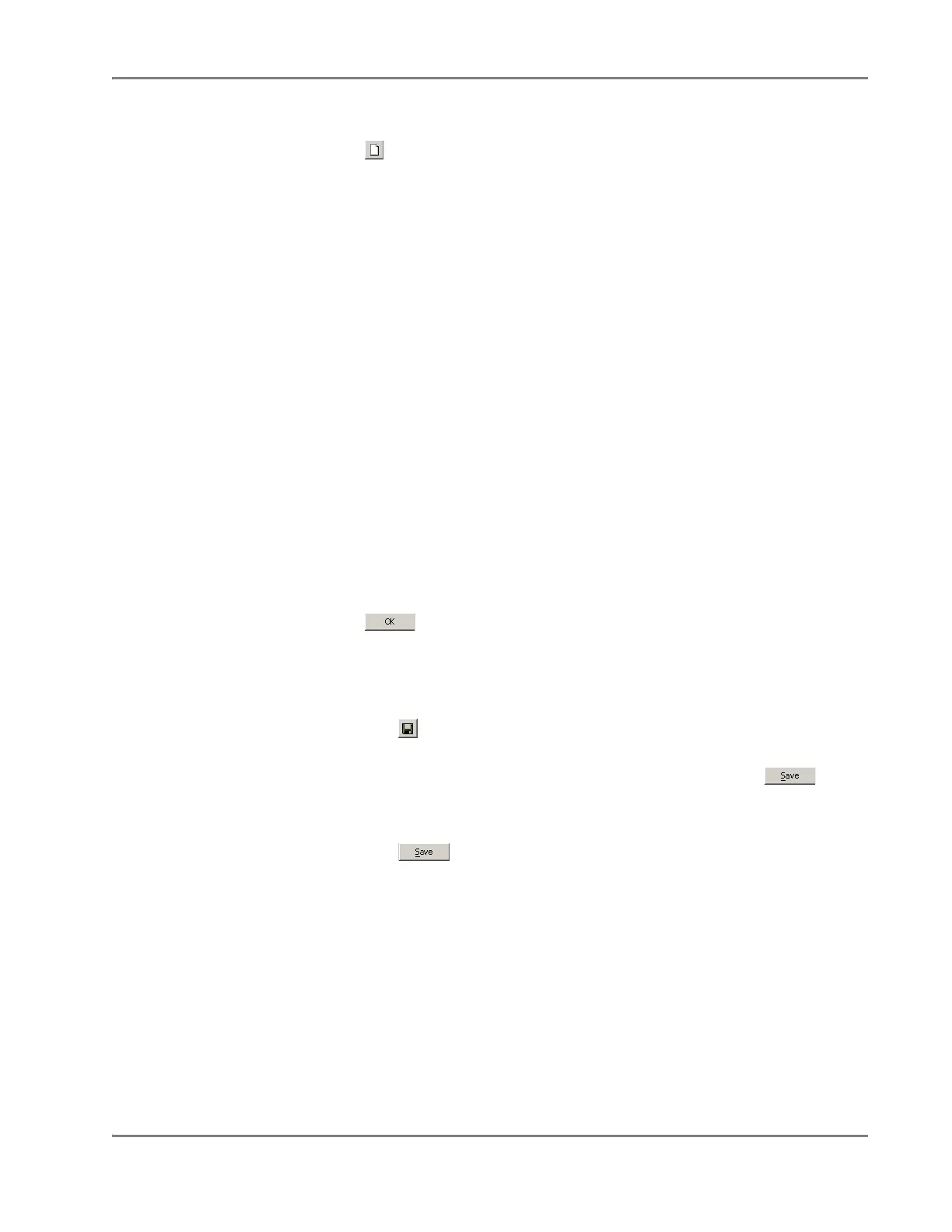DRAFT
September 1, 2004 11:39 am, CH_Maintenance.fm
Verifying Instrument Performance
Applied Biosystems 7900HT Fast Real-Time PCR System and SDS Enterprise Database User Guide 7-33
Preparing the
Plate Document
1. Start the SDS software.
2. Click (or select File > New).
3. Configure the New Document dialog box.
Assay – Absolute Quantification
Container – Select the appropriate plate format.
Template – If running a:
•TaqMan
®
RNase P 384-Well Instrument Verification Plate, select
384 Well RNaseP Install Plate.sdt.
•TaqMan
®
RNase P Instrument Verification Plate (standard 96-well plate),
select 96 Well RNaseP Install Plate.sdt.
•TaqMan
®
RNase P Fast 96-Well Instrument Verification Plate, select
96 Well RNaseP Install Plate.sdt.
•TGF-β card, select rnase p card template.sdt.
Note: If no plate document templates are available, construct a Pure Dye plate
document using the product insert from the Spectral Calibration Kit and the
procedure on page 7-28.
4. If desired, enter the bar code information into the plate document:
a. Click the Barcode text field.
b. Remove the TaqMan RNase P Instrument Verification Plate or TGF-β card
from the packaging and scan its bar code using the hand-held bar code
reader.
5. Click . The software creates a plate document.
Note: Do not modify the plate document. The plate document template is
pre-programmed with detector and method information for the
run.
6. Save the plate document:
a. Click (or select File > Save).
b. In the Barcode field of the Save dialog box do one of the following:
– Enter a name or bar code number for the plate, then click .
– Using the hand-held bar code reader, scan the bar code number.
c. Select Files of type > SDS 7900HT Document (*.sds).
d. Click .
The software saves the plate document. The software is now configured for the
RNase P run.