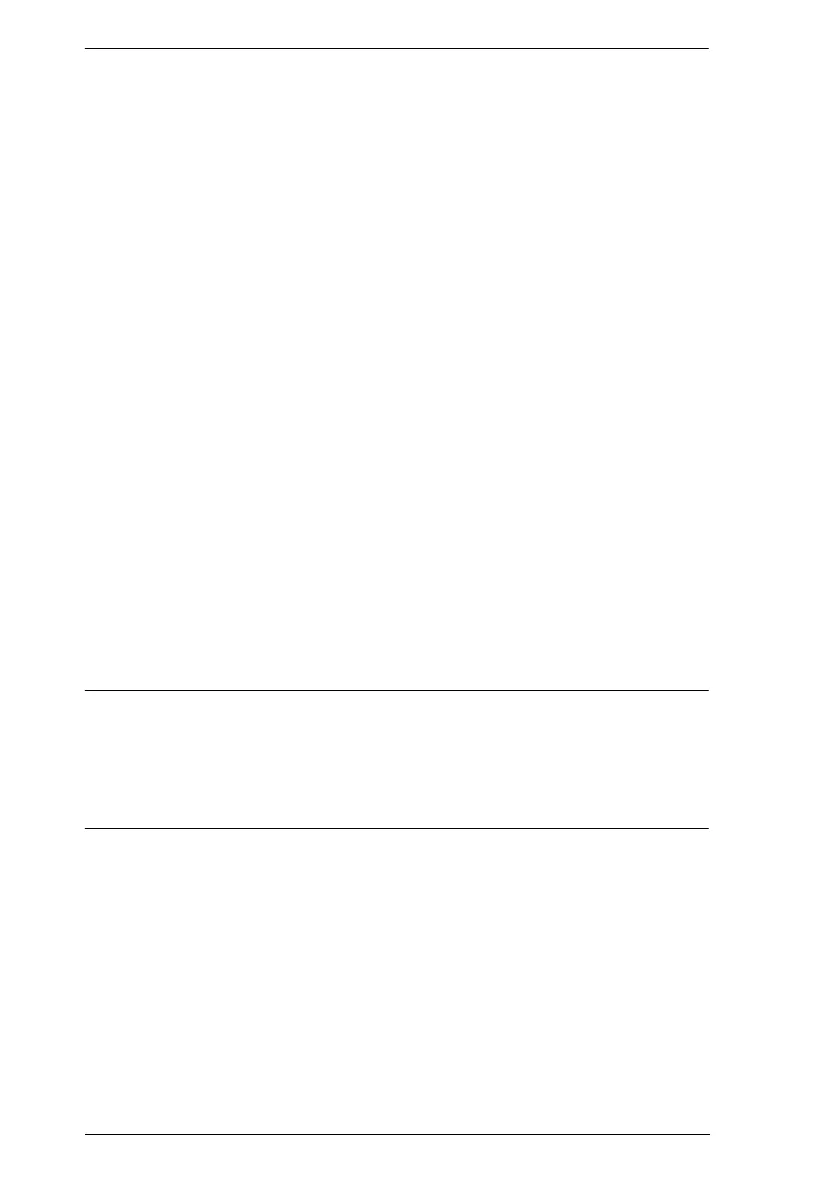KVM over IP Matrix System User Manual
122
3. Connect the other end of the USB KVM cable to the keyboard, video,
mouse, speaker, and microphone ports on the computer.
4. For control of serial devices, connect the RS-232 serial port on the
transmitter to a serial port on the computer.
5. Use a Cat 5e/6 cable to connect the KE6900T / KE6940T’s LAN port to
the local area TCP/IP network.
6. Plug the power adapter into an AC source, and plug the other end into the
KE6900T / KE6940T’s power jack.
7. On the receiver side, plug the mouse, keyboard, DVI monitor,
microphone, and speakers into the ports on the console section of the
KE6900R / KE6940R.**
8. Use a Cat 5e/6 cable to connect the KE6900R / KE6940R’s LAN port to
the local area TCP/IP network.
9. Plug the second power adapter into an AC source, and plug the other end
into the KE6900R / KE6940R's power jack.
10. Use the OSD on the receiver to configure the network settings for both
devices (See Network Configuration, page 153).
11. Repeat these steps for each Transmitter and Receiver you wish to install on
the network.
12. Power on the computer(s).
Note: 1. If installing the KE6940 with two DVI monitors, connect the second
DVI monitor via a DVI cable into the additional ports on the KE6940
and computer.
2. For USB keyboards / mice with advanced function designs, see USB
Mode, page 250.
