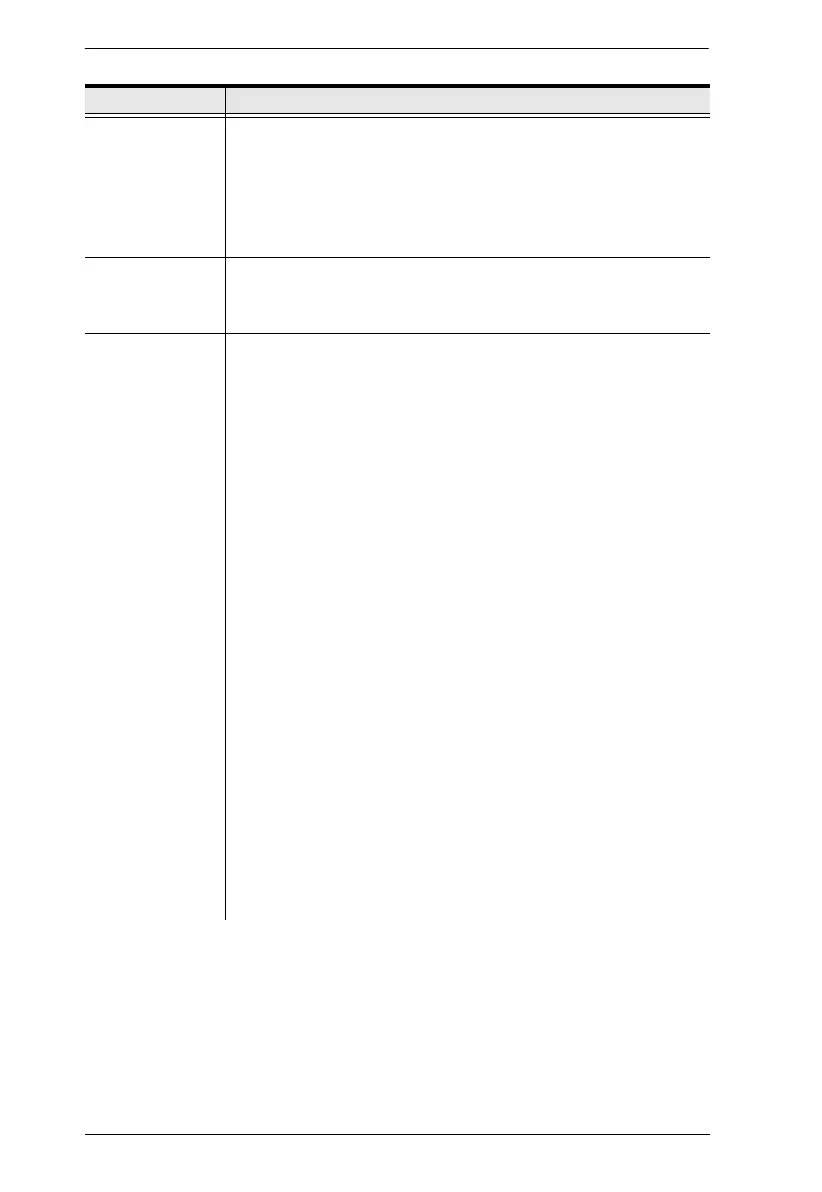KVM over IP Matrix System User Manual
250
IP Settings For dynamic IP address assignment, select the DHCP radio button.
To specify a fixed IP Address, Subnet Mask, and Default Gateway
select the Manual radio button and fill in the fields with values
appropriate for your network.
For information to configure the network settings locally on the
device, see Network Configuration, page 153.
Password
Protection
Select Enable to require a password to access the Receiver’s OSD
configuration screen (see page 161).
Enter a Password, and confirm the password in the Confirm box.
USB Mode Select the type of USB device you will connect to the USB ports:
Virtual Media: Only select this option if you are plugging a USB
flash drive into the USB ports. This will give you the highest data
transfer speeds but cannot work with other USB devices. When
Receivers mount or unmount USB flash drives, the keyboard and
mouse operations will experience a brief delay. Each Transmitter
and Receiver can respectively support up to 12 and 3 virtual media
connections at the same time (including Tx local console USB
keyboard and mouse).
Note: KE6900ST / KE8900ST / KE9900ST transmitters only
support up to 3 virtual media connections.
vUSB (generic USB device): Use this option to plug USB
peripherals into the USB ports. KE6900ST / KE8900ST /
KE9900ST transmitters do not support vUSB (generic USB device)
mode. In this mode, KE6900T / KE6940T and all Receivers support
up to 2 USB connections, and all Transmitters support up to 5 USB
connections (including Tx local console USB keyboard and
mouse).
Encryption: Check this box to encrypt USB disk drives plugged
into the USB ports.
Note: The vUSB option also allows a keyboard and mouse with
special functions to be plugged into the USB ports for console use.
Use this only if the special functions of the keyboard or mouse are
required but do not work when plugged into the console ports.
When the keyboard and mouse are plugged into the USB ports,
they will not work within the OSD menus. To work within the OSD
menus, the keyboard and mouse must be plugged into the console
ports.
Item Description
