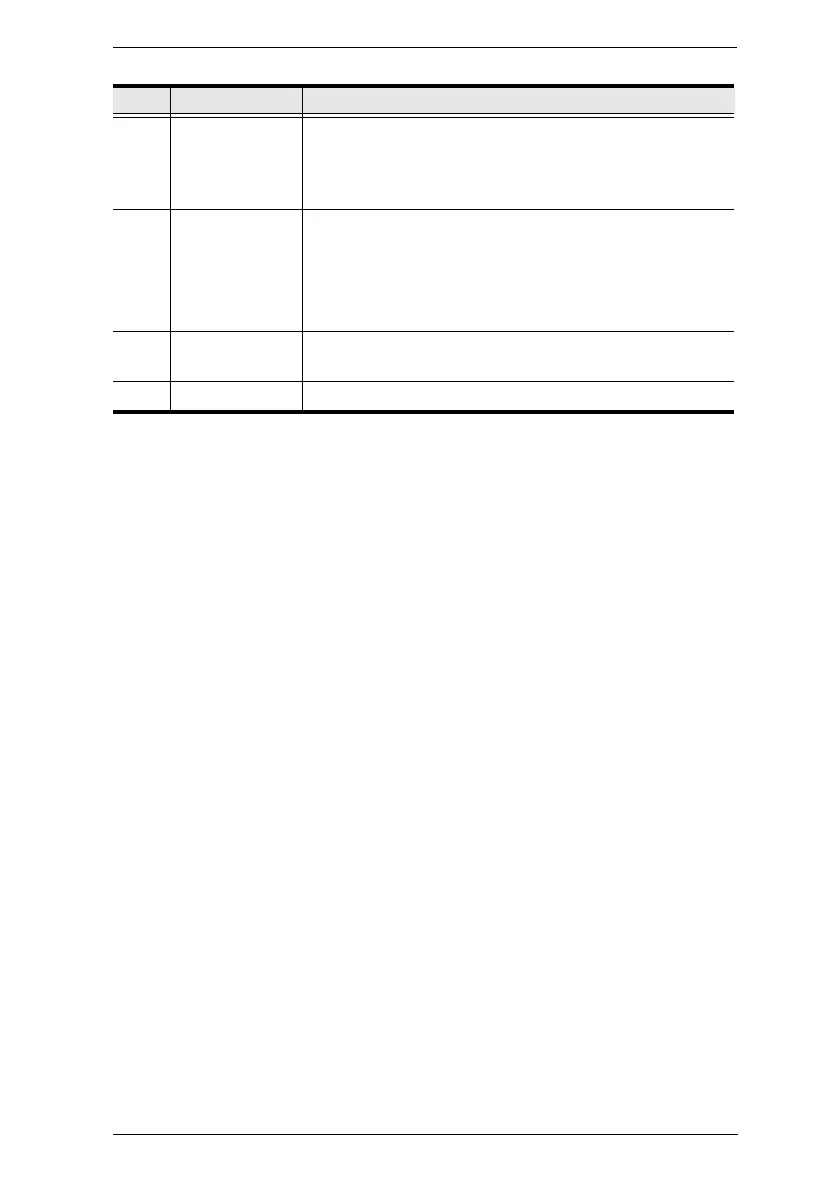Chapter 1. Introduction
63
8 console ports The unit’s USB keyboard and USB mouse plug into these
ports.
Note: When using a keyboard or mouse with special
functions, see USB Mode, page 250.
9 LAN port The cable that connects the unit to the LAN plugs in here.
This port is PoE enabled* for KE8952 for power
redundancy or cable management.
*Requires power board version B01G or later (see PoE
Power Redundancy on page 75 for more details).
10 SFP port The Gigabit Ethernet (GbE) optical fiber cable that connects
the unit to the LAN plugs in here.
11 HDMI output The cable from the local HDMI monitor plugs in here.
No. Component Description
