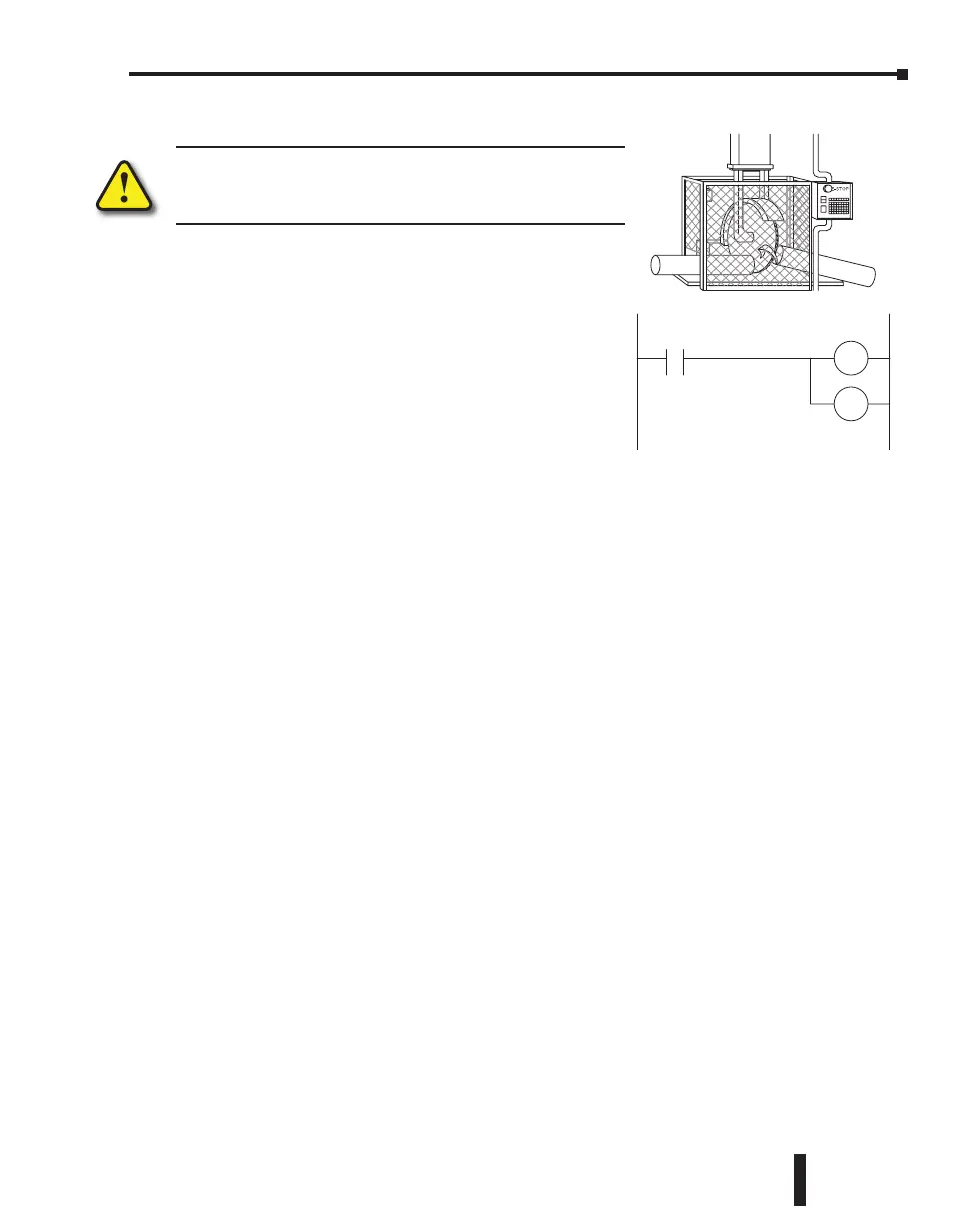Three Levels of Protection
WARNING: The control program must not be the only form
of protection for any problems that may result in a risk of
personal injury or equipment damage.
The publications mentioned provide many ideas and
requirements for system safety. At a minimum, you
should follow these regulations. Also, you should use the
following techniques, which provide three levels of system
control.
1. Orderly system shutdown sequence
in the PLC control program
2. Mechanical disconnect for output module power
3. Emergency stop
switch for disconnecting system power
•
Orderly System Shutdown
The first level of fault detection is ideally the PLC control program, which can identify machine
problems. These types of problems are usually things such as jammed parts, etc., that do not
pose a risk of personal injury or equipment damage. However, respective shutdown sequences
should be performed.
System Power Disconnect
You should also use electromechanical devices, such as master control relays and/or limit
switches, to prevent accidental equipment startup at an unexpected time. These devices should
be installed in a manner that will prevent any machine operations from occurring.
For example, if the machine in the illustration has a jammed part, the PLC control program
can turn off the saw blade and retract the arbor. If the operator must open the guard to remove
the part, you should also include a bypass switch that disconnects all system power any time
the guard is opened.
Jam
Detect
RST
Retract
Turn off
Saw
RST
CLICK PLC Hardware User Manual, 5th Edition, Rev. F – C0-USER-M
3–3
Chapter 3: Installation and Wiring
