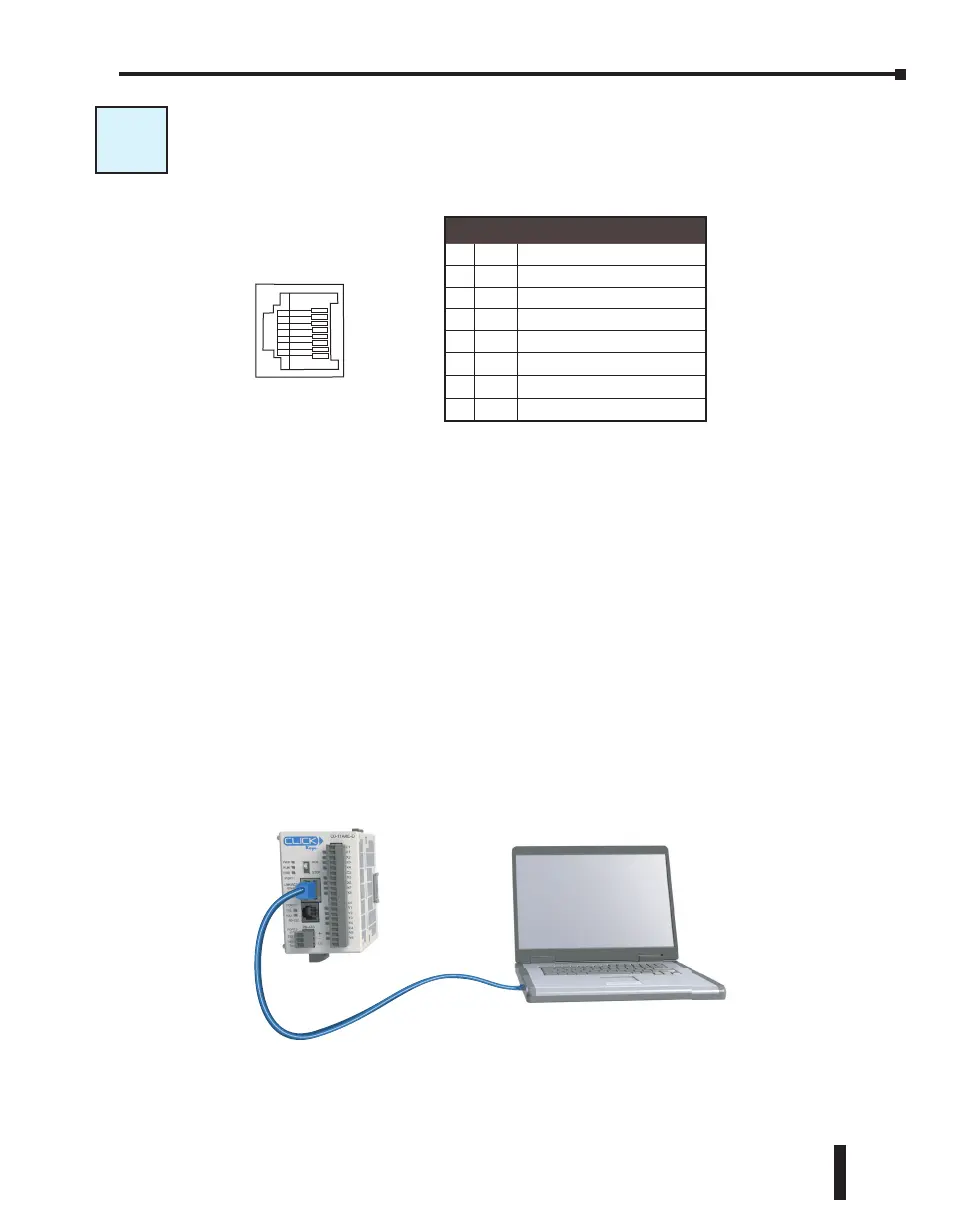W-2: Com Port 1 (Ethernet) Wiring
Com Port 1 (Ethernet) supports 10/100 Base-T Ethernet with an RJ-45 style connector.
You can use both straight and cross over cables with Com Port 1.
Wiring Strategy
• There are two wiring methods to connect to devices
which support Modbus TCP protocol.
• Case 1: Connect Com Port 1 to a device that supports
Modbus TCP protocol directly such as a PC.
• Case 2: Connect Com Port 1 to other devices that support
the Modbus TCP protocol via a switch or hub.
Case 1: Connect Com Port 1 to a device that supports the Modbus TCP protocol
directly such as a PC.
In this illustration an Ethernet PLC unit is connected directly to a PC.
W-2
Port 1 Pin Descriptions
1 TX+ Transmit Data (+)
2 TX- Transmit Data (-)
3 RX+ Receive data (+)
4 NC Not connected
5 NC Not connected
6 RX- Receive Data (-)
7 NC No connection
8 NC No connection
1
8
Type Jack
CLICK PLC Hardware User Manual, 6th Edition, Rev. F – C0-USER-M
4–17
Chapter 4: PLC Communications
