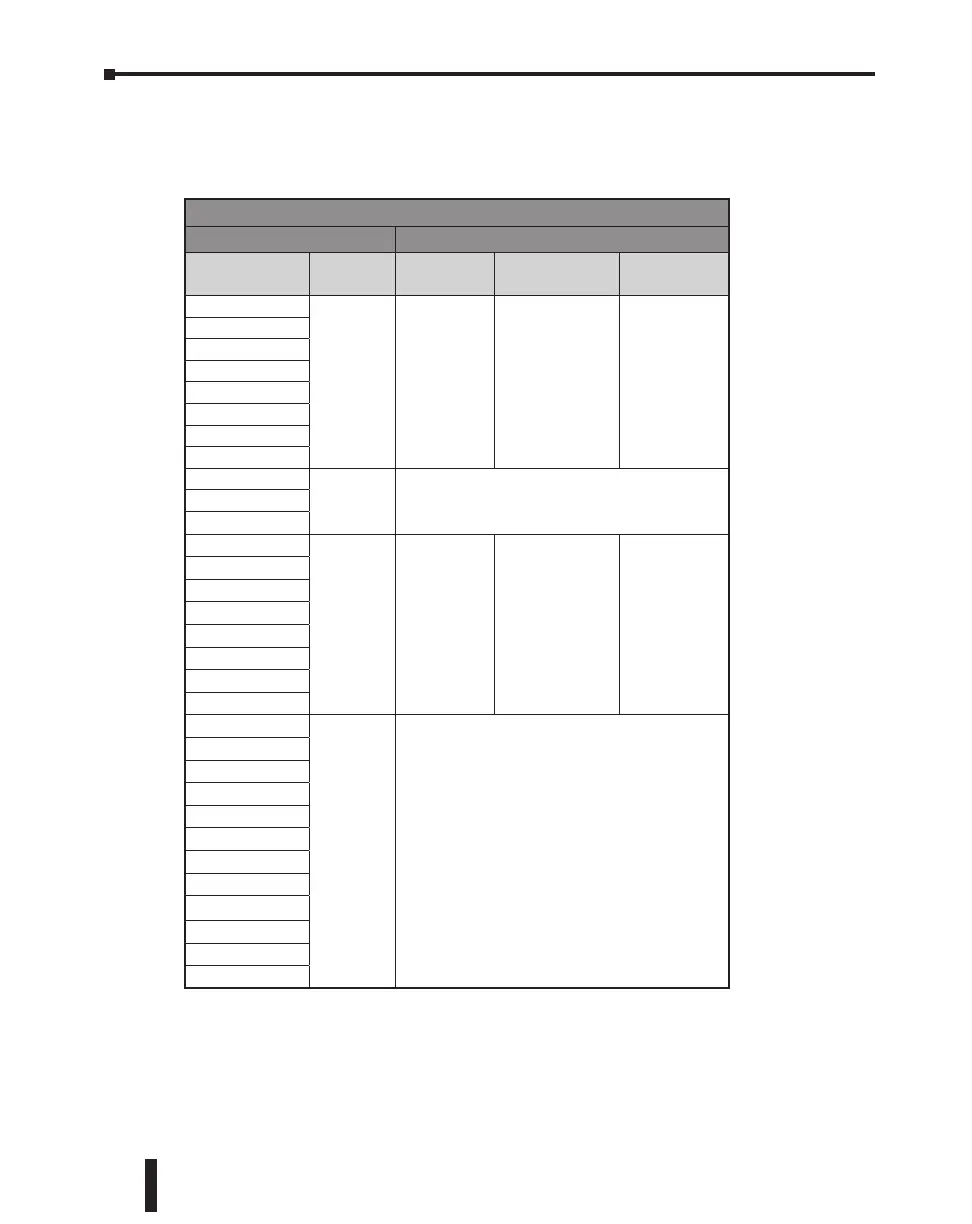ZIPLink Wiring System Compatibility Matrix for CLICK PLCs
Use the following tables to select your ZIPLink components. See our website for more
specifications and information on ZIPLinks.
CLICK PLC Units ZIPLink Selector
PLC ZIPLink
PLC Module Terminals Component Module Part No. Cable Part No.
C0-00DD1-D
20 Feedthrough ZL-RTB20 ZL-C0-CBL20*
C0-00DD2-D
C0-00DR-D
C0-00AR-D
C0-01DD1-D
C0-01DD2-D
C0-01DR-D
C0-01AR-D
C0-02DD1-D
20 No ZIPLinks are available for analog PLC units.
C0-02DD2-D
C0-02DR-D
C0-10DD1E-D
20 Feedthrough ZL-RTB20 ZL-C0-CBL20*
C0-10DD2E-D
C0-10DRE-D
C0-10ARE-D
C0-11DD1E-D
C0-11DD2E-D
C0-11DRE-D
C0-11ARE-D
C0-12DD1E-D
20
No ZIPLinks are available for Ethernet Analog PLC
units.
C0-12DD2E-D
C0-12DRE-D
C0-12ARE-D
C0-12DD1E-1-D
C0-12DD2E-1-D
C0-12DRE-1-D
C0-12ARE-1-D
C0-12DD1E-2-D
C0-12DD2E-2-D
C0-12DRE-2-D
C0-12ARE-2-D
* Select the cable length by replacing the * with: Blank = 0.5 m, -1 = 1.0 m, or -2 = 2.0 m.
CLICK PLC Hardware User Manual, 5th Edition, Rev. F – C0-USER-M
3–22
Chapter 3: Installation and Wiring
