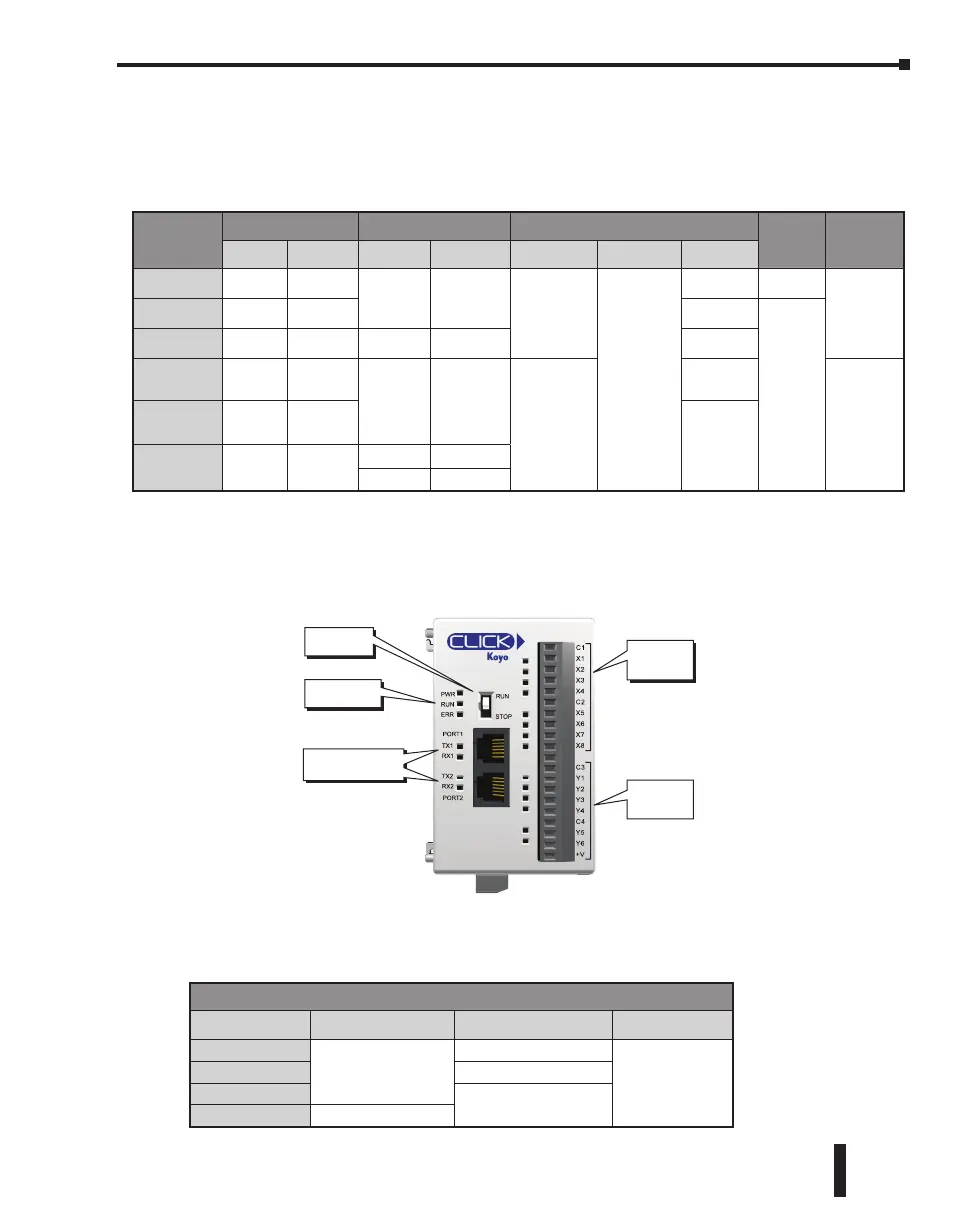PLC Units
All CLICK PLC units offer the same instruction set, and support all optional I/O modules.
The six types of PLC units available are listed in the table below.
Basic PLC Units
The Basic CLICK PLC units are available with different combinations of built-in I/O
(i.e. DC input/DC output, DC input/relay output, and AC input/relay output).
Built-in I/O (Basic PLC Units)
There are four different configurations of I/O types available for the Basic CLICK PLC units.
The table below lists the part numbers showing the various I/O configurations.
C0-00DD1-D
LED Status
Indicators
PLC Mode
Switch
8 Discrete
Input
Points
6 Discrete
Output
Points
Communication
Ports
Basic PLCs
Part Number Discrete Input Type Discrete Output Type External Power
C0-00DD1-D
8 DC (sink/source)
6 DC (sink)
24VDC (required
for all PLC units)
C0-00DD2-D
6 DC (source)
C0-00DR-D
6 Relay
C0-00AR-D
8 AC
PLC Types
Discrete I/O Analog I/O Communication Ports
Battery
Backup
RUN time
Edit
Inputs Outputs Inputs Outputs Port 1 Port 2 Port 3
Basic
8 6
N/A N/A
RS-232
RS-232
N/A N/A
N/A
Standard
8 6 RS-485
Yes
Analog
4 4 2 2 RS-485
Ethernet
Basic
8 6
N/A N/A
Ethernet
N/A
Yes
Ethernet
Standard
8 6
RS-485
Ethernet
Analog
4 4
2 2
4 2
CLICK PLC Hardware User Manual, 6th Edition, Rev. G – C0-USER-M
2–3
Chapter 2: Specifications
