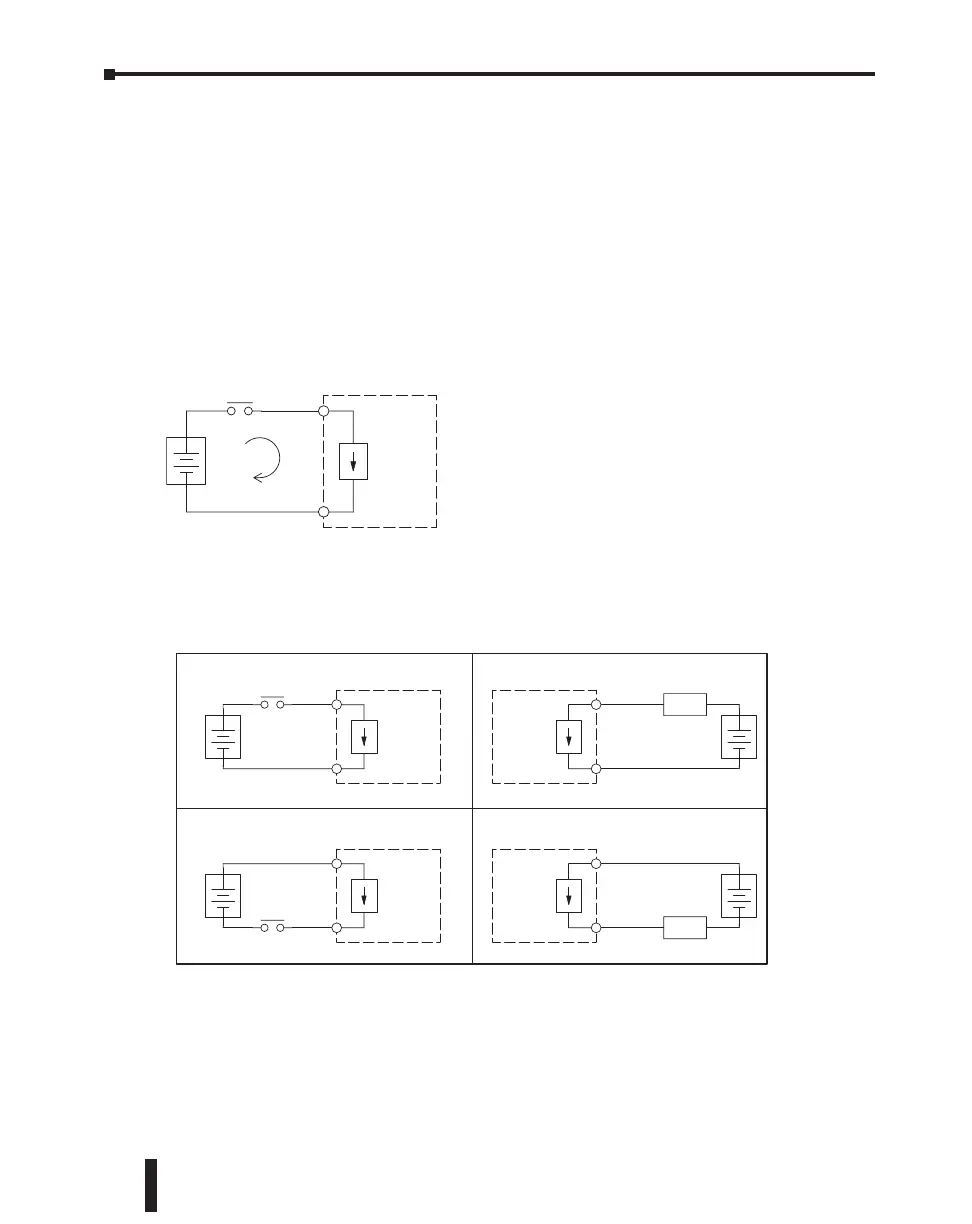Sinking/Sourcing Concepts
Before wiring field devices to the PLC I/O, it’s necessary to have a basic understanding of
sinking and sourcing concepts. Use of these terms occurs frequently in input or output circuit
discussions. The purpose of this section is to explain the terms. The short definitions are as
follows:
• Sinking = Path to supply ground (–) or switching ground
• Sourcing = Path to supply source (+) or switching +V
These terms only apply to DC circuits, not AC circuits. Input and output points that are either
sinking or sourcing can conduct current in only one direction. This means it is possible to wire
the external supply and field device to the I/O point with current trying to flow in the wrong
direction, in which case the circuit will not operate.
The diagram on the left shows a sinking PLC input.
To properly connect the external supply, connect it so
the input provides a path to ground (–). Start at the
PLC input terminal, follow through the input sensing
circuit, exit at the common terminal, and connect the
supply (–) to the common terminal.
The switch between the supply (+) and the input
completes the circuit. Current flows in the direction
of the arrow when the switch is closed. By applying the circuit principle above to the four
possible combinations of input/output sinking/sourcing types, we have the four circuits as
shown below.
+
–
Input
Sensing
PLC
Common
Input
(sinking)
+
–
Input
Sensing
Load
Sinking Input Sinking Output
Sourcing Input
Sourcing Output
PLC
Input
Common
+
–
Output
Switch
PLC
Output
Common
+
–
Input
Sensing
Load
PLC
Input
Common
+
–
Output
Switch
PLC
Output
Common
CLICK PLC Hardware User Manual, 5th Edition, Rev. F – C0-USER-M
3–28
Chapter 3: Installation and Wiring
