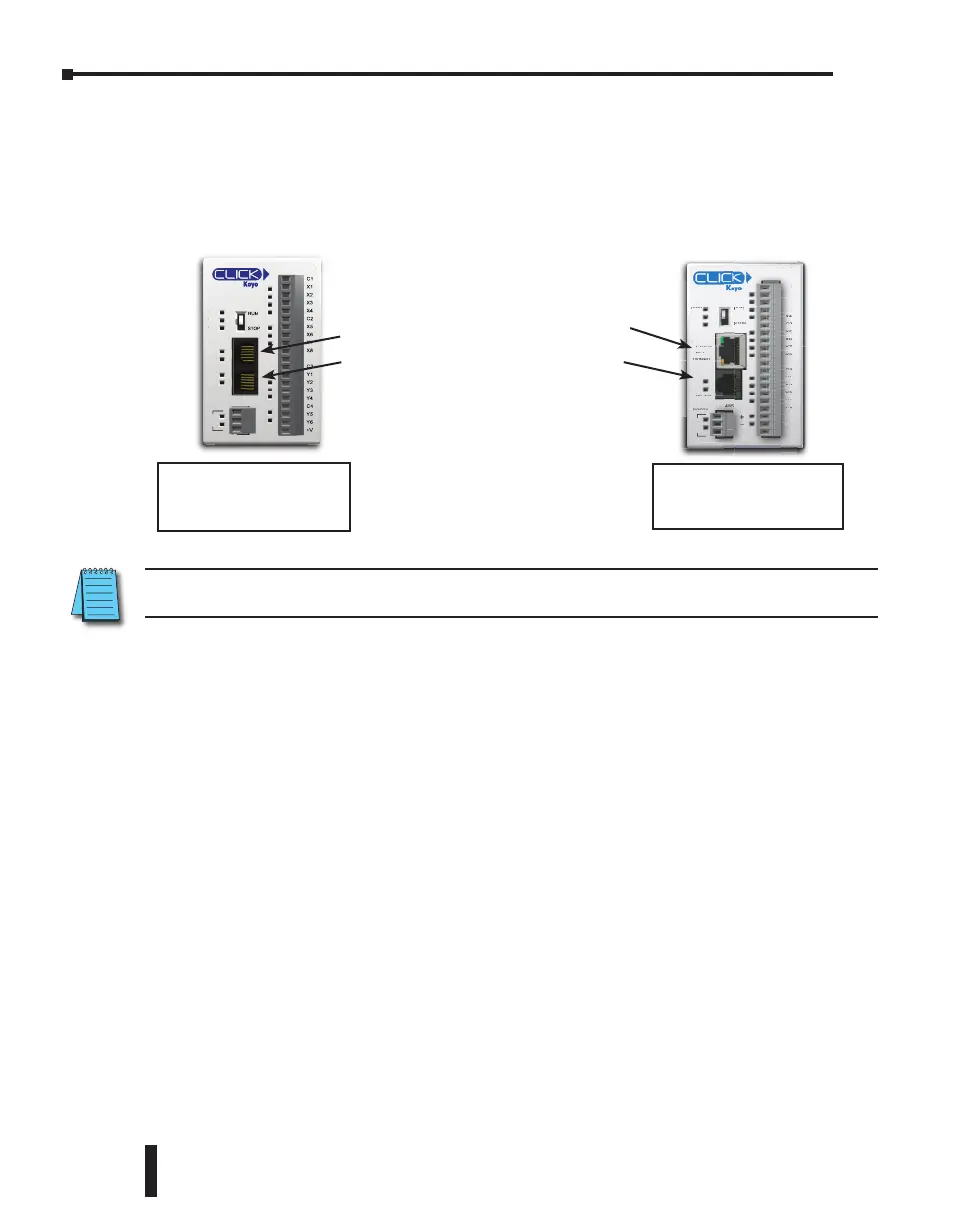Step 6: Establish PC to PLC Communications
Next, connect a personal computer (PC) to Port 1 or Port 2 on the CLICK PLC unit. You
can use one of the following communication ports on the CLICK PLC unit for programming.
RS-485
+
_
LG
C0-11DD1E-D
C1
X1
X2
X3
X4
C2
X5
X6
X7
X8
C3
Y1
Y2
Y3
Y4
C4
Y5
Y6
+V
LNK/ACT
PORT1
PWR
RUN
ERR
RUN
STOP
PORT2
PORT3
RS-232
TX2
RX2
100MBIT
ETHER
NET
TX3
RX3
Y
D1E
0-11D
L
P
RT
TX
-
T
R
NK
A
P
RT
R
N
ER
C0-01DD1-D
RS-485
PORT3
PORT2
PORT1
PWR
RUN
ERR
TX2
RX2
TX1
RX1
TX3
RX3
-
1DD1-
-4
RT
RT
ORT
W
N
R
TX
X
TX
X
TX
X
Basic PLC
Standard PLC
Analog PLC
Ethernet Basic PLC
Ethernet Standard PLC
Ethernet Analog PLC
Port 1 (RS-232)
Port 2 (RS-232)
Port 1 (Ethernet)
Port 2 (RS-232)
NOTE: Port 2 (RS-232) setup can be changed by the customer. We recommend using Port 1 for
Programming.
CLICK PLC Hardware User Manual, 6th Edition, Rev. G – C0-USER-M
1–16
Chapter 1: Getting Started
