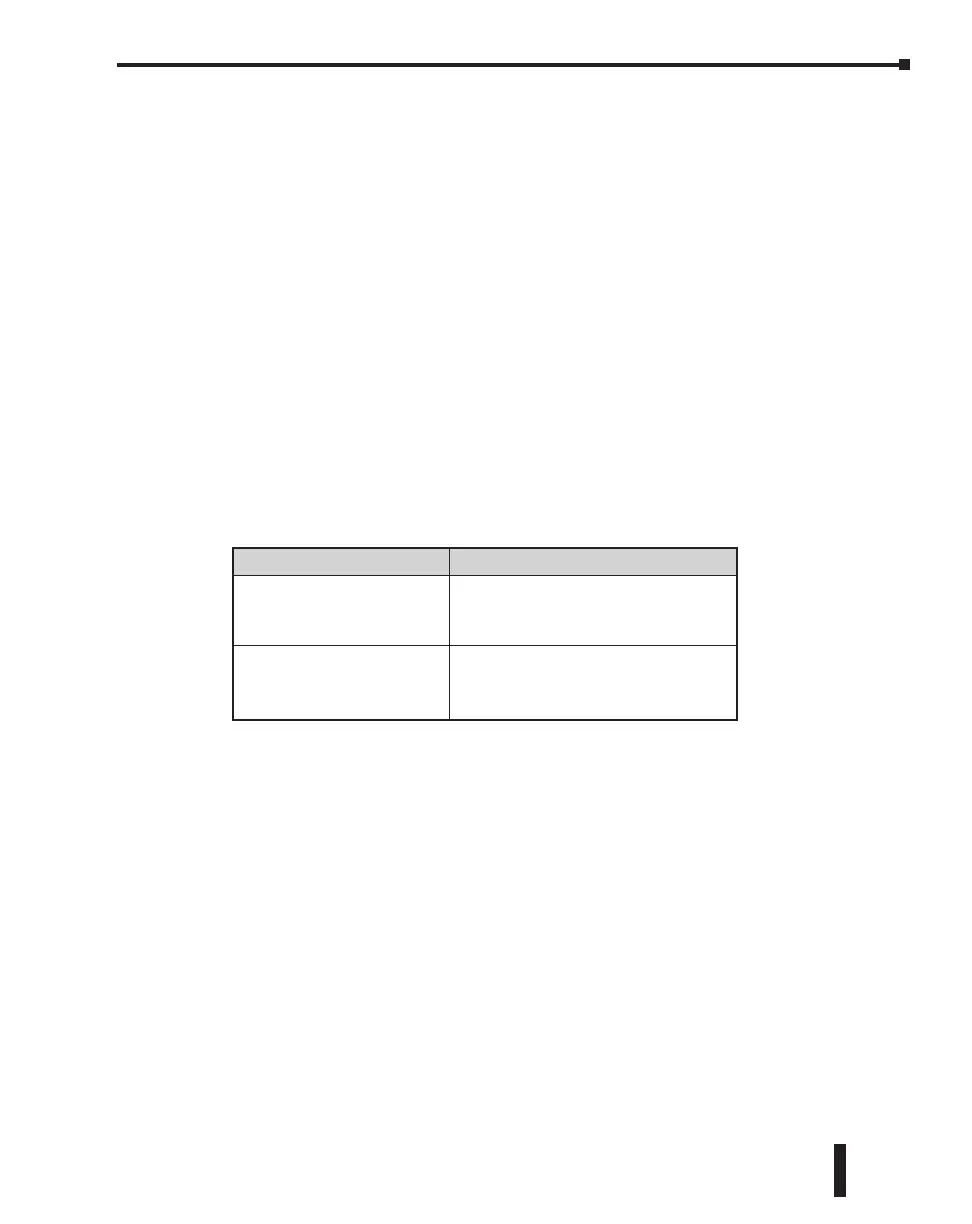Communication Ports
The Basic CLICK PLC units have two built-in RS-232 serial communications ports. Standard
and Analog PLC units also have an additional RS-485 port. All CLICK Ethernet PLC units
have one built-in Ethernet communication port and one RS-232 serial communication port.
Ethernet Standard and Ethernet Analog PLC units also have an additional RS-485 port. See
Chapter 4: Communications for details on the proper use of these ports.
Memory
All CLICK PLC units have a non-volatile FLASH ROM to store the downloaded ladder
program and project file. The FLASH ROM will retain the ladder program even with power
removed from the PLC module.
The CLICK PLC units make use of data registers to store values and conditions that are used
during program execution. This data is stored in the SRAM memory. It is volatile memory,
but is backed up by a super capacitor. The super capacitor is a special type of capacitor that is
designed to provide power to volatile memory like the SRAM when the power to the PLC is
off. However, it will not back up the memory for an extended time. In the case of the CLICK
PLC, the super capacitor will back up the SRAM for the following period after the power is
shut off. Once the super capacitor is discharged, all data in the SRAM is cleared when the
CLICK PLC is powered up the next time.
(Standard, Analog and Ethernet PLC Units Only)
Standard, Analog and all Ethernet PLC units have a battery backup feature that will retain data
in the SRAM for three years. Use part number D2-BAT-1 as the replacement battery.
Refer to the PLC Unit Specifications section later in this chapter for more PLC information.
CLICK PLC Unit Backup Period by the Super Capacitor
Basic PLC units
Standard PLC units
Analog PLC units
7 days
Ethernet Basic PLC units
Ethernet Standard PLC units
Ethernet Analog PLC units
1 hour
CLICK PLC Hardware User Manual, 6th Edition, Rev. G – C0-USER-M
2–9
Chapter 2: Specifications
