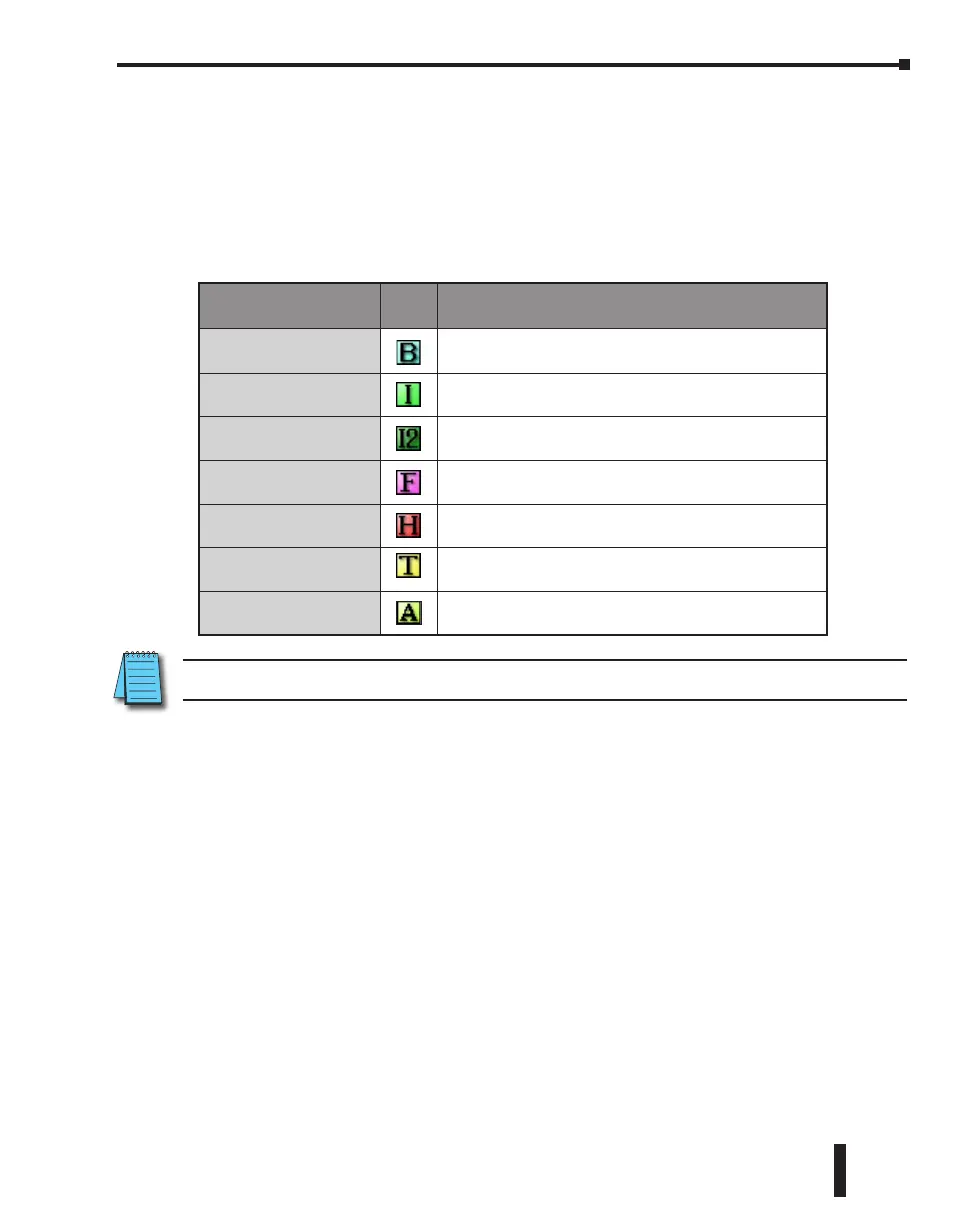Data Types, Memory, and Numbering System
The following section explains how the CLICK PLC handles the available data types, memory
addressing, and I/O numbering.
Data Types
The CLICK PLC supports the following data types. On the CLICK PLC programming
software, each data type is indicated with a small icon.
NOTE: The CLICK PLC does not support Octal or BCD numbering systems (data types).
Data Type
S/W
Icon
Data Ranges
Bit
0, 1
Integer (Single Word)
-32,768 to 32,767
Integer2 (Double Word)
-2,147,483,648 to 2,147,483,647
Floating Point
-3.4028235E+38 to 3.4028235E+38
HEX (Hexadecimal)
0000h to FFFFh
(The HEX data type requires the ‘h’ after the value.)
Text (Single Character)
Single ASCII character
(ASCII code: 00h to FFh.)
ASCII Code
ASCII code $00 to $FF
(The ASCII Code data type requires the ‘$’ before the value.)
CLICK PLC Hardware User Manual, 6th Edition, Rev. G – C0-USER-M
2–15
Chapter 2: Specifications
