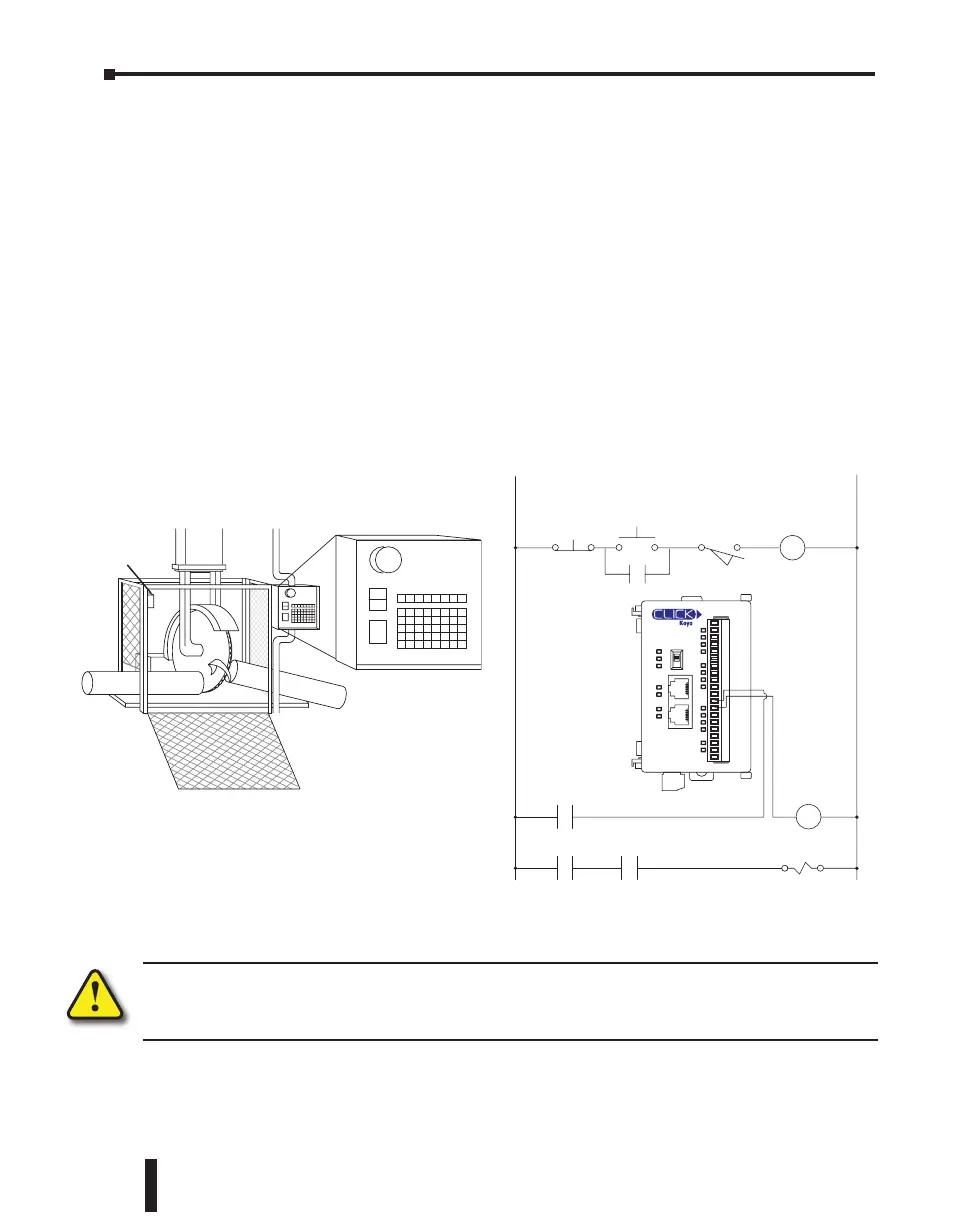Emergency Stop Circuits
Emergency stop (E-Stop) circuits are a critical part of automation safety. For each machine
controlled by a PLC, provide an emergency stop device that is wired outside the PLC and easily
accessed by the machine operator.
E-stop devices are commonly wired through a master control relay (MCR) or a safety control
relay (SCR) that will remove power from the PLC I/O system in an emergency.
MCRs and SCRs provide a convenient means for removing power from the I/O system
during an emergency situation. By de-energizing an MCR (or SCR) coil, power to the input
(optional) and output devices is removed. This event occurs when any emergency stop switch
opens. However, the PLC continues to receive power and operate even though all its inputs
and outputs are disabled.
The MCR circuit could be extended by placing a PLC fault relay (closed during normal PLC
operation) in series with any other emergency stop conditions. This would cause the MCR
circuit to drop the PLC I/O power in case of a PLC failure (memory error, I/O communications
error, etc.).
WARNING: For some applications, field device power may still be present on the terminal block even
though the PLC is turned off. To minimize the risk of electrical shock, remove all field device power
before you expose or remove PLC wiring. The connector is designed for easy removal by hand.
Emergency
Stop
E-Stop
Saw Arbor
E-Stop
Power On
Use E-Stop and Master Control Relay
Limit
Switch
PWR
C0-00DR-D
RUN
RUN
STOP
PORT1
PORT2
ERR
TX1
TX2
RX1
RX2
C1
X1
X2
X3
X4
C2
X5
X6
X7
X8
C3
Y1
Y2
Y3
Y4
C4
Y5
Y6
Master
Control
Relay (MCR)
L1
MCR
MCR
CR1
MCR
CR1
CLICK PLC Hardware User Manual, 5th Edition, Rev. F – C0-USER-M
3–4
Chapter 3: Installation and Wiring
