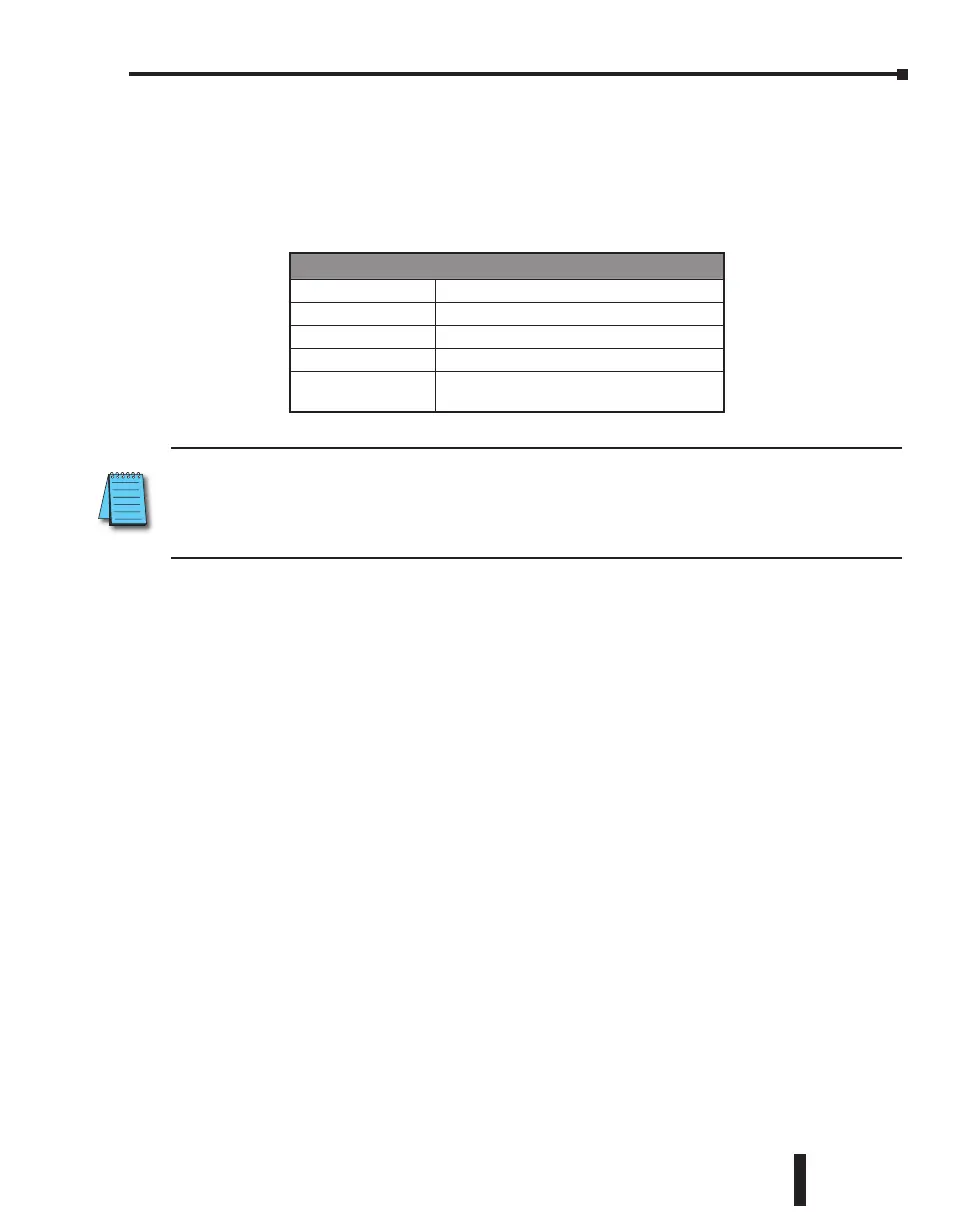I/O Wiring Checklist
Use the following guidelines when wiring the I/O modules in your system.
1. There is a limit to the size of wire the modules can accept. The table below lists the
suggested AWG. When making terminal connections, follow the suggested torque values.
NOTE: Recommended wire is 16 AWG Type TFFN or Type MTW. Other types of 16 AWG may be
acceptable, depending on the thickness and stiffness of the wire insulation. If the insulation is too thick
or stiff, and a majority of the module’s I/O points are used, then the plastic terminal cover may not close
properly or the connector may pull away from the module. This applies especially for high temperature
thermoplastic insulation material such as THHN.
2. Always use a continuous length of wire, do not combine wires to attain a needed length.
3. Use the shortest possible wire length.
4. Use wire trays for routing where possible.
5. Avoid running wires near high energy wiring. Also, avoid running input wiring close to
output wiring where possible.
6. To minimize voltage drops when wires must run a long distance, consider using multiple
wires for the return line.
7. Avoid running DC wiring in close proximity to AC wiring where possible.
8. Avoid creating sharp bends in the wires.
9. To reduce the risk of having a module damaged, we suggest you add external fuses to your
I/O wiring. A fast blow fuse, with a lower current rating than the I/O module fuse, can be
added to each common, or a fuse with a rating of slightly less than the maximum current
per output point can be added to each output. Refer to our catalog for a complete line of
DINnectors, DIN-rail mounted fuse blocks.
10. If using relay outputs with inductive loads, consider using surge suppressors (see section on
surge suppression later in this chapter).
Terminal Block AWG and Torque
Connector Type (all) Removable Terminal Block
Wire Range 28-16 AWG
Wire strip length 7.0 mm
Screw Size M2.0
Screw Torque
Analog, analog combo I/O modules only:
1.7 lb·in; All other modules: 2.0 to 2.2 lb·in
CLICK PLC Hardware User Manual, 5th Edition, Rev. F – C0-USER-M
3–25
Chapter 3: Installation and Wiring
