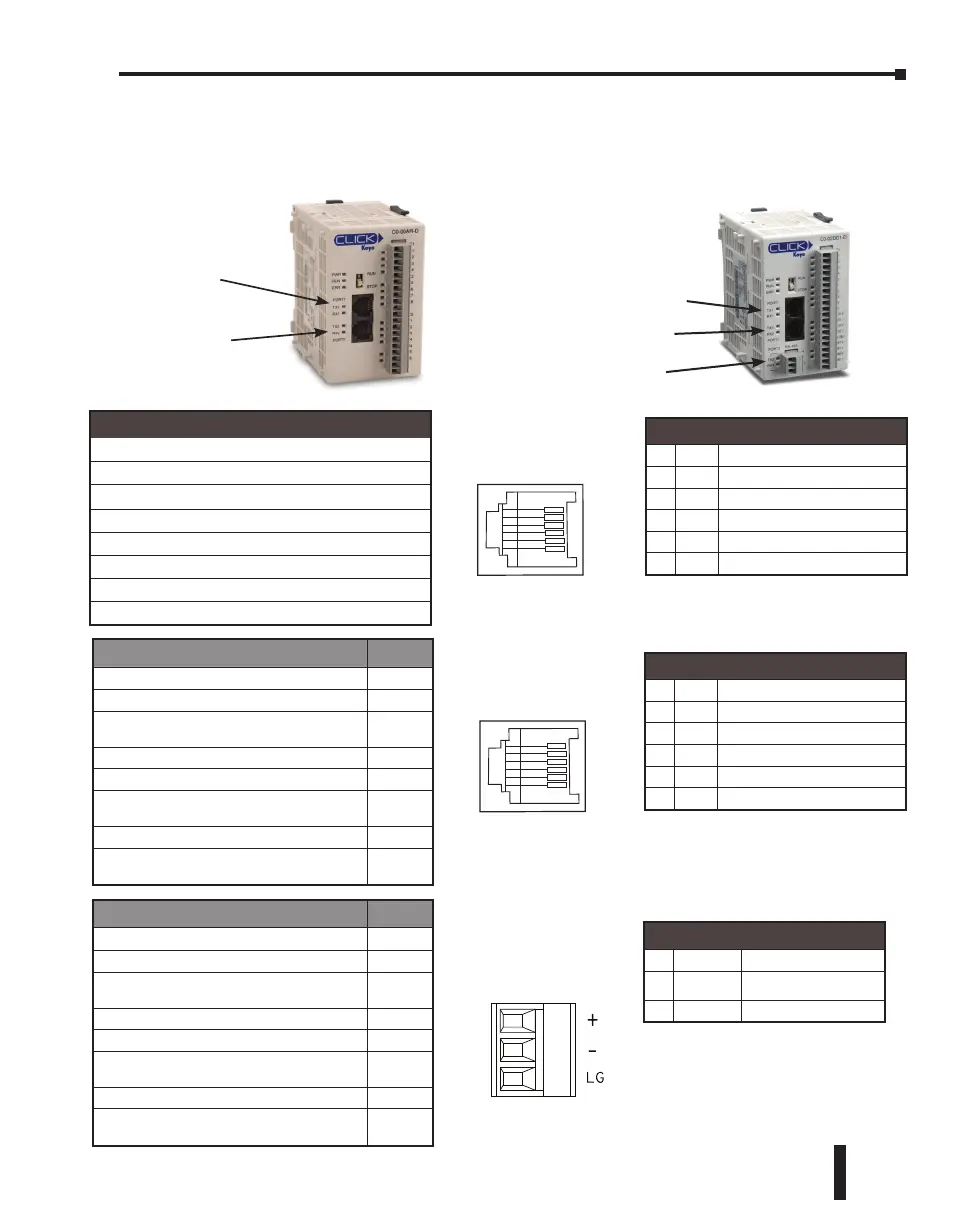PLC Communication Ports Specifications
The CLICK PLC units have two or three built-in communications ports.
Com Port 1
Standard and Analog PLCs
Basic PLC
Com Port 2
Com Port 1
Com Port 2
Com Port 3
Port 1 Pin Descriptions
1 0V Power (-) connection (GND)
2 5V Power (+) connection
3 RXD Receive data (RS-232)
4 TXD Transmit data (RS-232)
5 NC No connection
6 0V Power (-) connection (GND)
Com Port 1 Specifications
Use: Programming Port
Physical: 6 pin, RJ12, RS-232
Communication speed (baud): 38400 (fixed)
Parity: Odd
Station Address: 1
Data length: 8 bits
Stop bit: 1
Protocol: Modbus RTU (slave only)
1
6
Type Jack
Port 2 Pin Descriptions
1 0V Power (-) connection (GND)
2 5V Power (+) connection
3 RXD Receive data (RS-232)
4 TXD Transmit data (RS-232)
5 RTS Request to send
6 0V Power (-) connection (GND)
Port 3 Pin Descriptions
1 + (Plus) Signal A (RS-485)
2 - (Minus) Signal B (RS-485)
3 LG Logic Ground(0 V)
3 Pin
Terminal Block
1
6
Type Jack
Port 3
Port 2
Port 1
Com Port 2 Specifications Default
Use: Serial Communication -
Physical: 6 pin, RJ12, RS-232 -
Communication speed (baud): 1200, 2400,
4800, 9600, 19200, 38400, 57600, 115200
38400
Parity: odd, even, none Odd
Station Address: 1 to 247 1
Data length: 8 bits (Modbus RTU) or 7, 8
bits (ASCII)
8 bits
Stop bit: 1,2 1
Protocol: Modbus RTU
(master/slave) or ASCII in/out
Modbus
RTU
Com Port 3 Specifications Default
Use: Serial Communication -
Physical: 3 pin, RS-485 -
Communication speed (baud): 1200, 2400,
4800, 9600, 19200, 38400, 57600, 115200
38400
Parity: odd, even, none Odd
Station Address: 1 to 247 1
Data length: 8 bits (Modbus RTU) or 7, 8
bits ( ASCII)
8 bits
Stop bit: 1,2 1
Protocol: Modbus RTU
(master/slave) or ASCII in/out
Modbus
RTU
CLICK PLC Hardware User Manual, 6th Edition, Rev. F – C0-USER-M
4–3
Chapter 4: PLC Communications
