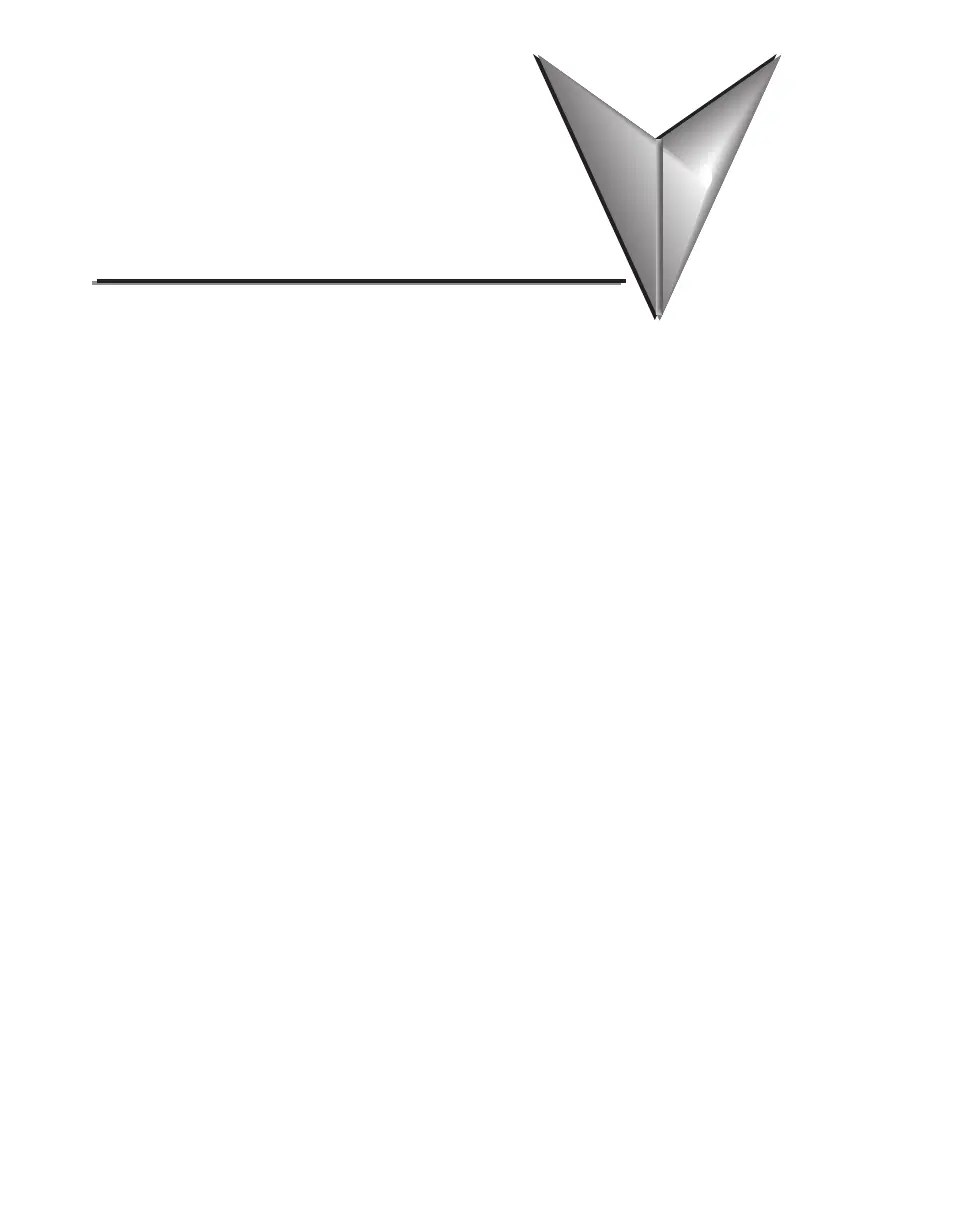3
3
3
InstallatIon and
WIrIng
Chapter
Chapter
Chapter
In This Chapter...
Safety Guidelines .......................................................................................................3–2
Introduction to the CLICK PLC Mechanical Design ..................................................3–5
Mounting Guidelines ............................................................................................... 3–11
Installing the CLICK PLC ..........................................................................................3–16
Wiring Guidelines ....................................................................................................3–18
I/O Wiring Checklist ................................................................................................3–25
System Wiring Strategies ........................................................................................3–26
Analog I/O Configuration .......................................................................................3–37
High-Speed Input Configuration ............................................................................3–44
