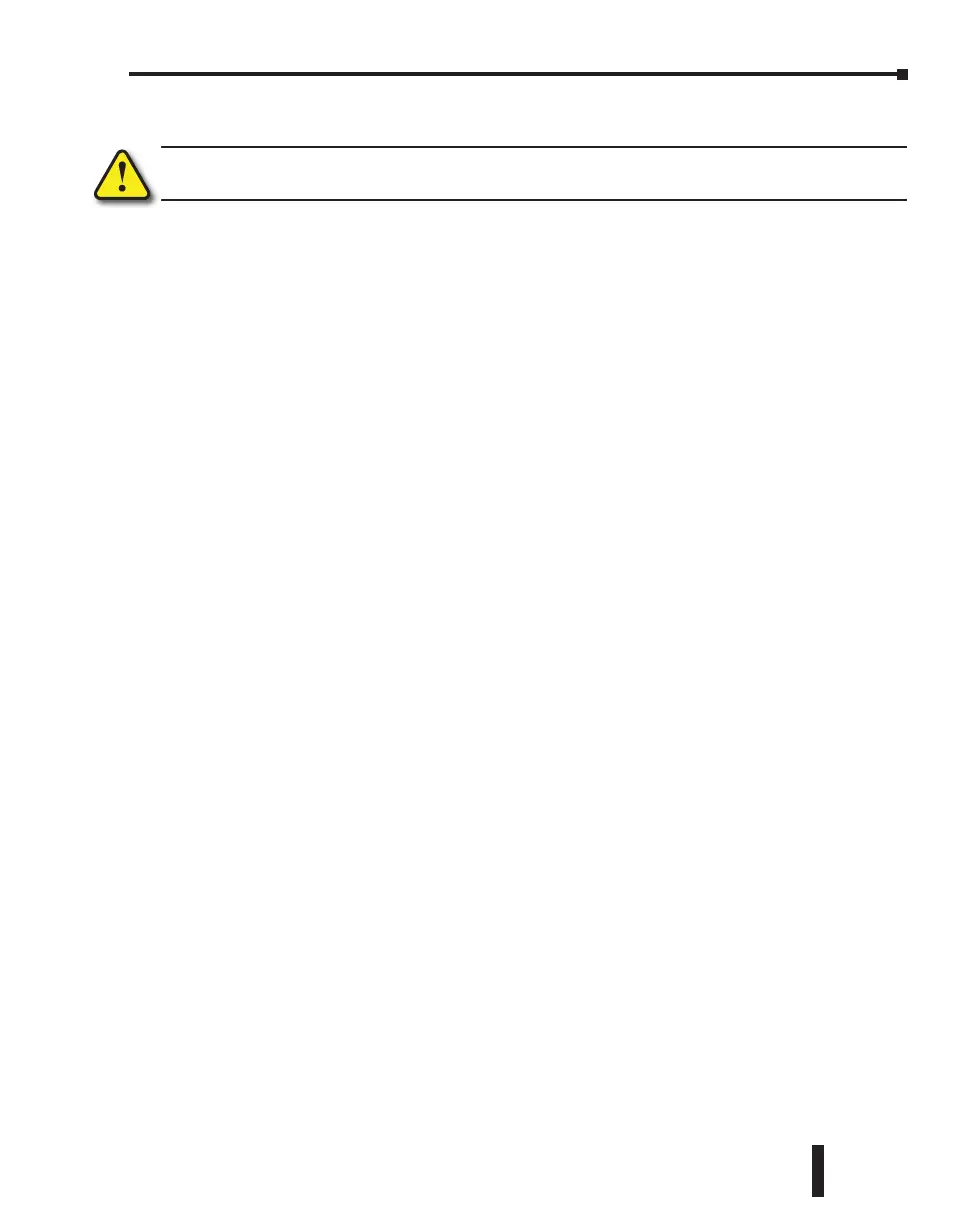Replacement of I/O modules
WARNING: The CLICK PLC does not have hot swap capability. Do not disconnect or replace any I/O
modules without first shutting off power to the PLC PLC unit.
Before replacing an I/O module, please consider the cause of the module problem. If you
suspect that another device may have caused the failure in the module, that device may also
cause the same failure in the replacement module. As a precaution, you may want to check
power supplies or other devices connected to the failed module before replacing it.
CLICK PLC Hardware User Manual, 6th Edition, Rev. F – C0-USER-M
6–9
Chapter 6: Troubleshooting
