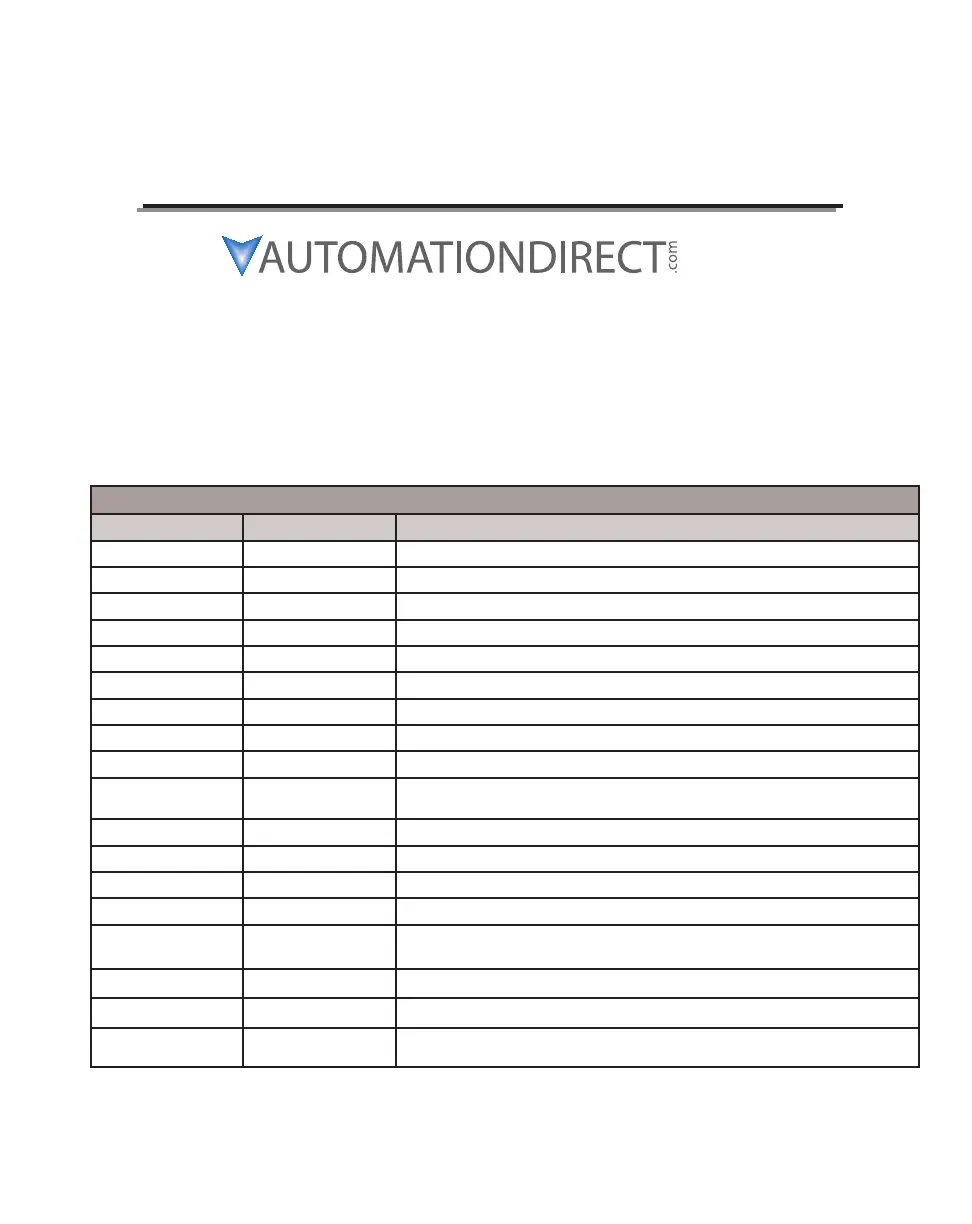CLICK PLC User Manual
Please include the Manual Number and the Manual Issue, both shown below,
when communicating with Technical Support regarding this publication.
Manual Number: C0-USER-M
Issue: 6th Edition, Rev. G
Issue Date: 2/2020
Publication History
Issue Date Description of Changes
1st Edition 5/08 Original
Rev. A 10/08 Updated specifications and drawings throughout manual.
2nd Edition 5/09 Added Port 3 and C0-02DD1-D, C0-02DD2-D, C0-02DR-D analog CPU units.
Rev. A 8/09 Updated wiring diagram for C0-02DR-D CPU module.
3rd Edition 10/10 Added four Standard CPUs and C0-08NE3 and C0-16NE3 24VAC input modules
Rev. A 11/10 Revised current consumption specification for Standard and Analog CPUs.
4th Edition 6/13 Added 11 I/O modules: 3 discrete combo, 4 analog in, 2 analog out, 2 analog combo.
Rev. A 10/13 Added 11 I/O modules: 3 discrete combo, 4 analog in, 2 analog out, 2 analog combo.
5th Edition 12/15 Added eight CLICK PLC units with built-in Ethernet
Rev. A 4/17
Added Interlocking examples to Chapter 4, software and firmware updates, and other
misc. minor corrections.
6th Edition 11/17 Added twelve CLICK Ethernet Analog PLC units.
Rev. A 10/03/18 Added detailed information on high-speed operations and configurations.
Rev. B 10/18/18 Updated high-speed module specifications.
Rev. C 4/10/19 Added EtherNet/IP Implicit and Explicit (adapter server) in S/W
Rev. D 5/2/19
ZIPLink modules ZL-LTB16-24 and ZL-LTB32-24 have been obsoleted and replaced
by ZL-LTB16-24-1 and ZL-LTB32-24-1 respectively.
Rev. E 7/11/19 Added Error 108 to Error Table page 6-12.
Rev. F 9/18/19 Added CLICK PID features.
Rev. G 2/18/20 Added specs for C0-08SIM, C0-04TRS-10, C0-08TR-3, and terminal block C0-8TB-1.
