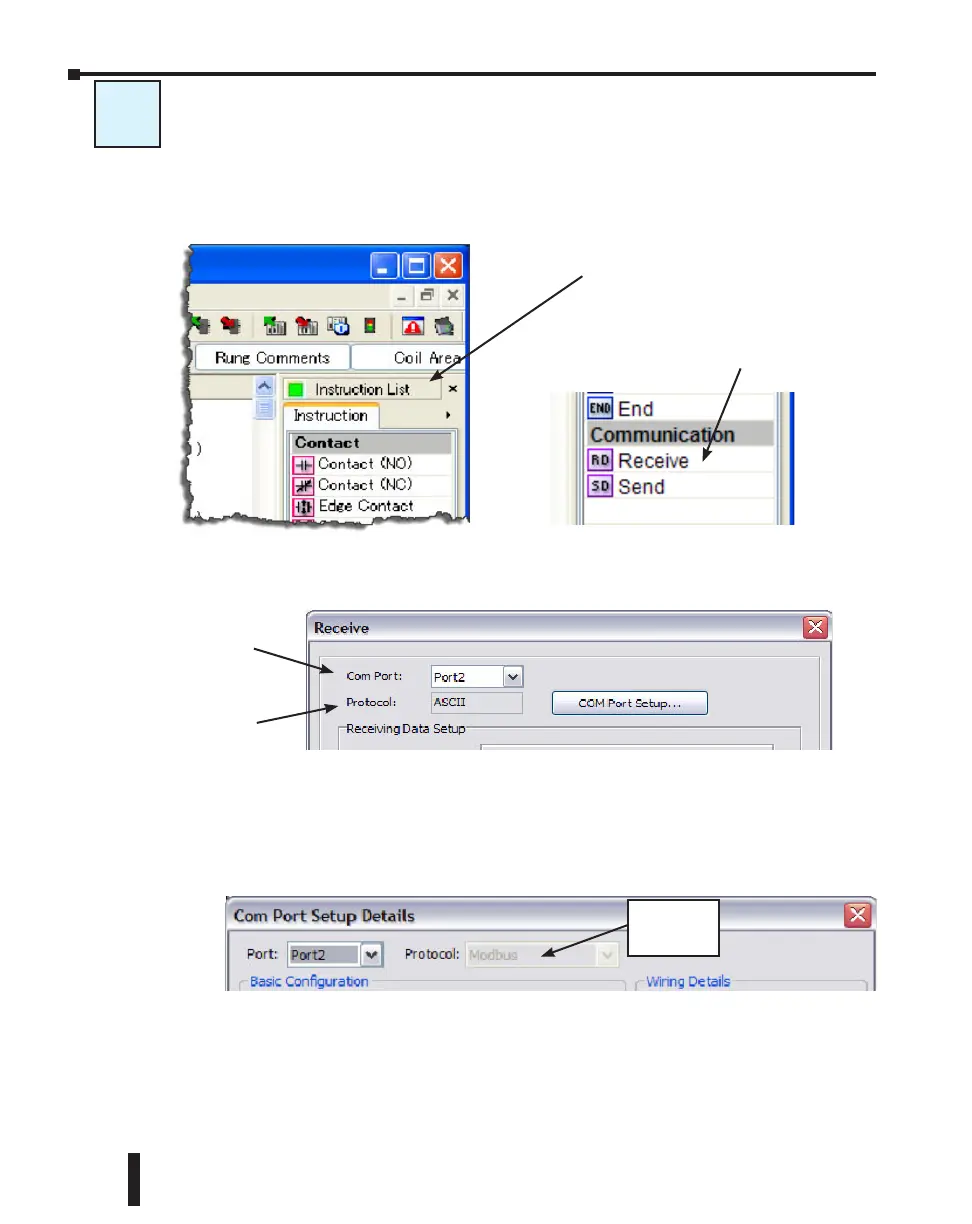P-4: ASCII Receive Programming
Instruction
The Receive instruction allows the CLICK PLC to read ASCII message from an external device.
To use this instruction, double click Receive in the Instruction List window as shown below.
Select the Com Port that you are going to use and confirm the Protocol is ASCII.
If the Protocol is not ASCII, click the Com Port Setup button to open the Com Port Setup
Details window and change the Protocol to ASCII. If the Protocol selection is grayed out as
shown below, it means the Com Port is used by another Receive and/or Send instruction in
the ladder program. You cannot change the Protocol setup until you delete those instructions.
P-4
Select the Com
Port to use.
Protocol needs to
be ASCII.
Double click Receive in the
Instruction List to use it in the
ladder program.
Instruction List
Grayed out
CLICK PLC Hardware User Manual, 6th Edition, Rev. F – C0-USER-M
4–40
Chapter 4: PLC Communications
