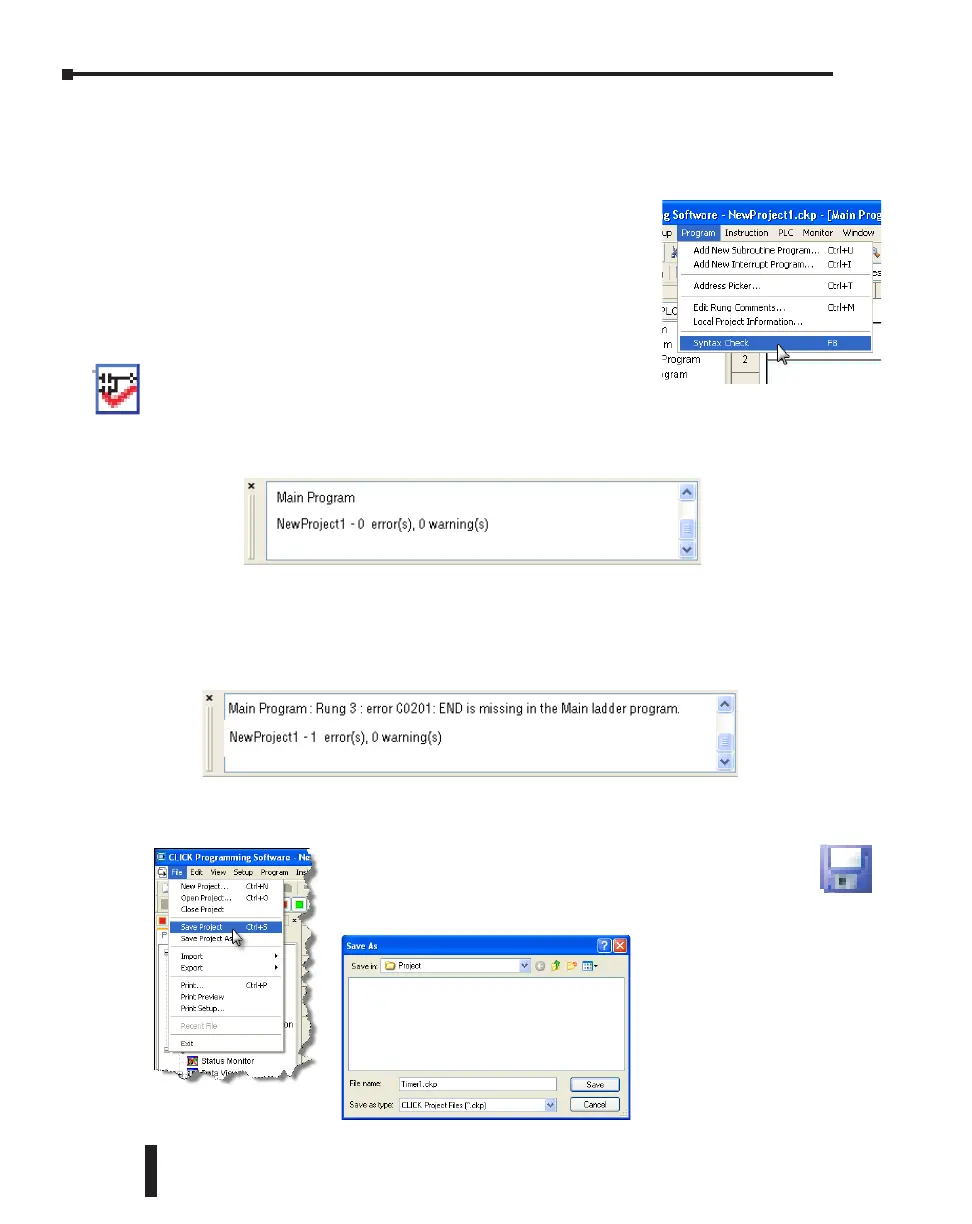Step 4: Compile and Save Project
Syntax Check (Compile)
Next, you will need to compile the ladder logic program.
Compiling the program is done with the Syntax Check
function. The ladder program is checked for problems and other
conditions that may prevent the ladder program from executing
correctly. The results of the Syntax Check are displayed in the
Output Window at the bottom of the Main Window as shown
below.
From the Program drop down menu, select Syntax Check as
shown at left, or press the F8 function key on your keyboard, or
click on the Syntax Check icon located on the Program Toolbar.
If everything in the program checks out correctly, then the Output Window will indicate
0 error(s) as shown in the following example.
If there are any errors, they will be indicated in the Output Window. For quicker
troubleshooting, double click on any particular error in the Output Window and be taken
directly to the rung and instruction that may be causing the error. The following is an example
of an error.
Save Project
It is always a good practice to save your project at this point.
From the File drop down menu, select Save Project, as
shown here, or click on the Save Project icon located on the
File Toolbar.
Enter the File Name for your
project in the Save As dialog
box. You can also browse to
the folder that you want the
project saved under. Click
Save.
CLICK PLC Hardware User Manual, 6th Edition, Rev. G – C0-USER-M
1–14
Chapter 1: Getting Started
