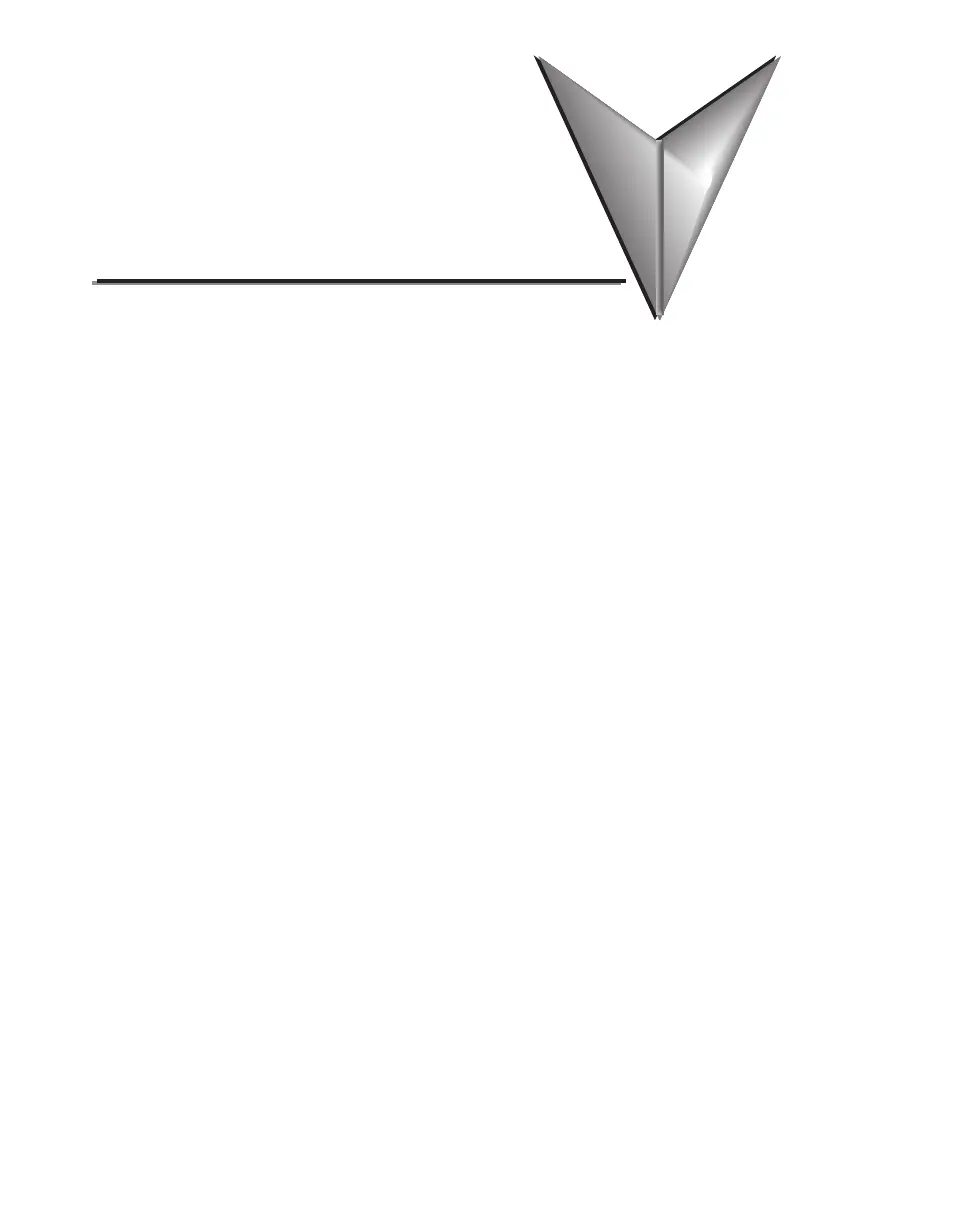4
4
4
PLC CommuniCations
Chapter
Chapter
Chapter
In This Chapter...
Introduction ............................................................................................................... 4–2
PLC Communication Ports Specifications .................................................................4–3
LED Status Indicators .................................................................................................4–5
3 Steps to Using the CLICK PLC Communications ...................................................4–7
Typical Communication Applications ........................................................................4–8
W-1: Com Port 1 & 2 (RS-232) Wiring ....................................................................4–12
W-2: Com Port 1 (Ethernet) Wiring ........................................................................ 4–17
W-3: Com Port 3 Wiring .......................................................................................... 4–19
C-1: Com Port 1 (RS-232) Setup .............................................................................4–20
C-2: Com Port 1 (Ethernet) Setup ..........................................................................4–21
C-3: Com Port 2 Setup (Modbus RTU) ...................................................................4–22
C-4: Com Port 2 Setup (ASCII) ................................................................................ 4–23
C-5: Com Port 3 Setup (Modbus RTU) ...................................................................4–24
C-6: Com Port 3 Setup (ASCII) ................................................................................ 4–25
P-1: Modbus Slave (Server) Programming .............................................................4–26
P-2: Modbus Master Programming (Modbus RTU) ...............................................4–29
P-3: Modbus Client (Modbus TCP) Programming .................................................4–34
P-4: ASCII Receive Programming ............................................................................4–40
P-5: ASCII Send Programming ................................................................................4–43
