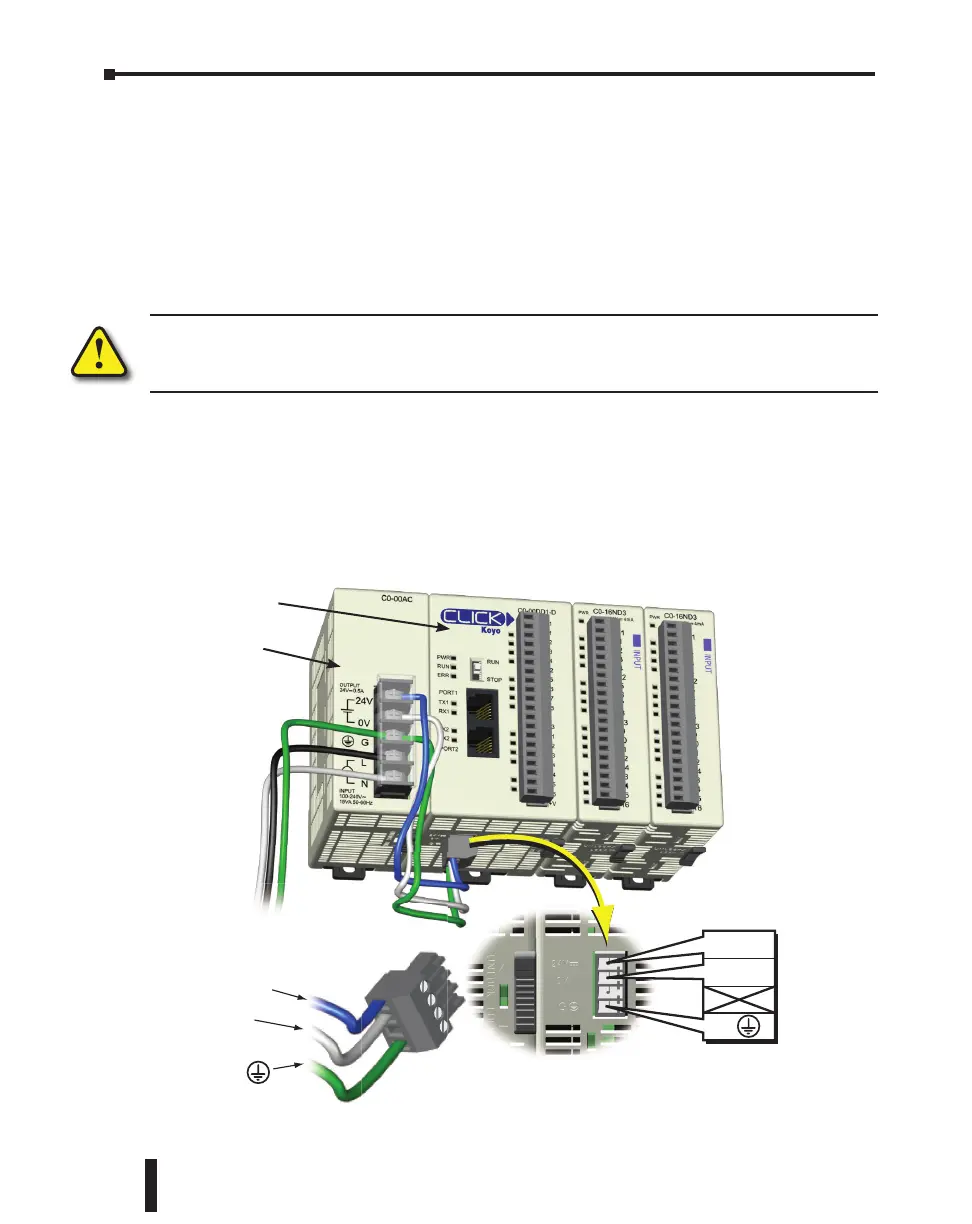Wiring Guidelines
Power Input Wiring to Click Power Supply
Connect the AC power source input wiring to the CLICK power supply (the CLICK power
supply voltage and current requirements are listed in chapter 2). If you are not using a CLICK
power supply, be sure that it meets CLICK PLC requirements.
Do not apply power at this time. Observe all precautions stated earlier in this manual.
WARNING: Once the power wiring is connected, secure the terminal block cover in the closed position.
When the cover is open there is a risk of electrical shock if you accidentally touch the connection
terminals or power wiring.
Power Input Wiring to CLICK PLC
Connect the 24VDC power source input wiring to the 4-pin 24VDC input connector located
on the bottom panel of the CLICK PLC. Do not apply power at this time. Observe all
precautions stated earlier in this manual.
24VDC
0V
G
24VDC
0V
G
CLICK PLC
CLICK Power Supply
CLICK PLC Hardware User Manual, 5th Edition, Rev. F – C0-USER-M
3–18
Chapter 3: Installation and Wiring
