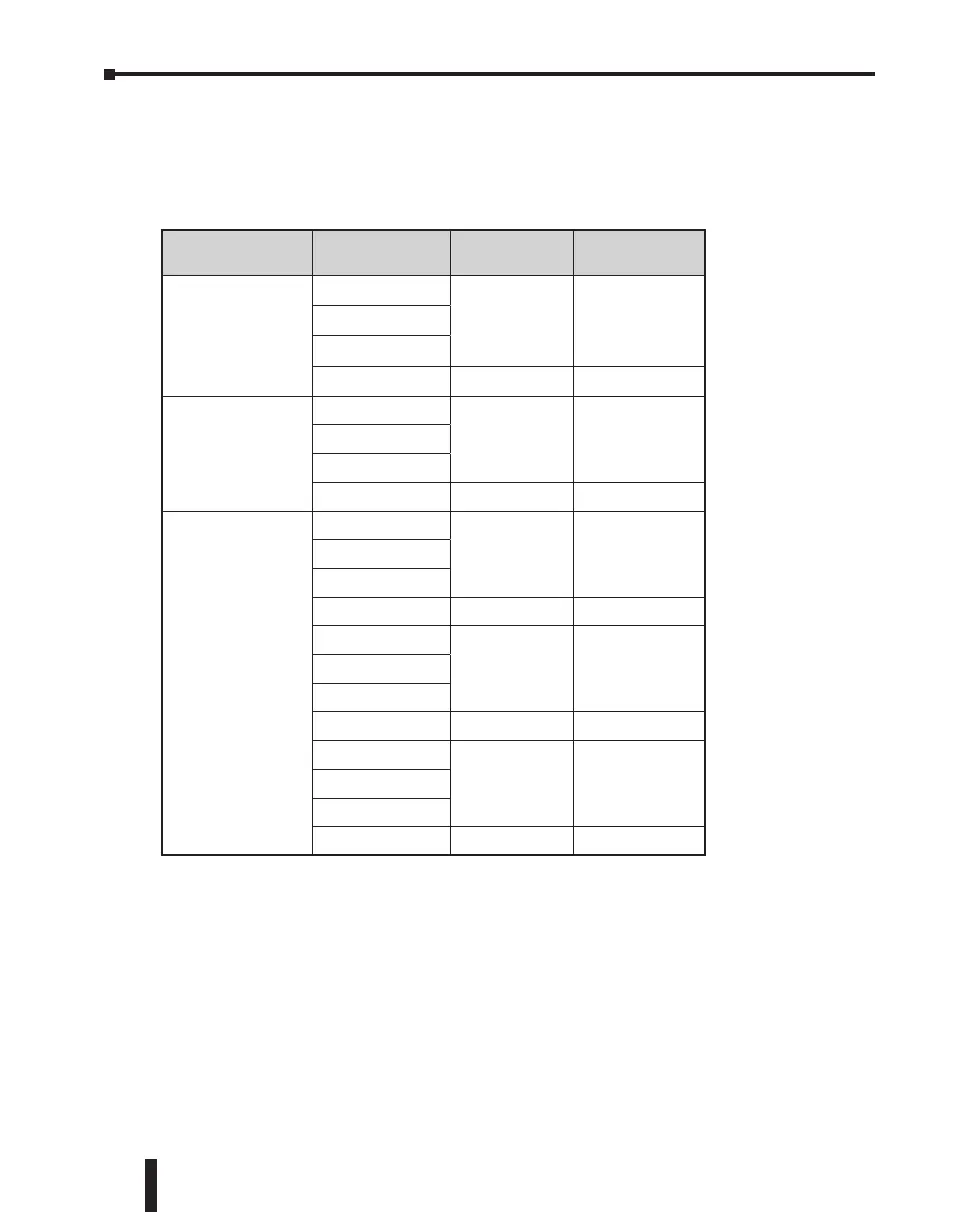High-Speed Input Configuration
CLICK CPUs that have built-in digital inputs with High-Speed capability are shown below.
The maximum number of available Single Input Counters will depend on the combination of
features used.
CPU Type CPU Part Number
High-Speed
Input Points
High-Speed
Counters (Max.)
Ethernet Basic
C0-10DD1E-D
4 4C0-10DD2E-D
C0-10DRE-D
C0-10ARE-D N/A N/A
Ethernet Standard
C0-11DD1E-D
8 6
C0-11DD2E-D
C0-11DRE-D
C0-11ARE-D N/A N/A
Ethernet Analog
C0-12DD1E-D
4 4C0-12DD2E-D
C0-12DRE-D
C0-12ARE-D N/A N/A
C0-12DD1E-1-D
4 4C0-12DD2E-1-D
C0-12DRE-1-D
C0-12ARE-1-D N/A N/A
C0-12DD1E-2-D
4 4C0-12DD2E-2-D
C0-12DRE-2-D
C0-12ARE-2-D N/A N/A
CLICK PLC Hardware User Manual, 5th Edition, Rev. F – C0-USER-M
3–44
Chapter 3: Installation and Wiring
