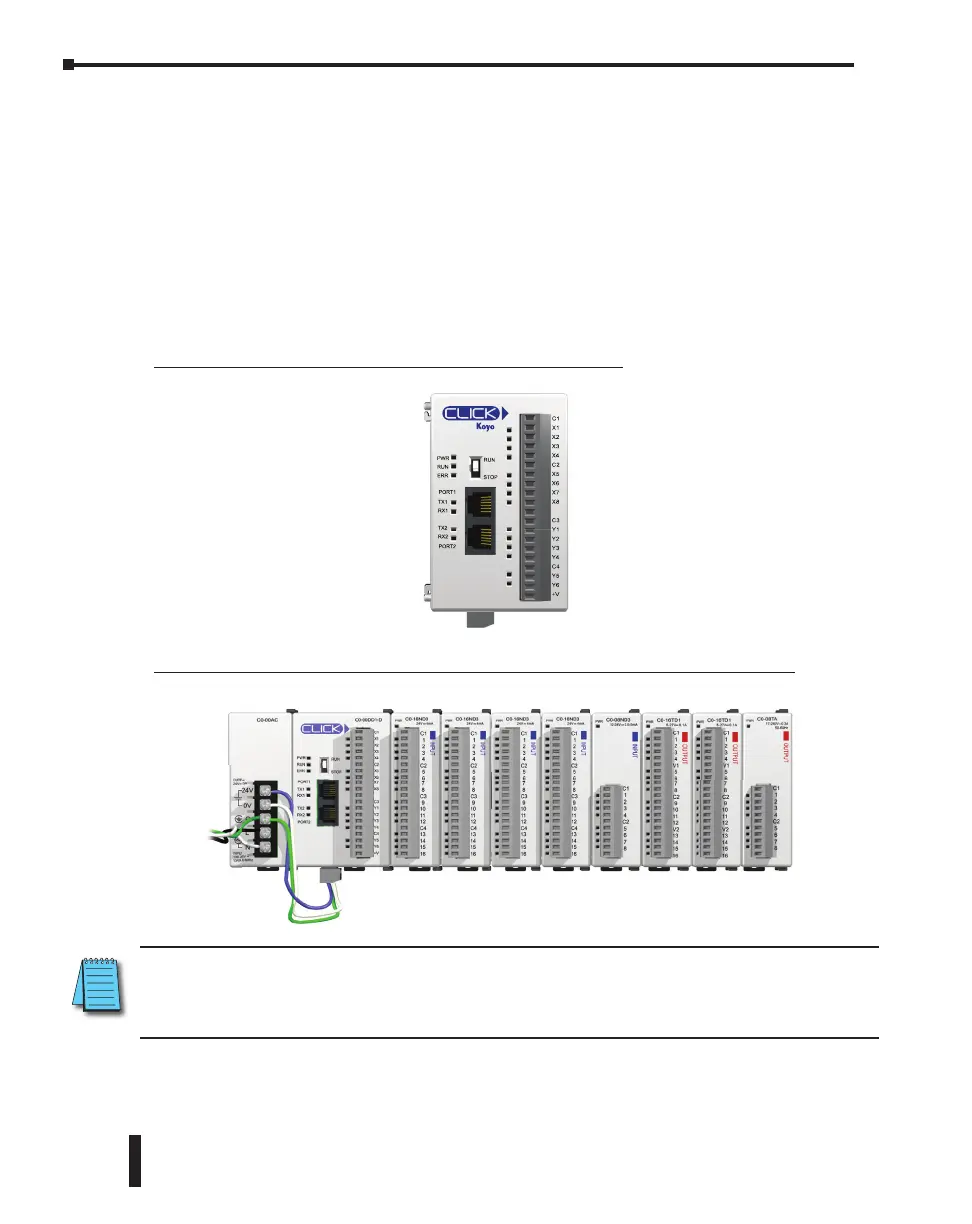Overview of PLC System
The CLICK PLC family of components is designed to combine practical PLC features in a
compact and expandable design, with a simple-to-use philosophy. A powered CLICK PLC
unit by itself can be used as a complete PLC system with built-in I/O points, or the system
can be expanded with the addition of up to eight I/O modules. The CLICK PLC system does
not require a mounting base. The CLICK PLC and I/O modules are connected together via
an expansion port on the right side of the PLC case. A variety of I/O modules are available
for flexible and optimal system configuration. The CLICK PLC supports a very simple but
useful instruction set. There are 21 easy-to-use instructions that cover most applications that
are suitable for this class of PLC.
Use a CLICK PLC unit as a stand-alone controller...
or, expand the system by installing up to eight additional I/O modules.
NOTE: It is not necessary to use the CLICK PLC with a CLICK power supply. An alternately regulated,
properly-sized 24VDC power source can be used to power the PLC and can also provide 24VDC to any optional I/O
modules used in the CLICK PLC hardware configuration. Please refer to the Power Budgeting section later in this chapter
for details on choosing the correct size power supply.
C0-00DD1-D
CLICK PLC Hardware User Manual, 6th Edition, Rev. G – C0-USER-M
2–2
Chapter 2: Specifications
