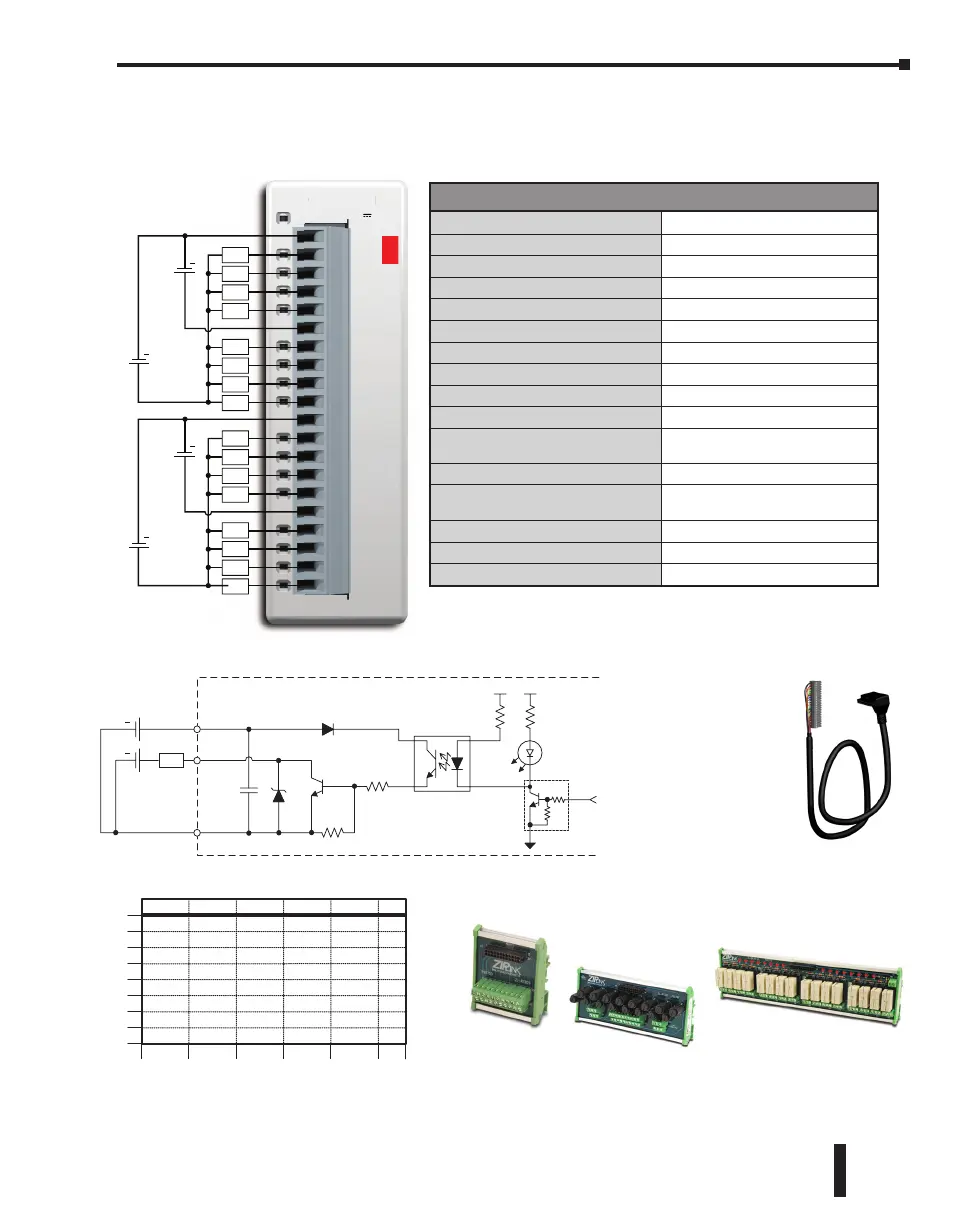Output Specifications
Outputs per Module
16 (Sink)
Operating Voltage Range
5–27 VDC
Output Voltage Range
4–30 VDC
Maximum Output Current
0.1 A/point , 0.8 A/common
Minimum Output Current
0.2 mA
Maximum Leakage Current
0.1 mA @ 30.0 VDC
On Voltage Drop
0.5 VDC @ 0.1 A
Maximum Inrush Current
150mA for 10ms
OFF to ON Response
< 0.5 ms
ON to OFF Response
< 0.5 ms
Status Indicators
Logic Side (16 points, red LED)
Power Indicator (green LED)
Commons
2 (8 Points/common) Isolated
External DC Power Required
21.6–26.4 VDC Max 100mA
(All Outputs On)
Bus Power Required (24VDC)
Max. 80mA (All Outputs On)
Terminal Block Replacement
AutomationDirect p/n C0-16TB
Weight
3.2 oz (90g)
C0-16TD1 – 16-Point Sinking DC Output Module
16-point 5–27 VDC current sinking output module, 2 commons, isolated, 0.1 A/pt, removable
terminal block included.
0
Surrounding Temperature (°C/°F)
32
10
50
20
68
30
85
40
104
50
122
55 °C
131
4
8
12
16
Points
Output Module Temperature Derating Chart
0
C0-16TD1
5-27V 0.1A
PWR
OUTPUT
0-16TD1
PW
OUTPU
5 - 27VDC
L
L
L
L
+
24VDC
+
5 - 27VDC
L
L
L
L
L
L
L
L
+
24VDC
+
L
L
L
L
12
V2
14
10
9
11
15
16
13
C2
V1
7
3
2
5
4
8
6
1
C1
OUTPUT
COM
24 VDC
L
5 - 27 VDC
+V
Internal Module Circuitry
Optical Isolator
+
Equivalent Output Circuit
+
* Zener Diode Power Dissipation: 200 mW
*
ZIPLink Pre-Wired PLC Connection
Cables and Modules for CLICK PLC
20-pin connector cable
ZL-C0-CBL20 (0.5 m length)
ZL-C0-CBL20-1 (1.0 m length)
ZL-C0-CBL20-2 (2.0 m length)
Wiring Diagram
ZL-RTB20 20-pin
feed-through
connector module
ZL-RFU20
fuse module
ZL-RRL16-24-1 relay module
Note: 10A/Point (DC)
8A/Point (AC)
(Replaceable relays)
CLICK PLC Hardware User Manual, 6th Edition, Rev. G – C0-USER-M
2–123
Chapter 2: Specifications
