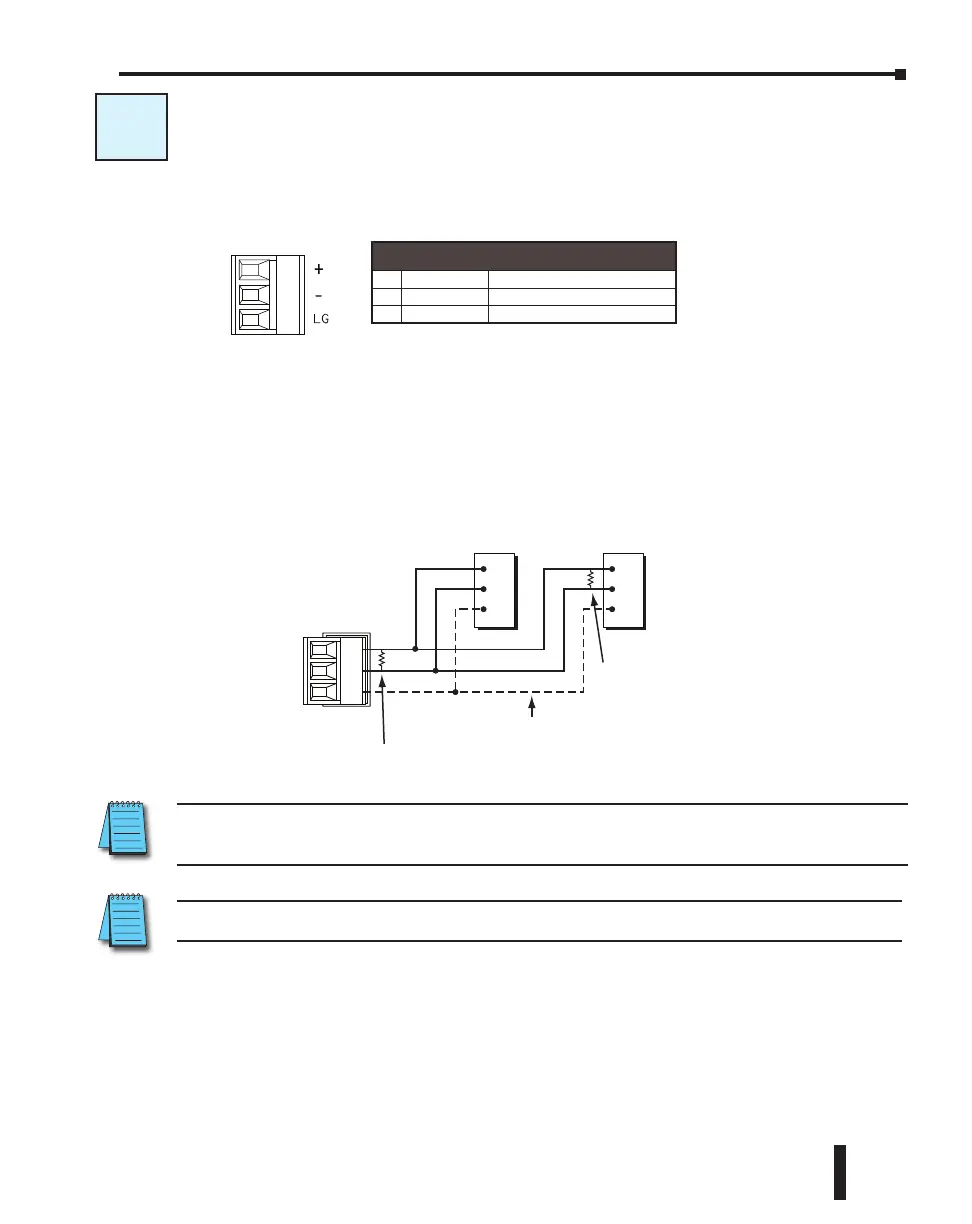W-3: Com Port 3 Wiring
Com Port 3 supports 2-wire RS-485.
Wiring Strategy
You need to connect all + signal terminals in the network together. You will also need to
connect all – signal terminals together. It is optional to connect the logic ground.
NOTE: The resistance of the termination resistors needs to match the impedance of the communication
cable.
Add a termination
resistor between the
the last device.
RS-485
Add a termination resistor between
the + and – terminals on Port 3.
CLICK
Com Port 3
another device
another device
+
–
+
–
LG
+
–
LG
Optional (Some devices may
not have this terminal.)
W-3
Terminal Block
NOTE: Use a repeater if connecting more than 32 slaves to Port 3.
Port 3 Pin Descriptions
1 + (Plus) Signal A (RS-485)
2 - (Minus) Signal B (RS-485)
3 LG Logic Ground (0 V)
CLICK PLC Hardware User Manual, 6th Edition, Rev. F – C0-USER-M
4–19
Chapter 4: PLC Communications
